Türkçe
Her gün sizlere, piyasa değeri onlarca dolar olan bir programı tamamen ücretsiz olarak sunuyoruz!
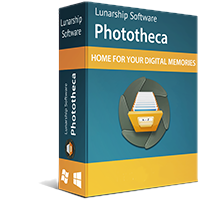
$39.95
SÜRESI DOLMUŞ
Giveaway of the day — Phototheca 2020.17 Home
Dijital fotoğrafları ve videoları görüntüleyin, sıralayın ve düzenleyin.
$39.95
SÜRESI DOLMUŞ
Kullanıcı puanı:
76
Yorum yapın
Phototheca 2020.17 Home giveaway olarak 4 Şubat 2021 tarihinde sunulmuştu
Bugün Giveaway of the Day
Control remote desktop or laptop from any device and anywhere!
Phototheca, dijital anılarınızın yuvasıdır, bu yazılım binlerce dijital fotoğraf ve videoyu görüntülemeyi, sıralamayı ve düzenlemeyi kolaylaştırır. Phototheca, fotoğrafları düzenlemek ve yapılandırmak için en kullanışlı araç setini verir. Yüzler, Etkinlikler, Albümler, Klasörler ve Akıllı Albümler ile gelişmiş, çok seviyeli bir fotoğraf Kitaplığı oluşturun.
Sistem Gereksinimleri:
Windows 7/ 8/ 10
Yayıncı:
Lunarship SoftwareWeb sayfası:
https://lunarship.com/Dosya boyutu:
115 MB
Licence details:
lifetime
Fiyat:
$39.95
GIVEAWAY download basket
Access Photoshop, InDesign, Illustrator, and Acrobat software.
Create, manage, copy and edit custom images.
Correct lens flaws and edit your photos.
Load, visualize and modify the content of DWG files.
Günlük iPhone önerileri »
Fiyat indirimi: $6.99 ➞ ÜCRETSİZ
Fiyat indirimi: $0.99 ➞ ÜCRETSİZ
The role of BurBur is to help you better log your training and manage your training data.
Fiyat indirimi: $0.99 ➞ ÜCRETSİZ
Fiyat indirimi: $0.99 ➞ ÜCRETSİZ
Fiyat indirimi: $0.99 ➞ ÜCRETSİZ
Günlük Android önerileri »
"The Rich king" allows you to experience wealth like you've never dreamed possible!
Fiyat indirimi: $0.99 ➞ ÜCRETSİZ
Fiyat indirimi: $2.49 ➞ ÜCRETSİZ
Fiyat indirimi: $1.49 ➞ ÜCRETSİZ
An immersive and visually stunning experience that transforms your device into a canvas of mesmerizing fluid simulations.
Fiyat indirimi: $1.49 ➞ ÜCRETSİZ
Fiyat indirimi: $1.99 ➞ ÜCRETSİZ

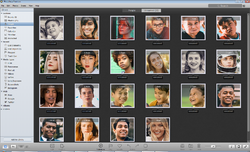
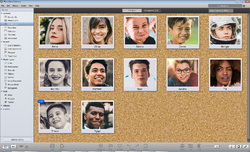

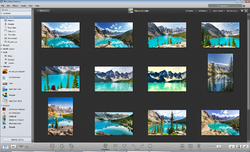



Phototheca 2020.17 Home üzerine yorumlar
Please add a comment explaining the reason behind your vote.
Hi.
Download & Installation was flawless. Any Email/Password combo works as long as you paste the code correctly.
First thing was to get software to scan for photos which took an age (large number of jpgs) and then display them.
I am able to delete (after checking first - and then double checking) duplicates, ( it identifies the original and therefore which is the actual copy.
It shows all of the photos in a vast array of ways including portraits.
It uses face recognition to identify and somehow name, the faces (good fun as not always correct).
And a lot more, so far untried faclities.
I will put my hands up to not being good at sorting my photos out, and am not very conversant with this kind of software but I am inspired to delve further into this very capable offering in order to clean up and sort, once and for all, the multitude of JPGs I now have.
If you are in need as I am, of organising your photos then with a lifetime licence, this is a no-brainer.
Save | Cancel
Hi, while editing the metadata i cannot find the possibility to add the city/country where the pictures were taken. Is this at all possible?
I know i could add keywords but other programs include specific information for that purpose: city/country/province and so on. Thanks
Save | Cancel
According to the version comparison on the purchase page (https://lunarship.com/pricing/) the "Home" version that is being given away today does not support editing of pictures. I expect the changing of metadata is not supported because the is considered a kind of editing.
Save | Cancel