Her gün sizlere, piyasa değeri onlarca dolar olan bir programı tamamen ücretsiz olarak sunuyoruz!

Giveaway of the day — Phototheca 1.6.0
Phototheca 1.6.0 giveaway olarak 15 Ekim 2015 tarihinde sunulmuştu
Binlerce fotoğrafınızı sıralamak mı istiyorsunuz? Phototheca fotoğraflarınızı organize etmenin en kolay ve en emin yoludur. Etkinlikler, albümler yaratmak çok kolaydır. Program sayesinde arkadaşlarınızı fotolarda etiketleyebilir, anahtar kelimeler, çekim yerleri ve kamera modeli, tarih gibi bilgiler ekleyebilirsiniz.
Fotoğraflarda yanlış tarihleri değiştirebilir, kendi fotoğraf kütüphanenizi rafine, şeffaf ve sıralı bir şekilde yaratabilirsiniz.
Sistem Gereksinimleri:
Windows XP/ Vista/ 7/ 8; CPU: 1GHz; RAM: 2GB; HDD: 80GB; Graphic adapter: support OpenGL 1.4 or higher; .NET Framework: 3.5 or higher
Yayıncı:
Lunarship SoftwareWeb sayfası:
http://lunarship.com/Dosya boyutu:
15.7 MB
Fiyat:
$19.95



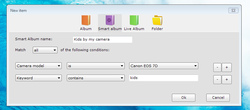

Phototheca 1.6.0 üzerine yorumlar
Please add a comment explaining the reason behind your vote.
On Windows 10 it forces to install itself to C:\Users\\AppData\Local\Phototheca\Application even if you try to set the path to Program Files which will get ignored. This is a non-standard procedure.
Same as Tex Jay here with initial Dot Net script error.
Phototheca appears to be portable "somewhat".
Unusual default setting
---------------------------
Phototheca
---------------------------
There are some small images found in imported files, they will be skipped by default.
You can change this option in Settings->Advanced
---------------------------
OK
---------------------------
Excuse me.... what ?
So I can try now to figure out of well more than 11 thousand photos which are too small to import ?
No deal.
Thanks a bunch, but I will not keep this.
Save | Cancel
Installed and registered without any difficulty, opened up to an uninspiring interface.
Hoped that this would assist me in organising my family photographs taken over the last six years which are scattered all over my hard drives.
Feel the program has real potential but it has a long way to go; no help file, lack of filters for file type and image size and not even hints when hovering over the various functions.
Many years ago I had a program that would browse your hard drive for images and was hoping this would be similar.
Picasa doesn't fulfil my needs and nor does this program so I suppose I'll just have to keep looking.
Save | Cancel
Works on Win 10, initial script problem cleared by starting program over. Had a scare when importing photos, program stated it was "moving" not copying photos. Photos were not moved but actually copied to the new folder. Many options available, will keep. Thanks GOTD and Lunarship Software
Save | Cancel
Not good enough. Scripted mindless transfers that skip photos considered too small to bother with, are not useful.
The user interface looks amateurish.
ACDSee (paid software) knocks the socks off Phototheca.
Used in conjunction with Total Commander, ACDSee is terrific.
The following are good photo organisers, tried tested and proven :
Zoner Photo Studio (giveaway)
FastStone Image Viewer portable freeware
Ashampoo Photo Commander (Ver11 is better than Ver12) (giveaway)
XnView portable freeware
Save | Cancel