Her gün sizlere, piyasa değeri onlarca dolar olan bir programı tamamen ücretsiz olarak sunuyoruz!

Giveaway of the day — Photopus Pro 1.4
Photopus Pro 1.4 giveaway olarak 27 Kasım 2017 tarihinde sunulmuştu
Photopus Pro is an easy to use batch photo editor that converts, adds text, image and watermarks to a picture, resizes it, transforms, applies effects, renames etc. The program helps to make batch picture processing instead of editing all picture individually. You can also resize images automatically with ready presets, rotate, flip, crop, convert to other formats, such as PDF, TIFF.
Special effects are also included into the program: black and white, sepia, blur, emboss, red eye correction, twirl, grayscale and more. Adjust brightness, contrast, smooth, color balance etc.
Sistem Gereksinimleri:
Windows 2000/ 2003/ 2008/ XP/ Vista/ 7/ 8 /10 (x32/x64); 1.2GHz Intel or AMD CPU 1G RAM; 500 MB Hard Disk Storage
Yayıncı:
Softdiv Software Sdn BhdWeb sayfası:
http://www.photopus.net/Dosya boyutu:
8.3 MB
Fiyat:
$39.95
Öne çıkan programlar

Dexster is a perfect audio editor tool for your music production that supports many popular audio formats. Dexster allows to edit an audio file visually; apply effects; Insert noise and silence; Vocal Reduction; Mix Stereo; Insert marker; Apply filters; Record audio file; Convert audio from one format to another; Extract audio from video. Purchase Dexster Audio Editor for $19.60 (56% OFF Deal)
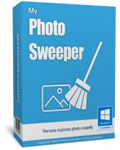
MyPhotoSweeper is a powerful software that allows you to find duplicate photos on your computer quickly and easily in a friendly step by step wizard interface. Purchase MyPhotoSweeper for $15 (40% OFF Deal)

Recordzilla is a screen recorder software that lets you capture video, audio and pictures of anything you see on your computer screen and save it as video AVI, WMV, Flash SWF, or Flash FLV. Purchase Recordzilla Screen Recorder for $14.95 (50% OFF Deal)

Audiozilla is audio converter software that works via a right-click. Just right-click any audio files on Windows Explorer, Audiozilla can immediately convert audio MP3, WAV, AC3, OGG, WMA, FLAC, AAC, M4A, APE, VOX, VOC, AIFF and more to other formats. Purchase Audiozilla Audio Converter for $14.95 (50% OFF Deal)

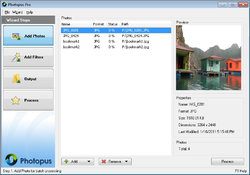
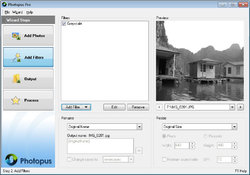
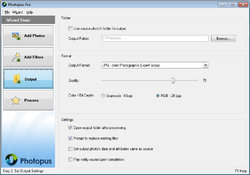

Photopus Pro 1.4 üzerine yorumlar
Please add a comment explaining the reason behind your vote.
I think FastStone Image Viewer can do the same - for free!
Save | Cancel
Downloaded in ZIP format with no issues. Extracted files (two) into another folder. Before installation open the README file to get the Registration Key that you WILL need to start the installation as it asks for a password as soon as you click INSTALL.
Installation went smoothly and quick. Option to open immediately after installation.
I tested this on a few older photos that I had. Some of the options run a bit slow but provide decent results. I added a simple border and it converted them as requested fast and the results did not cause any loss of clarity in the original photo.
Going to have to play around with this to figure out some of the other features. But, initially, it's an interesting program and a possible "keeper" for those that use photos programs on a regular basis.
Save | Cancel
Question for the developer: Can Photopus convert a PDF text page into PDF Image? I have a book I've written. I'd like to share portions of it with others at times, but I'd rather send the sections as images rather than as copyable text
Save | Cancel
Nebulous, do a web search for "print to pdf" and you'll find a nice article on digitaltrends.com explaining several ways to accomplish this.
Save | Cancel
It says you need a password for it.
Save | Cancel
I found the password in the accompanying ReadMe file
Save | Cancel
Great little program. Download and get the key or password from the readme file, quick to install and works. Even I managed to process a folder of images, I tried resize, add effect and rename for a folder full.. great..
Some users must have too big a brain and it gets in the way of the simplicity...lol
Save | Cancel