Her gün sizlere, piyasa değeri onlarca dolar olan bir programı tamamen ücretsiz olarak sunuyoruz!
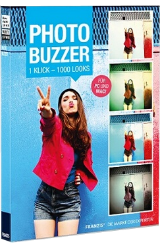
Giveaway of the day — PhotoBUZZER 1.14 (Win&Mac)
PhotoBUZZER 1.14 (Win&Mac) giveaway olarak 3 Ekim 2016 tarihinde sunulmuştu
Rasgele tuşuna basınca PhotoBUZZER milyonlarca çeşit tarzda fotoğrafınızı şekillendirebilirsiniz. Kıştan yaza, eskiden yeniye, rüya aleminden dramatik efektlere ve dahası... Teoride PhotoBUZZER fotoğrafınızdan 1.000,000 çeşitleme çıkarabilmektedir: tek yapmanız gereken kişisel tarzınızı seçmeniz.
Resim Mood sihirbazı ile tarzınızı önceden belirleyip işleme devam edebilirsiniz.
Eğer bir Mac kullanıcısı iseniz lütfen bu dosyayı yükleyin: yükleme dosyası (19.4 MB).
Sistem Gereksinimleri:
Windows 10/ 8.1/ 8/ 7/ Vista/ XP (x32/x64); Dual Core Processor, 2 GB RAM, 2 GB HDD; 1280 x 1024 Pixels Screen Resolution; Graphic Card: DirectX-8-compatible, 128 MB, 32 bit colour depth; Mac OS X (10.7 and higher), 64 bit; Intel Processor/G5, 2 GB RAM, 2 GB HDD; 1280 x 1024 Pixels Screen Resolution.
Yayıncı:
FRANZIS Verlag GmbHWeb sayfası:
https://www.projects-software.com/photobuzzerDosya boyutu:
26.9 MB
Fiyat:
$19.99
Öne çıkan programlar

Dull colours, matt shadows, cloudy sky, afternoon sun – the perfect light is hard to come by. Forget everything you have heard about photo editing to date, COLOR projects 4 is your magic wand for your photos. Enjoy photography and create fabulous pictures like never before! Special price for the GOTD users: $29.99 instead of $99!


PhotoBUZZER 1.14 (Win&Mac) üzerine yorumlar
Please add a comment explaining the reason behind your vote.
Launched the installer, clicked on the Internet button, registered with a disposable email from temp-mail.org, confirmed that email, received ID and reg code, proceed with the installation on Win 10 in the Shadow Defender's Shadow Mode, it didn't require online connection to verify code and ID, ...no default browser in the end only option to run the program. So the program is really simple you can tinker with the sliders yourself, or you can click on the big red button (which resembles Action! screen recording software, record) to random change all the sliders, and it also has the drop-down list of presets to choose from, that's all there is basically.
Save | Cancel
As someone who has downloaded from GAotD fairly recently and registered Franzis produces before the whole process was pretty instant. Clicked on this page to download and it started immediately. Ran setup, clicked the Internet button, a page opened in my web browser saying an e-mail was on its way to me. The e-mail did take about five minutes to arrive though, it wasn't instant.
I would say don't use a temporary e-mail to register Franzis' products, as the next one you try may well use this, now non-existent, e-mail address automatically. They're a good company and just use it to send their newsletter, although if you're English they do sometimes forget and send the occasional German one, but don't stress over it.
As to PhotoBuzzer - it's just a bit of fun and a quick way to experiment with lots of different image looks. The "Image Mood Assistant" drop-down is a good starting-place but I did find it annoying that in preview mode the image didn't update as I moved the sliders (you have to release them). I think clicking on the slider's bar a bit in the direction you want to go is a better approach, as then it will update. The big red random button is definitely just for amusement value.
Save | Cancel
Went to the Internet page to get my code. My account already exists. But it defaults to the German page and the country keeps defaulting to Germany,although I change it to Australia, where I actually reside. As a result, I can't get the Registration Code.
There is something seriously wrong here.
Save | Cancel
First interesting program in ages and it isn't xp. Typical
Save | Cancel
fatherted, According to this link it is compatable with XP.
https://www.projects-software.com/photobuzzer-giveaway
Hope this helps.
Save | Cancel