Her gün sizlere, piyasa değeri onlarca dolar olan bir programı tamamen ücretsiz olarak sunuyoruz!

Giveaway of the day — SoftSkin Photo Makeup 2.3
SoftSkin Photo Makeup 2.3 giveaway olarak 8 Ekim 2015 tarihinde sunulmuştu
Eğer bir fotoğraf tutkunuysanız en zor düzenlemenin portre karelerinde olduğunu biliyorsunuzdur. Eğer mükemmel cilt, parlak gözler ve harika bir makyaj olsa bile fotoğraf dünyasında daha fazlası gerekmektedir. SoftSkin Photo Makeup bunu sağlamaktadır.
Bu program sayesinde:
- cilt yüzeyini kolayca düzeltebilir;
- dişleri beyazlatabilir ;
- kırmızı gözleri yok ederek göz ve yüz makyajını sağlayabilirsiniz.
Tüm bu efektler bir kaç tık sayesinde Adobe Photoshop'taki gibi pek çok katman ile uğraşmadan yapılabilmektedir. SoftSkin Photo Makeup ile muhteşem portreler elde edebilirsiniz!
Sistem Gereksinimleri:
Windows NT/ 2000/ XP/ 2003/ SBS 2003/ Vista/ 7/ 8
Yayıncı:
SoftOrbitsWeb sayfası:
http://makeupphoto.org/Dosya boyutu:
13.1 MB
Fiyat:
$29.99
Öne çıkan programlar
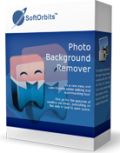
Photo Background Remover toplu halde istenmeyen arka plan nesnelerini temizler. İki işaretçi sayesinde elle temizleme yapılabilir: kırmızı işaretçi arka planda silinecek nesneleri belirlemek için yeşil işaretçi ise dokunulmayacak alan için kullanılır.Program ayrıca filigran ekleme özelliğine de sahiptir. Kişisel lisansınızı %70 indirim ile satın almak için tıklayın. Eğer Ticari liasnsa ihtiyacınız var ise lütfen email ile iletişime geçiniz: sales@softorbits.com

Eğer profesyonel fotoğrafçı değil iseniz (ya da öyle olsanız da) her zaman temiz resimler elde etmeniz mümkün değildir. İstenmeyen nesneler var ise hemen heyecanlanıp resmi silmeyin. SoftOrbits Photo Retoucher diğer görevlerle birlikte işlev görmektedir: cilt kusurlarını kapatır, film grenlerini temizler, zarar görmüş resimleri düzeltir vb. Kişisel lisansınızı %70 indirim ile satın almak için tıklayın. Eğer Ticari liasnsa ihtiyacınız var ise lütfen email ile iletişime geçiniz: sales@softorbits.com

SoftOrbits Digital Photo Suite ürünü rötuş, yeniden boyutlandırma, dönüştürme, dijital fotoğraflarınızı koruma ve yayınlama gibi işlevlere sahiptir. Limitsiz kişisel lisansınızı %70 indirim ile satın alın!


SoftSkin Photo Makeup 2.3 üzerine yorumlar
Please add a comment explaining the reason behind your vote.
Is there a little chance that, after downloading, activating, testing, rating and maybe commenting this software, I don't find out, whenever I wish to use it, that it is deactivated, like all my other SoftOrbits giveaways?
The day SoftOrbits people make their giveaways follow the rules of giveaways, i.e. "1) No free technical support; 2) No free upgrades to future versions; 3) Strictly personal usage", without adding "4) Can be deactivated any minute", I'll be more willing to try - and consider buying - their products, as there are some of them I like, which makes the whole thing all the more frustating.
Save | Cancel
Here we go again, and again Good Software, BUT... Same old Problems with Licences stop working on other SoftOrbits Software, I'm not even going to Bother installing Todays SoftOrbits Software. Matter of fact i'm going
to Uninstall SoftOrbits Photo Retoucher and Sketch Drawer as they NO LONGER WORK. I should have done it last time SoftOrbits had there Last Offer, As they don't seem to be Bothered fixing there Licence Problems.
Pity Really.
Mark (Australia).
Save | Cancel
I was hoping for something like soft editing beauty but found this to be a cumbersome editing program, not enough control - I tried to put lipstick on and all I got was like putting it on in a moving car. Thanks but uninstalled.
Save | Cancel
Crashed on attempting to open.
As with other posters, I ALSO had another SoftOrbits giveaway suddenly deactivate for no reason.
Save | Cancel
After the program was completed, i got an error
CreateProcess failed; code 193.
%1 is not a valid Win32 application.
On starting the program it shows:
Photomakeup.exe is not a valid Win32 application.
What do i do. Is it only for 64 bit.
Save | Cancel