Her gün sizlere, piyasa değeri onlarca dolar olan bir programı tamamen ücretsiz olarak sunuyoruz!

Giveaway of the day — PDFMate PDF Converter Pro 1.7.1
PDFMate PDF Converter Pro 1.7.1 giveaway olarak 30 Ekim 2013 tarihinde sunulmuştu
PDFMate PDF Converter Professional çok formatlı ve güçlü bir PDF Dönüştürücüsü, PDF Birleştiricisi, PDF Ayrıştırıcısı ve PDF Koruyucusudur. Taranmış PDF dosyasını bünyesindeki gelişmiş OCR teknolojisi ile düzenlenebilir metin ve Word dosyasına dönüştürebilirsiniz. Program, kapsamlı bir PDF dönüştürücüsü olarak PDF dokümanlarını Text, Word, Image, Html, EPUB, ve SWF dosyalarına çok kolayca çevirebilmektedir.
PDF Birleştiricisi olarak ise çoklu PDF dosyalarını boyut sınırı olmaksızın tek bir PDF dosyasında birleştirebilmektedir. PDF Ayırıcı olarak PDF dosyasını küçük parçalara ya da tek sayfaya bölebilir. PDF Koruyucu olarak ise PDF dosyanızın kimin tarafından görülebilir, düzenlenebilir, kopyalanabilir ve hatta bastırılabilir olacağına (şifre korumalı ya da izinli) karar verebilirsiniz.
Sistem Gereksinimleri:
Windows XP, Vista, 7, 8 (x32/x64); Processor: 1GHz Intel/AMD processor or above; RAM: 256MB RAM (512MB or above recommended).
Yayıncı:
Anvsoft Inc.Web sayfası:
http://pdfmate.com/Dosya boyutu:
44.7 MB
Fiyat:
$39.95
Öne çıkan programlar
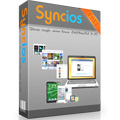
Powerful iPad, iPhone, and iPod transfer tool which helps you easily transfer and backup music, video, image, E-book, apps and more from iPod/iPhone/iPad to PC, or from PC to iOS devices. With this free iOS manager, you can even convert video audio for your iPad/iPhone/iPod, or make ringtone for your iPhone amazingly!
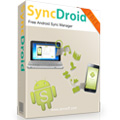
Best and easiest backup and restore solution for Android, which can backup and sync Android photos, videos, audio, ringtones, bookmarks or other files on and off Android, all just with a few clicks. This free Android Backup & Restore tool can help you make secure backup of all the items in the device, so you can easily restore them to any Android device whenever you like.

Powerful, easy-to-use, intuitive yet FREE! Convert all kinds of videos formats to AVI, WMV, MP4, FLV, SWF, ASF, MKV, M2TS, MPEG-1, MPEG-2, MP3, M4A and Wave. Download and convert Youtube videos with ease. Burn videos to DVD perfectly. No feature restriction!
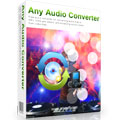
Best free audio converter to free you from the restrictions that tie music and sound files enabling you to listen to them freely on any media player, including MP3 players and computers.This free audio converter can convert between almost all popular audio and video formats including AVI, MPEG, WMV, MOV, MP4, RM, RMVB, ASF, FLV, MP3, M4A, WMA, WAV, FLAC, OGG, AU, MP2, and AC3 formats. Convert FLV videos from YouTube, Google, and NFLV to MP3.

Any DVD Cloner Platinum is a powerful combination of DVD cloner and DVD ripper which can Decrypt and remove any region code and all copy protections. As a DVD cloner, it provides 4 flexible copying modes to copy or compress DVD to DVD, DVD folder or ISO image with all protections decrypted and removed. As a DVD ripper, it can rip any DVD to MP4, M4V, AVI, M2TS, HTML5 embedded video, easy to convert encrypted DVDs to videos supported by popular devices like iPod, iPhone, iPad, Xbox 360, Android devices, etc.
PDFMate PDF Converter Pro 1.7.1 üzerine yorumlar
Please add a comment explaining the reason behind your vote.
Today's giveaway is a pretty decent app if you need to convert a PDF file to DOCX format, but pretty much buggy to convert into other formats it supports.
Unlike other similar tools given away here over the past few months, it also supports OCR feature, thus enabling you to convert scanned PDFs with ease, but only in ENGLISH language: so it's pretty much useless for people whose first language is not English.
Dude, for 40 $ you must do more...much more!!
BETTER FREE ALTERNATIVES
PDF ==> WORD (DOC, RTF)
http://www.nemopdf.com/pdf-to-word.html
PDF ==> Text, Word, Image, Html
http://unipdf.com
http://www.ultimatepdfconverter.com
PDF ==> ePUB, Mobi (iPad, Kindle, Sony eReader, Kobo, Nexus etc...)
http://www.epubee.com/ebook-converter.html
PDF ==> PPT
http://www.pageflippdf.com/pageflip-free-pdf-to-powerpoint/index.html
FREE OCR APPS
http://www.ocronline.com (unlike this poor GAOTD supports JPG, TIFF, PNG, GIF, PDF and 153 languages)
http://www.paperfile.net
http://capture2text.sourceforge.net
And finally, to split & merge any PDF files like a GURU for FREE:
http://www.pdfdocmerge.com/pdf_splitter_merger
40 BUCKS?
ih,ih,ih,ih,ih....LOL!
Enjoy!!
Pros
*Converts PDF to DOC, DOCX, JPEG, TXT, EPUB, HTML, and SWF
*Supports OCR, batch processing, and drag + drop
*Can merge PDFs
*Does not require Microsoft Word to be installed to do PDF -> DOC/DOCX
Cons
*Buggy
*Would love ability to do PDF -> RTF, XLS, and PPT
Free Alternatives
UniPDF
Cometdocs
Final Verdict
Click here for final verdict and full review
First thing this program did upon start was an attempt to update something in my Internet connection parameters. Then, during initialization and registration with the "Giveawayoftheday" serial number, it tried to create a lot of new entries in the system register with weird names like htDSgwUj, vFDpOk etc. - dozens of them. Well... I killed the process. Uninstalled using the "thorough" regime of my uninstaller. Thumbs down.
Immediately on opening I ran into difficulties; in the lower left corner where you can choose which folder to save the results in disappeared through the bottom of the form, modifying the display size did not cure this problem.
Even though I was stuck having to save to the source folder I gave it a try, the PDF I tried on was free of any diagrams but contained a variety of sizes, some bold some normal.
The results showed that a lot of the text ran off the edge of the page even though it took forever to do the conversion.
Undaunted, I decided to try an image to doc file, it was an image of a flowchart diagram containing a few boxes with text in it, it managed to extract a reasonable amount of the text but wasn't really good enough to be of much use.
It is a shame this program isn't quite up to scratch and needs quite a lot of work, but then it is taking on a difficult task.
Recently I have needed some decent OCR work done; a friend had given me their old Lexmark printer (couldn't afford the ink) and in the CD that came with it was AABBY Finereader. This is by far the best OCR program I have used, worth getting your hands on an old printer just for the software.
#3 + #5
OCR is English only (as Ashraf #1 told in his "Final Verdict").
Many thanks to good old Ashraf and his valuable comments and Final Verdicts and to Giovanni and all other helpful commentators and contributors. GOTD couldn't do without them!
Kind advice to all "questionaries": Please read available information first before asking and thus forcing other readers to spend their valuable time reading superfluous comments or even answering them.
And now start voting me down! (I have a broad back and won't mind. I always comment in order to be helpful and not for collecting points. My only obstacle in rare cases is one censor in between all the nice GOTD people. Many thanks to them!)



Yazılımın Çok güzel bir parça, ben olmuştur gerçekten karşılaştırma için yazılım bu tip gerekir.
Save | Cancel
Neye göre olumsuz not verdiğimi belirteyim.
Ben elimdeki yazı ve resim karışık bir pdf yi her iki word seçeneğiyle ve her türlü ayarla (OCR dahil)denediğimde bazı ayarlarla neredeyse hiç başarılı olmadı bazı ayarlarda sanki türkçe desteği hiç yokmuş gibi yaptı.Az biraz anlaşılır ocr desteğiyle yapıyor gibi görünsede yarısı Türkçe karakteri detekler yarısı desteklemez gibi üstelikde yerlerini karıştırarak yaptı.
Ayar falan demeyin az buçuk ayarlarını yapacak kadar becerim vardır.
Malesef yeterli değil. (Tabiki resim görüntülü PDF den bahsetmiyorum. Bahsettiğim yazı özellikli dönüştürmesidir. Resim görüntüsü şeklinde dönüştüren zaten pek çok yazılım var.
Save | Cancel
Başarılı program çeviride yazılarda bozulma olmuyor. Kullanımı kolay anlaşılır OCR desteği var. Tavsiye edilir
Save | Cancel
Bir kişinin yorumunu okumak isterdim açıkçası, %57 olumsuz oy almış program ama neye göre olumsuz not verildi, nesi kötüdür, nesi iyidir kimse birşey yazmamış...
Save | Cancel