Türkçe
Her gün sizlere, piyasa değeri onlarca dolar olan bir programı tamamen ücretsiz olarak sunuyoruz!
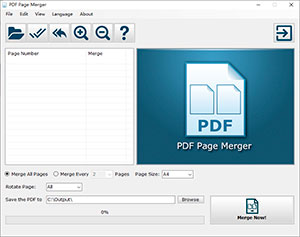
$29.95
SÜRESI DOLMUŞ
Giveaway of the day — PDF Page Merger Pro 1.3
Birden Çok Sayfayı Tek Bir PDF Dosyasında Tek Sayfada Birleştirin.
$29.95
SÜRESI DOLMUŞ
Kullanıcı puanı:
16
Yorum yapın
PDF Page Merger Pro 1.3 giveaway olarak 5 Aralık 2020 tarihinde sunulmuştu
Bugün Giveaway of the Day
Remove image background precisely and blend foreground into any backgrounds!
PDF Page Merger, 2 veya daha fazla PDF sayfasını tek bir PDF belgesinde tek sayfada birleştiren bir Windows yazılım yardımcı programıdır. Bu kullanışlı araç, birleştirilmiş sayfadaki sayfa miktarını özelleştirmenize olanak tanır, böylece her 2, 4 veya daha fazla sayfayı tek bir PDF'de tek bir sayfada birleştirebilirsiniz.
Sistem Gereksinimleri:
Windows XP/ 2000/ 2003/ Vista/ 7/ 8/ 10
Yayıncı:
PDFPageMerger.comWeb sayfası:
https://pdfpagemerger.comDosya boyutu:
11.9 MB
Licence details:
Lifetime, no updates
Fiyat:
$29.95
Öne çıkan programlar
GIVEAWAY download basket
Developed by Microsoft
Create PDF documents from printable files.
Open, modify, convert, sign, and secure your PDFs.
Generate, edit, convert and protect PDF files.
Günlük iPhone önerileri »
Fiyat indirimi: $9.99 ➞ ÜCRETSİZ
Fiyat indirimi: $4.99 ➞ ÜCRETSİZ
Dragon flight simulator game is an exciting dragon flight simulations game tailored made for mobile devices.
Fiyat indirimi: $1.99 ➞ ÜCRETSİZ
Fiyat indirimi: $2.99 ➞ ÜCRETSİZ
Introducing TimeStamp Cam - the ultimate app for adding data, location, and more to your photos and videos.
Fiyat indirimi: $9.99 ➞ ÜCRETSİZ
Günlük Android önerileri »
Fiyat indirimi: $2.19 ➞ ÜCRETSİZ
Fiyat indirimi: $1.49 ➞ ÜCRETSİZ
Test and train your Math skills in an entertaining and challenging way with 14 different counting games.
Fiyat indirimi: $3.99 ➞ ÜCRETSİZ
Multiplying Fractions Trainer is a math learning app designed to help you to practice multiplying fractions.
Fiyat indirimi: $2.99 ➞ ÜCRETSİZ
Linea is a colorful square icon pack with line style, black and white colored main icons.
Fiyat indirimi: $1.49 ➞ ÜCRETSİZ


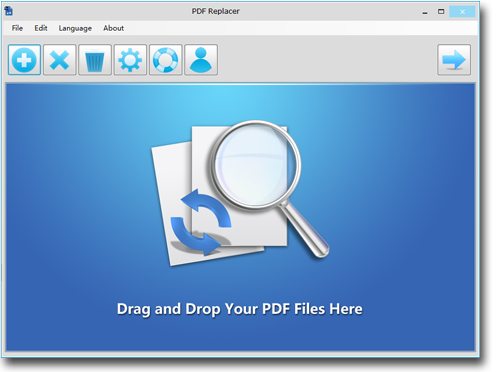



PDF Page Merger Pro 1.3 üzerine yorumlar
Please add a comment explaining the reason behind your vote.
The application is useful. The first feature I tested - whether the resulting PDF remains editable or is it saved as a bitmap. The answer: it remains editable.
But I also see a number of problems with this program.
1) The most annoying - each time you merge the pages the program opens the folder where the resulting file is saved to. And you cannot turn this off. This must be optional;
2) If you save second version of the merged pages the program overwrites the previous version. There should be an option to either overwrite the previously saved file or to save new version under a different name, like filename(1).pdf;
3) If two pages you merge are not of the same size and orientation the program rotates one of the page to fit instead of keeping the orientation. Again, there should be an option to keep the orientation: although there is an option 'Rotate pages', the result is the same whichever option you select;
4) There is no custom output page size;
5) Although the program remembers the output folder when closed and re-opened, it forgets the last used page size;
6) You cannot close the file without closing the program. To select another file to merge you have to close the program and re-open it. Unprofessional.
Save | Cancel
I thought this was going to merge multiple PDF files into one file. Instead, it combines all of the merged files onto a single page. Not useful for me.
Save | Cancel
John Cumbow, ...yes, the GAOTD email says it can do this, but I could not find a way. However the Windows store does offer a free program that will.
Save | Cancel