Her gün sizlere, piyasa değeri onlarca dolar olan bir programı tamamen ücretsiz olarak sunuyoruz!

Giveaway of the day — PDF OCR 4.7
PDF OCR 4.7 giveaway olarak 13 Temmuz 2019 tarihinde sunulmuştu
PDF OCR metin tanıma teknolojisi kullanarak taranmış PDF kitapları hızlı bir şekilde düzenlenebilir metinler içeren PDF’lere dönüştürüyor. PDF OCR içerisinde bulunan metin editörünü kullanarak taranmış belgeleri Word’e alıp düzenleyebiliyorsunuz. Sıralı işlem modunu da destekleyen program dokümanları tarayıp tek bir PDF halinde birleştirmeye de imkân veriyor.
Sistem Gereksinimleri:
Windows 2000/ XP/ 2003/ Vista/ 7/ 8/ 10 (x32/x64)
Yayıncı:
PDF OCRWeb sayfası:
https://www.pdfocr.net/Dosya boyutu:
40.4 MB
Fiyat:
$29.95
Öne çıkan programlar

PDF Replacer is a PDF text replacement software tool for Windows platforms. With this software product, you can easily replace a specified word, phrase or sentence in multiple PDF files with the text you want.

Win PDF Editor is a Windows PDF editing software product that lets you modify and edit PDF documents like adding text, insert images, removing unwanted content, drawing lines and rotating PDF pages.

MP3 Toolkit is a powerful Windows app includes MP3 converter, CD ripper, tag editor, MP3 cutter, MP3 merger and MP3 recorder for users who want to handle MP3 files easier.
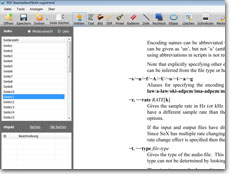
Modifier PDF is the Win PDF Editor French version which allows users to edit the PDF content directly or convert PDF files to Word, text or images.


PDF OCR 4.7 üzerine yorumlar
Please add a comment explaining the reason behind your vote.
Won't register, enter key, asks to restart program and still unregistered! FAIL!
Save | Cancel
I typed the reg. code in manually as suggested rather than copy and pasted it and it STILL says, "registered successfully!, restart program", then when I do, it STILL remains unregistered!.
Save | Cancel
Now got it to successfully register by allowing it to install into the default installation directory and entering in the registration code manually.
Save | Cancel
Martin Robson, I thought that may turn out to be the case but I wasn't going to allow it to install to the root of C drive.
They must have delusions of grandeur if they consider themselves too important to install to Program Files / Program Files (x86) as does everyone else.
Uninstalled.
Save | Cancel
By default the program installs to root of C drive so I changed this to C:\Program Files (x86). After registration and restarting the program as instructed (which I did twice), the program still says unregistered and won't convert a whole document.
Save | Cancel
Installed, but some strange folders
C:\pdfOCR
C:\pdfOCR_output
c:\output
https://www.dropbox.com/s/szygsaow3c55kst/Setup.png
Registration, no trouble, cut and paste(be aware of extra spaces?):
https://www.dropbox.com/s/9648nnbwrhag5td/Registratie.png
Saved the result in another format, be aware of the standard TXT at the end of the name:
https://www.dropbox.com/s/tbjb1qz5boq18ab/OpslaanAls.png
Later Notepad opens an TXT-file and that's not good:
https://www.dropbox.com/s/z7d2qayuekxbzn7/Vreemd.png
Some originals and results:
https://ootjegotd.stackstorage.com/s/KHFOsJ5rcLRSopU
Ootje
Save | Cancel
Download and registration were easy. It is 4.7.0.0 version indeed. I had previoulsy 4.0.0.0 version which results were poor; this version tested on a same pdf page (with images) gives very good results. I could not find a page giving the differences between versions but this one made a lot of improvements compared to 4.0.0.0 (but only converts to txt; it does not give you a Word - or equivalent - page with images as some more sophisticated softwares - but usually not free - do)
Save | Cancel