Her gün sizlere, piyasa değeri onlarca dolar olan bir programı tamamen ücretsiz olarak sunuyoruz!

Giveaway of the day — PDF Multitool for Business 12.1.8
PDF Multitool for Business 12.1.8 giveaway olarak 28 Ağustos 2021 tarihinde sunulmuştu
PDF Multitool, PDF'den CSV'ye, PDF'den XML'e, PDF'den XLS'ye, PDF'den HTML'ye dönüşüm sağlayan çok amaçlı bir araçtır. Ayrıca PDF dosyalarını görüntü formatlarına dönüştürür, taranmış ve hasarlı metni ve görüntülerden metni (OCR) okur, PDF belgesinde normal ifadeleri ve tabloları arar. Ekli dosyaları ve birden çok veriyi ayıklayabilir ve ayrıca PDF belgeleri yazdırabilirsiniz. Günlük kullanım için muhteşem bir araçtır!
Kayıt işlemine izin vermek ve programı ticari amaçla çalıştırmak için etkinleştirme anahtarını kullanın.
Sistem Gereksinimleri:
Windows XP/ Vista/ 7/ 8/ 10
Yayıncı:
ByteScout SoftwareWeb sayfası:
https://bytescout.com/products/pdfmultitool/index-business.htmlDosya boyutu:
280 MB
Licence details:
Lifetime
Fiyat:
$19.99

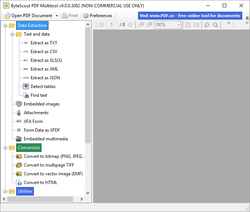
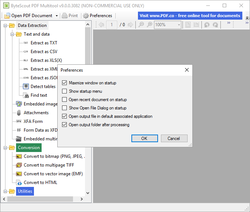
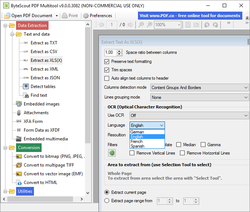





PDF Multitool for Business 12.1.8 üzerine yorumlar
Please add a comment explaining the reason behind your vote.
I installed and activated the program, but I don't see a place to enter the registration number. Nothing under the "About" tab when I open the program, don't see a "Help" Tab. Does it register automatically?
Save | Cancel
And what about PDF to DOC or RTF?
OCR is great (if it is reliable - quite a rare case), but for a multi-tool I expected at least basic editing functions...
Save | Cancel
I've successfully--and easily--downloaded and installed PDF Multitool and opened a pdf that was scanned and created upside-down....and Multitool had the tool that I was most interested in, at the moment....it had a rotate button. Everything went smoothly and easily. But now: a) I can't find a SAVE button; b) I can't find a help screen. These are two serious questions that need to be answered before I can rate the software.
Save | Cancel
It can not convert to XLS like the original page layout. Adds more rows. Online converters are better than this app.
Save | Cancel
Whats the difference between this and PDF24? Which does all this and is free.
Save | Cancel