Her gün sizlere, piyasa değeri onlarca dolar olan bir programı tamamen ücretsiz olarak sunuyoruz!

Giveaway of the day — PDF Eraser Pro 1.9.4.4
PDF Eraser Pro 1.9.4.4 giveaway olarak 22 Haziran 2020 tarihinde sunulmuştu
PDF Eraser is a free Windows application that deletes and erases text, images, logos and all unnecessary objects from PDF files. Users can use the program to remove some original content from a PDF file, and then add their text and images. Besides that, PDF Eraser has a built-in PDF Page Cutter, which allows users to delete unnecessary PDF pages. Considering lots of scanned PDF documents, PDF Eraser also added the PDF Rotating function rotates PDF pages properly with 2 clicks.
Features:
Sistem Gereksinimleri:
Windows 2000/ XP/ Vista/ 7/ 8/ 10 or later (x32/x64)
Yayıncı:
PDFZilla.comWeb sayfası:
https://www.pdferaser.net/Dosya boyutu:
7.5 MB
Licence details:
Lifetime, no updates
Fiyat:
$29.95
Öne çıkan programlar

UNLIKE normal PDF encryption and protection utilities only adding restrictions on PDF files, PDF Anti-Copy reprocesses all the words and graphics on the sensitive PDF pages to secure PDF documents, without changing the original content formatting.
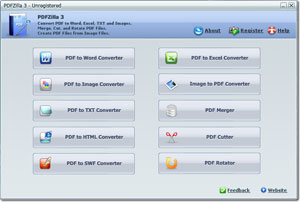
PDFZilla is a desktop application that quickly and accurately convert PDF files into editable MS Word Documents, MS Excel Tables, Rich Text Documents, Plain Text Files, Images, HTML Files, and Shockwave Flash SWF Files. PDZilla also allows users to rotate, cut and merge PDF files. Besides, the program can convert images like PNG, TIF, BMP or JPG to PDF files, which means users can simply create PDF files from images.
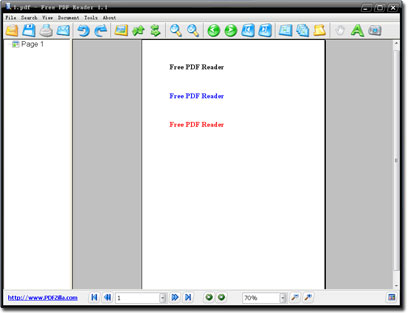
Free PDF Reader is a free mini windows application for reading and viewing pdf documents. Free PDF Reader supports multi view mode, page rotation, text copy, page snapshot, PDF printing and several advanced features. Small file size, 3 MB only.

PDF Bearbeiten is a PDF Editing tool in German language. It is a PDF editing tools pack works on from Win 7 to Win 10. It allows you to modify and edit PDF documents content like adding text, insert images, removing text and graphics, drawing lines and rotating PDF pages.
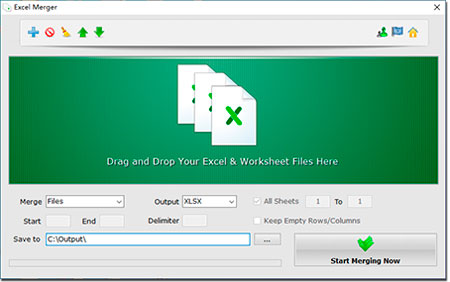
Excel Merger is a handy free Excel file and workbook merging utility for Windows. It enables users to merge Excel XLS/XLSX and ODS/CSV/XML files into one single workbook file without installing Office or MS Excel.
GIVEAWAY download basket
PDF Eraser Pro 1.9.4.4 üzerine yorumlar
Please add a comment explaining the reason behind your vote.
Does it really remove the deleted content from the pdf or it only covers unwanted things with background-colored rectangles?
Henry, it covers with a layer. I just used it on a pdf file with selectable text. I "erased" a good part. Then, I opened this file with Adobe Reader, I selected all and then copied to the clipboard. When I pasted to notepad I could see everything, even the erased part.
Regards
Rodolfo Giovanninetti
At least I tried the erase tool. In fact, as James says, the "Delete Area" tool seems to really remove.
But You might want to test it Yourself.
Regards
Rodolfo Giovanninetti
This is not a PDF editor, it is a "white out" poured on the text, you have just created an additional layer on the file and you must save it first then open the same file and create additional layer of text on top of it and save it again, that's it. Anyone with a real PDF editor can remove the added layers and see the original text, in another words, it is a faux-pa (fake) eraser.
Mike, It depends what tool you use. You have the choice of three "layering" tool buttons labeled Small, Medium and Large.
Those are used to only "mask out" an area. What is underneath that layer is still available. I've tried it with a web page address, and I could click on the link, even though it was covered by a layer.
The permanent delete approach is to use the other button labeled "Delete Area", where you circled out (square in fact) an area. Once you save your document, that area will (should) be deleted, and not available using other tools like Adobe.
Hopes this info will help other interested users!




Öne of the best pdf app I've ever used. Thx a lot G.O.D
Save | Cancel