Her gün sizlere, piyasa değeri onlarca dolar olan bir programı tamamen ücretsiz olarak sunuyoruz!

Giveaway of the day — PDF Eraser Pro 1.9.4.4
PDF Eraser Pro 1.9.4.4 giveaway olarak 16 Kasım 2019 tarihinde sunulmuştu
PDF Eraser ile PDF dosyalarının içinden istenmeyen resimleri, metinleri, logoları silebilirsiniz. Sildiğiniz her şeyin yerine yenisini ekleme imkanınız da bulunuyor. Taranmış dosyalarınız bazen baş aşağı çıkabilir, PDF Eraser sayfa yönünü değiştirmeyi de destekliyor.
Sistem Gereksinimleri:
Windows 2000/ XP/ Vista/ 7/ 8/ 10 or later (x32/x64)
Yayıncı:
PDFZilla.comWeb sayfası:
https://www.pdferaser.net/Dosya boyutu:
7.5 MB
Fiyat:
$29.95
Öne çıkan programlar

UNLIKE normal PDF encryption and protection utilities only adding restrictions on PDF files, PDF Anti-Copy reprocesses all the words and graphics on the sensitive PDF pages to secure PDF documents, without changing the original content formatting..
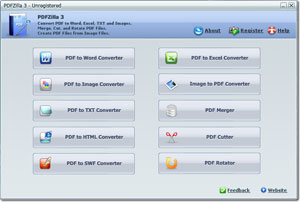
PDFZilla is a desktop application that quickly and accurately convert PDF files into editable MS Word Documents, MS Excel Tables, Rich Text Documents, Plain Text Files, Images, HTML Files, and Shockwave Flash SWF Files. PDZilla also allows users to rotate, cut and merge PDF files. Besides, the program can convert images like PNG, TIF, BMP or JPG to PDF files, which means users can simply create PDF files from images..
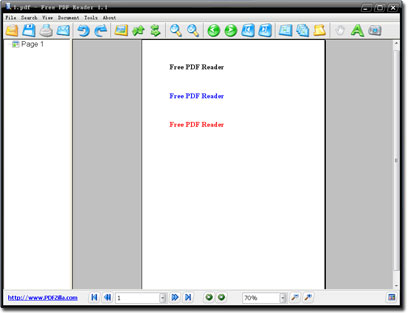
Free PDF Reader is a free mini windows application for reading and viewing pdf documents. Free PDF Reader supports multi view mode, page rotation, text copy, page snapshot, PDF printing and several advanced features. Small file size, 3 MB only..

PDF Bearbeiten is a PDF Editing tool in German language. It is a PDF editing tools pack works on from Win 7 to Win 10. It allows you to modify and edit PDF documents content like adding text, insert images, removing text and graphics, drawing lines and rotating PDF pages..


PDF Eraser Pro 1.9.4.4 üzerine yorumlar
Please add a comment explaining the reason behind your vote.
I use Adobe Acrobat 11 Standard on a computer running Windows 7 Professional. I often need to redact pdf documents by removing text. This is an unwieldy procedure with the standard version of Adobe Acrobat 11. However, I found it easy to perform using PDF Eraser. Both the eraser and rectangle methods worked well. The secret is that after drawing all your rectangles or using the eraser on the pages of your choice, you have to click on the Save PDF icon before anything happens. The software then saves the document under a new name with the erasures you made on all the pages. The text you erased is really deleted for good.
Save | Cancel
I like it! Good compliment to my older Adobe Acrobat tools. It allows me to erase areas w/o wrestling with OCR, font changes, etc. It will be useful for, say, expense reports where I want to submit part of my credit card statement with all irrelevant and private information erased. Yes, I've been able to sometimes convert to rtf or doc and then manually wrestle with line by line, or I've been able to change to a jpg and use PowerPoint to draw boxes to blank out areas, but this tools lets me erase specific areas directly. (No, the text tool is not so good, but I have Adobe Acrobat's OCR and text tools for that purpose.) NICE! Thank you for making this software available to us. (Installation went perfectly on Win 10 x64 HP, by the way.)
Save | Cancel
The software is easy to use, but has some limitations:
- The page cut/deletion works fine.
- The "Delete Area" tool works fine: it deletes the objects that have any parts in the selected area. (although this means you can't delete half of a letter in a text)
- The "Eraser Tool" draws rectangles objects over an area, it doesn't delete anything. https://files.catbox.moe/dha8xh.png
- Metadata deletion is not addressed at all.
Save | Cancel