Her gün sizlere, piyasa değeri onlarca dolar olan bir programı tamamen ücretsiz olarak sunuyoruz!

Giveaway of the day — PDF Combine 3.5
PDF Combine 3.5 giveaway olarak 11 Ocak 2020 tarihinde sunulmuştu
PDF Combine 3.5 ile birden fazla PDF dosyasını tek bir bir PDF dosyasında birleştirin. Program otomatik sıralama seçeneği ile PDF oluşturmayı kolaylaştırıyor.
Sistem Gereksinimleri:
Windows XP/ 2000/ 2003/ Vista/ 7/ 8/ 10
Yayıncı:
PDF CombineWeb sayfası:
https://www.pdfcombine.net/Dosya boyutu:
4.2 MB
Fiyat:
$29.95
Öne çıkan programlar
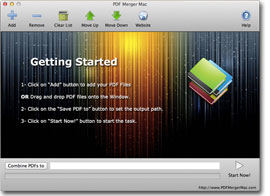
PDF Merger Mac is a free Mac OS X application that let you merge several PDF documents into one single PDF file. The merged PDF file will keep the original formatting, page size and page orientation..

PDF Compressor is a Windows utility that compresses scanned PDF and text PDF files and reduces PDF file size fast and easily. This tool allows users to change the compressing value to get better compressed result and content quality. Also, the program supports batch mode and lets users compress hundreds of PDF documents at one time..
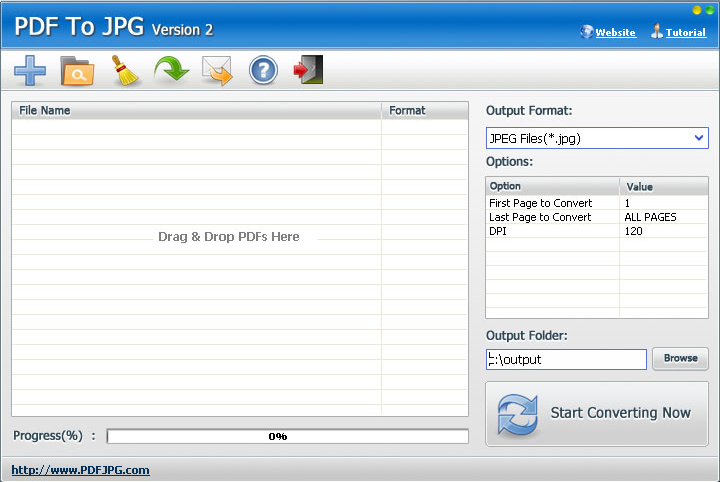
PDF To JPG is a windows software tool that quickly converts PDF files to JPG and more image formats like TIF, BMP, PNG and GIF. Users are able to customize DPI and Page Range in conversion setting. Also, PDF To JPG supports Batch Mode..

PDF To Excel Converter is a windows Excel converter which converts PDF files to XLS / XLSX Excel formats fast and easily. With PDF To Excel Converter, users will be able to edit their PDF content and tables in MS Excel in few clicks.


PDF Combine 3.5 üzerine yorumlar
Please add a comment explaining the reason behind your vote.
Does a nice efficient job of combining files, but there are two major draw backs to inputting the files to be combined.
I had 78 small files I wanted to combine.
When I used the "Add" button, it would not let me select mutiple file at once (either with the shift key or CTRL key). Too much work to "Add" 78 files one at a time.
When I tried "Drag & Drop" I could highlight several files at once (Of course, because the highlighting was done in Windows, not in Combine PDF), but when I "dropped" them, it reordered the files. Don't know exactly where the breakpoint is, but when I dragged & dropped 78 files, it reordered them and when I dragged and dropped 30 file it did not reorder. With 78 files it's too much work to reorder them with the move arrows.
Since the combining is so nice and efficient, it seems like the developer could make this software really useful with some simple chages in the GUI.
Save | Cancel
This is a great program, reliable and intuitive to use. I have used it successfully for several years, but lost it following a major computer crash last year that was only solved by formatting the operating system disk, so I am delighted that Giveaway of the Day has offered it again.
On a 350-page book that I wrote with WORD, with each chapter as a separate WORD file, I converted each individual chapter to a PDF (using the WORD option to do this) and then combined them with this program (repeated times, as the book went through revisions!). It always worked perfectly and I was able to send the pdf to a printer for printing, which was achieved with no problems.
This is one not to miss!
Save | Cancel
Just curious, what would be the advantage of doing it that way over the more logical combining of all the Word docs with one click and then doing one conversion into PDF? Modern Word versions have no problem handling massive documents.
Save | Cancel
Why should I download this program when I have PDFill which is free and works great! No, thank you.
Save | Cancel
51 votes and only 4 comments. It would really help the rest of us if those who have a positive OR negative opinion would tell us why.
Save | Cancel