Türkçe
Her gün sizlere, piyasa değeri onlarca dolar olan bir programı tamamen ücretsiz olarak sunuyoruz!

$9.99
SÜRESI DOLMUŞ
Giveaway of the day — PCBoost 4.4
PCBoost oyunlarınızı, video prodüksiyon ve fotoğraf düzenleme gibi işlerinizi daha hızlı yapmanıza yarayan bir programdır
$9.99
SÜRESI DOLMUŞ
Kullanıcı puanı:
175
Yorum yapın
PCBoost 4.4 giveaway olarak 8 Mayıs 2015 tarihinde sunulmuştu
Bugün Giveaway of the Day
İstediğiniz zaman çevrimdışı dinlemek için müzik indirin!
PCBoost oyunlarınızı, video prodüksiyon ve fotoğraf düzenleme gibi işlerinizi daha hızlı yapmanıza yarayan bir programdır. Bu program sayesinde yeni bir donanım almadan bilgisayarınızı hızlandırabilirsiniz. CPU ayarlamasını çalışan programa göre yapmaktadır.
PCBoost ayrıca hangi programın çalıştığını izler ve böylece hangi uygulamaya CPU gücünde öncelik tanıyacağını belirler.
Sistem Gereksinimleri:
Windows 2003/ 2008/ Server 2012/ XP/ Vista/ 7/ 8 (x32/x64)
Yayıncı:
PGWARE LLCWeb sayfası:
http://www.pgware.com/products/pcboost/Dosya boyutu:
10.2 MB
Fiyat:
$9.99
GIVEAWAY download basket
Developed by Informer Technologies, Inc.
View, manage, encrypt, pack, and unpack archive files.
Heal up your system and speed up your PC with the help of 25.
Developed by IObit
Günlük iPhone önerileri »
An unexpected, thrilling return of series creator Ron Gilbert that continues the story of the legendary adventure games.
Fiyat indirimi: $9.99 ➞ ÜCRETSİZ
Imagine a game of pool, but with little beasts instead of balls, and a deadly arenas instead of the table.
Fiyat indirimi: $3.99 ➞ ÜCRETSİZ
Unlock the full potential of your Apple Watch with our unique and premium wallpapers and watch faces.
Fiyat indirimi: $9.99 ➞ ÜCRETSİZ
Fiyat indirimi: $14.99 ➞ ÜCRETSİZ
WidgeTunes is a Notification Center widget app that lets you choose to play your favorite music without unlock your screen or open the...
Fiyat indirimi: $1.99 ➞ ÜCRETSİZ
Günlük Android önerileri »
Compress video to save up storage space without reduce video resolution.
Fiyat indirimi: $2.99 ➞ ÜCRETSİZ
Countdown widget app displays number of days until your next special events.
Fiyat indirimi: $0.99 ➞ ÜCRETSİZ
You-R Circle is a line circle icon pack with a design inspired by the material you.
Fiyat indirimi: $1.49 ➞ ÜCRETSİZ
Fiyat indirimi: $1.99 ➞ ÜCRETSİZ
Modern, digital watch face with customizations and always-on display mode for WearOS devices.
Fiyat indirimi: $1.49 ➞ ÜCRETSİZ


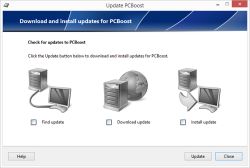
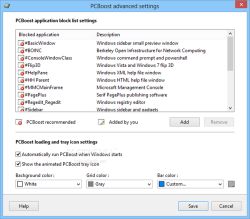

PCBoost 4.4 üzerine yorumlar
Please add a comment explaining the reason behind your vote.
Memory optimizer programs are best way I know to slow a computer with multiple programs loaded. They fail to let Windows use it's cache properly by giving one program preference over another and slow the whole system. If you want a higher priority on your Windows system just right click the program process in the task manager and set the priority. People who think they are creating more ram by using these speed ups are only going to cause more headaches due to compatibility and ram used by the Speedup program. Most people with speed issues have other problems than ram. Usually malware or a underperforming video card due to very old systems running games or video beyond what the system was configured to due. I do not recommend any speedup programs of this nature even if they are free.
Save | Cancel
Your computer is running slow because of too many programs running at the same time, so adding another program will fix it? What's wrong with this picture?
Save | Cancel
Thank you. Please Superram6 giveaway of the day I'd love to put it up as the low-end computer performance.
Save | Cancel
Wise Memory Optimizer does everything that Superram does and does not cost a thing. http://download.cnet.com/Wise-Memory-Optimizer/3000-18512_4-75786613.html
Save | Cancel
These "boosters" are a relic from the Windows 98 days, when Windows didn't have a kernel capable of co-operative multitasking. Well since WinXP that is not the case and by using this "booster" all you will do is SLOW YOUR PC DOWN by disabling its ability to multitask wisely.
Picture you have say 5 programs running on your computer, okay? Windows will use a "round robin" style approach if your PC does not have enough cores for the job and let each program have a slice, what this does is disable the round robin by shoving a single program to the front and saying "ignore the other programs ONLY focus on this one" to the detriment of the others, so while that program might get done a whole 1%-5% quicker it will SLOW DOWN everything else causing the work you have to do to take more time since Windows can no longer optimize your cores based on load.
All of these "boosters and optimizers" are simply working from the old Windows 98 mindset, that the heart of Windows is so poor that a third party program can divide up resources better than the Operating System can and that just isn't the case anymore, so if you want a bit of advice from somebody who has been building and servicing PCs since the days of Windows 1.0? Leave these relics where they belong, in the past.
Save | Cancel
I don't need any optimizing tools, because I have plenty of power - and that keeps me from voting at this program. However thanks a lot for the offer to the developer and GOTD.
Btw I fell over a portable suite, with a load of tools, you can use to automate the tweaking og your pc. Please, take your time and check the features out - and not least : be very careful using the build in one click optimizer. I don't use that feature. Hosted and reviewed by Softpedia : http://www.softpedia.com/get/PORTABLE-SOFTWARE/System/Portable-Argente-Utilities.shtml
A usefull little tool is CleanMem (which doesn't move to pagefile, when you empty it : http://www.softpedia.com/get/Tweak/Memory-Tweak/CleanMem.shtml
Both is freeware, off course. Have a nice weekend. Greets from Denmark.
Save | Cancel