Her gün sizlere, piyasa değeri onlarca dolar olan bir programı tamamen ücretsiz olarak sunuyoruz!

Giveaway of the day — Pazu Video Cutter 1.0.1
Pazu Video Cutter 1.0.1 giveaway olarak 4 Ekim 2021 tarihinde sunulmuştu
Pazu Video Cutter ile herhangi bir video dosyasını zaman, uzunluk veya ana kareye göre birden çok segmente kayıpsız bir şekilde bölün. Kırpma modu, bir videonun istenmeyen kısımlarını kaldırmanıza olanak tanır. Bu video bölme aracı, AVI, MP4, MOV, M4V, MKV, MPEG, MPG, DAT, VOB, FLV, WMV vb. gibi neredeyse tüm popüler video formatlarını destekler.
Pazu Video Cutter, kullanımı kolay bir arayüze sahip süper hızlı video kesme/kırpma yazılımıdır. Kullanıcıların büyük video dosyalarını birden fazla segmente ayırmasına veya herhangi bir kalite kaybı olmadan herhangi bir videodan istenmeyen kısımları kırpmasına olanak tanır; bu, bir video kamera, GoPro, drone vb.'den alınan büyük video dosyalarınızı kabaca keserek yerden tasarruf etmek için harikadır.
Sistem Gereksinimleri:
Windows 7/ 8/ 10
Yayıncı:
PazusoftWeb sayfası:
https://www.pazusoft.com/video-cutter-for-windows/Dosya boyutu:
252 MB
Licence details:
1 yıllık lisans
Fiyat:
$49.95


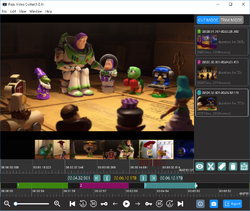
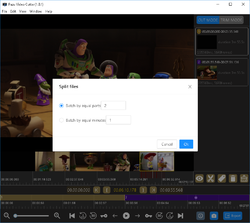
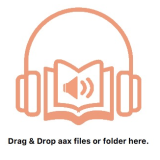

Pazu Video Cutter 1.0.1 üzerine yorumlar
Please add a comment explaining the reason behind your vote.
Does not provide an option as to where the program is to be installed. It automatically installed on my C: drive. My C: is an SSD and I want ONLY the OS and antivirus on it. SO, I uninstalled Pazu Video Cutter. A shame.
Save | Cancel
Alexander Priest,
Please use a program called "FolderMove™ Symbolic Link Creator" (absolutely free) to move the installation folder of a program or game to another drive without breaking it or re-installing.
Save | Cancel
Chris, that may work for some programs but usually when it comes to uninstalling the program later on, it probably creates a problem when the original path was not found.
So then it may be important to copy the folder back to it's original and initial location, so the uninstall routine works properly.
If one has hundreds of programs installed, i can imagine that it's kinda hard to remember all the original locations later. Then the only thing that makes sense is writing them down.
In 2021, not being able to change where to install to is kinda off.
Save | Cancel
I downloaded it and followed the installation instruction. Registered it, opened an AVI file to test. The application appeared to accept the file, BUT showed no indication that it had opened it. None of the controls, except open and clip or cut, responded to anything.
I'm running Win 7 Ultimate 32 bit. Any suggestions would be appreciated.
Save | Cancel
Many thanks for all the suggestions. But, I want NOTHING WHATSOEVER new installed in my C: drive. And, I certainly do not want to tamper with the registry! Preferably, I would like to see this as a portable app. I would really have liked to try this program and, if it worked as advertised, I would gladly have purchased any upgrade. But, as was wisely mentioned by senzai: ''In 2021, not being able to change where to install to is kinda off.''
Save | Cancel