Her gün sizlere, piyasa değeri onlarca dolar olan bir programı tamamen ücretsiz olarak sunuyoruz!

Giveaway of the day — Pavtube DVD Creator
Pavtube DVD Creator giveaway olarak 18 Kasım 2012 tarihinde sunulmuştu
Pavtube DVD Creator, videolarınızı ve fotoğraf albümlerinizi DVD'ye DVD menüsü ile yazarak oynatmanıza izin veren pratik bir DVD oluşturma ve yazma programıdır.
Kameranızla kaydettiğiniz videoları (MTS/ M2TS/ MOV/ AVI/ TOD/ MOD/ MP4, etc.), indirdiğiniz videoları (FLV/F4V, MKV, MP4, etc.) ve fazlasını kolaylıkla oynatılabilir bir DVD'ye yazar. Hoş görünümlü, özelleştirilebilir DVD menüleri sunar.
Program hakkındaki yorumlarınız ve bilgi alışverişi için: CHIP Online Forum
Anahtar Özellikler:
- Kaynak videoyu düzenleyebilme.
- Geçiş, arka plan müziği, fade in/out efektleri uygulayabilme.
- DVD menü şablonları ile DVD'nizi özelleştirebilme.
- DVD tabanlı disk birimi (DVD5 veya DVD9), TV sistemi (NTSC veya PAL), görüntü oranı (16:9 veya 4:3), video kalitesi oluşturabilme.
- DVD klasöründen veya ISO imaj dosyasından birkaç tıklama ile oynatılabilir DVD yazabilme.
Ek etkinlik: Pavtube, tüm GOTD kullanıcıları için yüzde 40 indirim sunuyor.
Sistem Gereksinimleri:
Windows XP/ 2003/ Vista/ 7/ 8
Yayıncı:
Pavtube StudioWeb sayfası:
http://www.pavtube.com/dvd-creator-giveaway-special-offer/Dosya boyutu:
64.7 MB
Fiyat:
$35
Öne çıkan programlar

Pavtube Blu-ray Video Converter Ultimate is a perfect combination of Blu-ray Ripper, DVD Ripper and HD Video Converter. It helps rip and convert Blu-ray/DVD movies and other videos to suitable formats for playback on HD media player, Android/iOS phones and tablets.

Pavtube HD Video Converter helps convert HD/non-HD videos like AVCHD MTS/M2TS/TS, MXF, MP4, MKV, MOV, AVI, FLV/F4V, etc. from camcorders, downloading sites and more. Multiple output format selections help easily output suitable files for editing software, iPad, iPhone, Android tablets and more.

Pavtube Chewtune converts Digital Copy movies, DRM video and audio files redeemed or purchased from iTunes, Amazon and other online store into common ones for playing in Android phones/tablets, iOS devices and any media player on your PC.
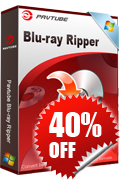
Pavtube Blu-ray Ripper helps you rip/convert/backup/copy movies from Blu-ray Discs for playback on iPad/Apple TV/iPhone/Samsung Galaxy Tab/Motorola Xoom, and more. You can also burn DVD from a DVD (newly updated feature).


Pavtube DVD Creator üzerine yorumlar
Please add a comment explaining the reason behind your vote.
Looks like a pretty good DVD movie maker designed to burn any video format and even ISO image to DVD with NTSC or PAL video standard, providing you with excellent customization options, to add on the DVD output, like menu template/style, menu text, aspect ratio etc...
Here a short guide on how to use it:
http://www.pavtube.com/how-to-use-dvd-creator.html
So if you were looking for an app like this just grab it and enjoy!!
The BETA version is still FREE for users:
http://www.softpedia.com/get/CD-DVD-Tools/CD-DVD-Rip-Other-Tools/Pavtube-DVD-Creator.shtml
BEST FREE ALTERNATIVES
* WinX DVD Author
http://www.winxdvd.com/dvd-author/
* DVD Flick
Great Open Source DVD Authoring software, which can combine multiple movies, add menu to your DVD providing subtitles as well and then burn them to a DVD.
http://www.dvdflick.net/index.php
* StarBurn
Amazing FREE CD, DVD, Bu-Ray, and HD-DVD audio, video, photos, and data files burner, which also lets you create your own DVDs with a very easy to use Wizard interface.
http://www.starburnsoftware.com/products/starburn/features
* DVD Styler
Can burn your DVDs, and also add menus to them. It Works on Linux as well.
http://www.dvdstyler.org/
* DeVeDe
http://www.majorsilence.com/devede
* Sonne DVD Creator
http://www.sonnesoftware.com/free_sonne_dvd_creator/index.htm
* DVD Author Plus
http://www.deskshare.com/dvd-authoring-burning-software.aspx
* Free DVD Creator
http://www.minidvdsoft.com/dvdcreator/
Enjoy!!
Ciao!!
Save | Cancel
Very disappointing - I have been making DVD video for years and this is one of the worst editors I've tried.
The Video Editor section is crude and unresponsive, I found it impossible to cut where I wanted to.
The rest of the facilities looked as if they may have been reasonable (for the price) but I did not try them as good video editing is fundamental to making a good DVD.
By the way I have a high end machine as is necessary for video work.
Save | Cancel
I can't recommend Pavtube DVD Creator - for several reasons.
The function: I loaded 24 jpg-images + a soundtrack, as I wanted to test the program's ability to create a sound-slideshow. The result turned out to be a tiny screen on a fixed background image (which I could choose from my own photo collection). The sound track was so distorted that it was impossible to understand the narrated words.
The basic idea: The final product is supposed to be burned directly to a DVD disc, but it may also be saved as ISO or it may generate a DVD folder (I quit testing before I could estimate the final result, though).
Uninstall problems: It took a lot of effort to uninstall the program using Advanced Uninstaller PRO (an earlier GOTD which works perfectly well). The problem was that my Avast AV had thrown DVD Creator into the sandbox. Trying to execute the Pavtube uninstall.exe resulted in several blockings by Comodo firewall, and the uninstaller could not handle a "sandboxed" program. I had to let Avast accept the DVD Creator and skip the Comodo warnings, before the program could be uninstalled. I hope that all the many alterations that the install made have been restored. I didn't much like the changes made to the global hook DINPUT.dll, because such action could imply spyware (which is probably not the case here, though).
I have created sound-slideshows and made video editing using various programs (lately with Wondershare Video Editor, a GOTD enriched with an inexpensive addition). I prefer to get a lossless result onto my HDD, before I compress it, when necessary.
Perhaps I am overreacting and unfair to Pavtube, in which case I apologize. The above is of course only based on my personal views and experience.
Save | Cancel
Down loaded and registered with no problem using supplied key in Win 8 x64. Simple to start using but could not figure out how to add title photos for DVD chapters. Made a DVD of videos and wanted to use a shot from each video for the chapter title. Went to no menu just to get through this. Checked DVD with 14 chapters in the Preview section. The audio when played on my computer as single files is fine but using this program it became choppy and not enjoyable to listen to. A bit disappointed because I need a good DVD program. I lost all my prior GOTD programs and need to rebuild my library. Thank you but I will wait for something better to come along. Maybe a freebee, maybe not.
Save | Cancel
It makes it difficult to review a program that refuses to do what it is supposed to.
Every attempt (3x) I made to burn video files with this program failed. I get an error message telling me to send a file to pavtube.
I will say this, I tried a couple of combinations, different formats, and all the same format videos, anywhere from 150 mb to 1.5 gb total file size, but none of them would work.
The program took interminably long to create titles, which it never did complete. As much as 15 minutes of attempting to create titles for about 11 videos totalling 1.5 gb, and then it gives the error message.
It is disappointing and I feel a waste of my time.
Windows Vista Home Premium 32bit 2gb ram.
Save | Cancel