Her gün sizlere, piyasa değeri onlarca dolar olan bir programı tamamen ücretsiz olarak sunuyoruz!
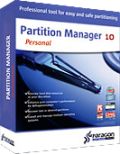
Giveaway of the day — Partition Manager 10.0 Personal (English)
Partition Manager 10.0 Personal (English) giveaway olarak 30 Eylül 2009 tarihinde sunulmuştu
Giveaway of the Day kullanıcıları için özel! Windows 7 ve 64 bit desteğiyle disk bölümlendirme!
Paragon Partition Manager 10.0 Personal sürümü en son işletim sistemi desteğiyle birlikte kullanıcıların hizmetinde! Paragon Software, yazılımlarını indiren ve yorumlarını ileten bütün kullanıcılara teşekkürlerini iletiyor. Sağlayacağınız geri dönüşler en iyi yazılımın geliştirilmesinde önemli bir rol oynuyor. Daha önce yapılan yorumlarda en çok istenen şey gerçek oluyor ve Partition Manager 10.0 Personal, en son işletim sistemi olan Windows 7 desteğiyle geliyor.
Bir bakışta yararları:
- Hızlı ve kolay disk bölümlendirme: Sadece birkaç tıklama ile disk bölümü oluşturmak, formatlamak, silmek ve silme işlemini geri almak mümkün. Sabit diskteki bölümleri veri kaybı olmaksızın yeniden bölümlendirmek, boş alanı bölümler arasında yeniden dağıtmak ve bölümleri birleştirmek bu güçlü yazılımın özellikleri arasında yer alıyor.
- Vista/XP veya Vista/Windows 7 işletim sistemlerini tek PC üzerinden idare edebilmek: Windows'un farklı sürümlerini aynı PC üzerinde çalıştırmak ve açılışta aralarında seçim yapmak mümkün.
- Bütün yaygın sistem açılış problemlerini çözer: Boot Corrector ile bütün açılış problemlerini çözerek sisteminizi istikrarlı hale getirir.
- Ve daha fazlası…
Kısıtlamalar: Virtualization Manager 2009 bu sürüme dahil değildir.
64 bit sistem kullanıyorsanız bu bağlantıya tıklayın
Teknik destek:
Giveaway süresinde Paragon Software http://twitter.com/paragonsoftware üzerinden üzerinden teknik destek sunmaktadır. İndirmekte, kayıt etmekte ve kullanmakta yaşayabileceğiniz bütün sorunlarla ilgili mesajlarınızı iletebilirsiniz. Paragon Software takımı sorularınızı en kısa sürede cevaplayacaktır.
Sistem Gereksinimleri:
Windows 7 (both 32-bit and 64-bit) / Vista (both 32-bit and 64-bit) / 2000 Professional / XP Home Edition / XP Professional / XP Professional SP 2 x64 Edition; CPU: 300 MHz or higher; RAM 256 MB; 100 MB HD space; Internet Explorer 5.0 or higher; SVGA video adapter and monitor
Yayıncı:
Paragon SoftwareWeb sayfası:
http://www.paragon-software.com/home/pm-personal/index.htmlDosya boyutu:
107 MB
Fiyat:
$39.95
Öne çıkan programlar

Don't wait for a disaster to strike – get an instant data and system recovery kit today to ensure your protection! Rescue Kit professionally fixes boot problems as well as retrieves your data when your system fails to boot. It even rescues deleted partitions. All, you need to do to achieve complete control over any situation is burn the software on your CD/DVD!

Simple & Easy Total PC Protection. FREE! Backing up your data is like insurance – you never have to worry when disaster strikes. And now there’s no excuse for lost data – this insurance costs you nothing! Keep your system and files safe now with Drive Backup 9.0 Free Edition. This easy to use application simply backs up your entire system when and where you tell it to, and then allows you to recover your system and all of your files whenever disaster happens.

Now Availible for FREE! A CD-ROM Emulator is a very helpful utility to create and manage virtual CD drives and CD/DVD discs. Run any disk image from your hard drive as if it were real. CD-ROM Emulators are your reliable assistant to run most common cd-image formats.

Paragon ExtBrowser is a Windows based utility that will enable you to work with Ext2FS or Ext3FS partitions from Windows. Utilizing the Windows Name Space Shell Extension mechanism, you simply click to access ExtFS files from a special unmapped folder in My Computer.

All-in-one suite to completely protect, maintain and manage your PC - Hard Disk Manager provides you with all of the tools you need to manage today’s hard drives, including partitioning, backup, cloning, defrag, hard drive disposal, system management and system recovery.
Partition Manager 10.0 Personal (English) üzerine yorumlar
Please add a comment explaining the reason behind your vote.
The Good
* Fairly easy to use - simple on screen wizards to guide you through each task
* Can create, expand, resize, merge, delete, undelete, copy, hide, unhide, rename (label and letter), and defrag partitions.
* Full support for Windows (FAT16, FAT32, NTFS) and Linux (EXT2, EXT3, ReiserFS) and limited support for Mac (HFS+) file systems for partitions.
* Can copy a whole hard drive to another.
* Has some error checking utilities.
* Allows you to do image backups.
* Can create a recovery/boot disk or USB/flash drive.
* Not too heavy on computer resources while running respective tasks.
* Handy MBR related tools.
* Convert from one file system format to another without having to reformat.
* View partition contents of any file system type while in Windows.
* ...lot more features (not all mentioned above).
The Bad
* Slight interface "flickering" after you click on a drop down menu.
* Huge download size!
* "Install new OS" seems to be a bit unnecessary.
* Image backup size estimate is inconsistent and inaccurate.
* When expanding/redistributing free space, there is a small bug.
* You can't copy a partition into an existing partition.
* Creating image backups is too basic.
* The convert file system to another without reformat is sort of a gimick.
* So many features in one program... very confusing which one to use first =P
Free Alternatives
Partition Wizard
EASEUS Partition Master Home Edition
For final verdict, recommendations, and full review please click here.
@ #2 and #3...
FYI: Unless you need Win7 support, don't make a change from 9.5 professional to 10 personal as you will loose a LOT of features.
@1: How did you get your "The Bad" lists? They seem ultimately unreasonable but that's just my opinion is it... >.<
@4: It claims to support FILESYSTEMS and not operating systems. Old version 9.5 Pro had a boot CD, so you can manipulate your FILESYSTEM without booting an operating system, the *.exe file is just for installing the software. Using a compression tool to extract the iso file without installing and burn it on CD always is an option.
@8: This is about 10.0 version of this software.
@10: You failed to find the link saying: "If you are 64bit system user follow the link here." above. You can only put one download on one link and neither GaotD nor Paragon is to blame. ;)
beware !
I have not yet downloaded and installed paragon partion manager.
It is because I have used 9.0 and 9.5 with bad experiences.
with 9.5 I made partitions on my Acer netbook. but when I wanted to make ghost image from dos one partition was missing !
when I looked in PM 9.5 I could not see something wrong !
In the end the tricky part was that the partitons did not fit exactly. That means that there was 2 small (about 75Kb) unallocated parts between my partitions but PM 9.5 did not see or warn me about this !
the problem may be that i wrote the exactly size into PM 9.5 .
After this I have used Easeus Partitionmanager which works 100 % without errors.
To #1:
I would say "Creating image backups is too basic" should be moved to "good" list :-) Creating backups is a feature of Paragon Drive Backup and Hard Disk Manager. And the fact that partitioning tool such as Paragon Partition Manager offers additional option of creating backups can be only a "plus" for this product.



program win 7 64 bit destekli denildiği için indirdim fakat çalıştıramadım uyumsuz diyor boştan yere uğraştım...
Save | Cancel
09:27 yazılımı çalıştırıyorum..free code çalışmıyor.Program kapanıyor.
Giveawayoftheday çalışmadı.
Save | Cancel
Paragon Drive Backup da verseler bi gün!
Save | Cancel
Win 7 de denedim. "Get Free Serial" çalışmadı. Win 7 uyumsus prog.
dedi.
Save | Cancel
Kullanışlı işinize bol bol yarayacak bir program
Save | Cancel