Her gün sizlere, piyasa değeri onlarca dolar olan bir programı tamamen ücretsiz olarak sunuyoruz!

Giveaway of the day — Paragon Drive Copy 12 Compact (English Version)
Paragon Drive Copy 12 Compact (English Version) giveaway olarak 10 Ocak 2013 tarihinde sunulmuştu
Yeni bir PC alırken veya yükseltirken zahmetli, karmaşık yeniden yüklemelerle uğraşmanıza artık gerek yok. Alıştığınız sistemin en iyi öğelerini alın ve kolayca yeni bir ortama taşıyın. Drive Copy 12 Compact ile herhangi bir yazılım/donanım birleşimindeki kaynaktan hedefe taşınabilirsiniz.
Program hakkındaki yorumlarınız ve bilgi alışverişi için: CHIP Online Forum
Anahtar özellikler
- Yeni melez GPT disk ve tüm HDD kapasitesine erişim.
- SSD disklerden faydalanın. Windows'unuzu SSD'ye taşıyın.
- 3TB'lık sürücüye taşıyabilme. Geleneksel MBR bölümleme şemaları, 2.2TB'dan büyük sabit disklerle çalışmaz. Drive Copy 11, yüksek kapasiteli diskleri %100 kullanmanızı sağlar.
- Otomatik hizalama. Bölümler, performansı artırmak üzere otomatik olarak hizalanır.
- Fiziksel sistemi sanal ortama kopyalayabilme.
- USB 3.0 desteği.
Kısıtlamalar: WinPE kurtarma medyası, bu indirmeye dahil edilmemiştir. Ancak entegre Recovery Media Builder ile Linux/DOS tabanlı bir medya oluşturabilirsiniz.
Teknik destek: Paragon Software, Giveaway süresince www.giveawayoftheday.com adresinde teknik destek sunacaktır. Lütfen indirmeyle, kaydolmayla ve programı kullanmakla ilgili sorularınızı buraya gönderin. Paragon Yazılım'ın destek takımı sorunuzu en kısa zamanda yanıtlayacaktır.
Sistem Gereksinimleri:
Windows XP/ Vista/ 7/ 8 (x32/x64); Intel Pentium or compatible, 300 MHz or higher processor; 256 MB of RAM required; 250 MB HD space (during the installation additional free space (up to 1GB) will be required); Internet Explorer 5.0 or higher; For the Recovery Environments: On-board BIOS supports booting from CD/USB first
Yayıncı:
Paragon SoftwareWeb sayfası:
http://www.paragon-software.com/home/dc-compact/Dosya boyutu:
112 MB
Fiyat:
$29.95
Öne çıkan programlar

The safest tool for hard drive partitioning! Partitioning is not for amateurs. That is why millions of people have trusted our safe, stable technology and professional software solutions for over 15 years. Our latest Free 12 Edition easily organizes your hard drive and redistributes free space to enhance system performance.
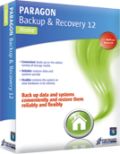
Paragon Backup and Recovery 12 Compact is a simple and powerful backup and recovery solution to secure stand-alone Windows desktops and laptops. It quickly backs up your files and folders, operating system or even your entire hard disk to any storage you choose. Compact edition ensures that your system and valuable data are protected - and can be restored in case of any disaster! Now supports Windows 8 and the latest HDD standards!

Unique, all-in-one suite to completely protect, maintain and manage your PC!
- Every essential solution to manage today’s hard drives.
- Full range of backup, recovery and partitioning solutions.
- Fast migration to new HDDs, SSDs and virtual machines.
- Efficient disk maintenance and optimization.
Paragon Drive Copy 12 Compact (English Version) üzerine yorumlar
Please add a comment explaining the reason behind your vote.
Well, as Ashraf rightly pointed out above, this tool, despite its huge size, misses two key features, namely the ability to virtualize the OS and above all the capability to migrate data to a PC with different hardware, although the above blurb says, I quote, "Use Drive Copy 12 Compact for fast, efficient computer migrations of any software/hardware combination".
A little bit misleading description, isn't it?
Nevertheless, I'm curious to see how it can fix most of those annoying system boot problems I often run into (for instance right now).
So, as matters stand, I don't give neither a THUMBS UP nor a THUMBS DOWN!
BEST FREE ALTERNATIVES
As far as I’m concerned there are TWO main ways to flawlessly migrate for FREE an old Windows environment (ie XP) and its APPS to a new one (Windows 7 for instance):
a) running your Windows XP (or even Linux-based physical system) as a VIRTUAL MACHINE inside a PC with Windows7 or even Linux as OS, by using a FREE TOOL like "VMware Converter + VMware Player" and/or "Disk2vhd + VirtualBox":
http://blogs.vmware.com/workstation/2010/06/bring-your-windows-xp-pc-over-to-your-windows-7-pc-for-free-in-a-few-simple-steps.html
http://dottech.org/freeware-reviews/10659/
Please note that these FREE solutions are better than using WINDOWS XP MODE, because they don't require you to re-install and re-configure your existing apps, which is instead necessary with WINDOWS XP MODE.
b) moving all your programs, settings and personal files on a new Windows7 machines using the following two cool FREE TOOLS:
* Portable PickMeApp
This is only small (5MB) & portable FREE program on the market capable of moving personalized apps from one machine to another, running different OS, without any hassle.
NO need to locate CDs and above all NO changes are made to the original apps, not to mention that the transfer can be easily reversed.
http://www.pickmeapp.com/pickmeapp
Screenshots:
http://www.softpedia.com/progScreenshots/PickMeApp-Screenshot-180822.html
Full Tutorial:
http://www.pickmeapp.com/user_manual
* Windows Easy Transfer
It helps you transfer your files, email, pictures, and settings from one PC to another with ease.
http://windows.microsoft.com/en-US/windows7/products/features/windows-easy-transfer
Of course, to clone your HD you can also use excellent FREE DISK IMAGING tools like MACRIUM REFLECT or better yet you may also try the following two cool free apps:
http://www.xxclone.com/index.htm
http://www.easeus.com/disk-copy/home-edition
The first one mentioned above (XXCLONE) can clone your system volume to another (from FAT to NTFS or vice versa) and then make it self-bootable. So it’s perfect for periodic backup and/or a one-time disk migration but, unlike disk imaging tools, it can also copy files and folders without any hassle.
The second one (EaseUS Disk Copy Home Edition) enables you to copy all or part of your Hard Drive to another one, sector by sector, through a BOOTABLE CD, regardless of your OS, file system, hardware and partition structures.
Finally, to virtualize your entire system, just give this amazing FREE GEM a whirl:
http://enigmaprotector.com/en/aboutvb.html
Enjoy!!
P.S. By the way...can somebody tell me what's the best tool out there to fix almost any Windows boot problem you may experience at Windows startup, so that I don't have to reformat my entire system from scratch whenever this glitch occurs?
Pros
*Allows you to migrate the operating system and data of your current system over to a different computer or hard drive (aka make an existing Windows installation bootable on a different computer or hard drive). NOTE: Compact version will not allow you to migrate to a computer with different hardware
*Can choose to copy a full hard disk or just a portion of it
*Allows you to copy from a regular hard disk to a SSD (Solid State Drive)
*Offers the ability to create complete system backups (sector-level "image" backups), not just saving on-disk information but also the system service structures
*Comes with a restore wizard that allows you to restore all types of backups created with this program, and even allows you to selectively restore files
*Able to fix most system boot problems that are a result of human error or a boot virus
*Comes with basic partition management features
Cons
*Only allows you to move Windows XP and above (sorry all of you who are still holding onto Windows 95)
*Backup feature does full sector-level backups but not sector-level differential backups or any file-level backups
*Compact version is missing two key features -- the ability to migrate data to a computer with different hardware and the ability to virtualize OS
Final Verdict
Click here for final verdict and full review
I have always had mixed feelings about Paragon. Their offers here are not much different than those of Ashampoo. Yet Paragon is beloved here while Ashampoo has received generally luke warm comments. But let's examine the offers a little more closely.
Both offer programs that can not be found on their web site either as a "GOTD" offer or as an "English version" offer. Both are better than the free version but not as good as the paid version. Both are given here with the hope of people buying the paid for program. There is nothing wrong with trying to sell programs. That is what they are in business for. But if they wanted to have a true giveaway, they would offer us the paid program. Not an almost paid program that is limited in it's capabilities.
Message from Paragon Software:
How to install Paragon Drive Copy 12 Compact:
The package can be installed on both 32 and 64-bit Windows versions and also includes Recovery Media.
If you have a previous version of Paragon Drive Copy you should first uninstall it via Control Panel >> Add or Remove Programs. After that launch the installation wizard, register Paragon Drive Copy 12 Compact and enjoy using it!
Detailed Product information and comparison with Professional Edition is available at Paragon Drive Copy 12 Compact website: http://www.paragon-software.com/home/dc-compact/
--
Regards,
GOTD and Paragon Software teams
According to the product homepage (and Ashraf), the compact version cannot migrate data to a computer with different hardware. Not clear what is meant in this instance by "different hardware" - does it mean you can't restore onto a new hard disk if yours fails?




bu paragonun binb tane programı var hepsi de birbirine çok benziyor aradki farkı ayırt edemiyorum
bende
Paragon Virtualization Manager™ 12 Compact
Paragon Backup and Recovery™ 11 Compact Edition
var tek istediğim pc me format attıktan sonra da aynı programları aynı ayarlarla tekrar çalıştırabilmek...
bunun için hangi versiyon lazım
bir de format attıktan sonra para verip orjinalini tekrar mı almak gerekir yoksa yedeklenmiş olan direkt kurulabilir mi
biri aydınlatabilirse memnun olurum
Save | Cancel
bir kaç gün evvel buradan pro bir Wise Care 365 PRO v2.16 yazılımı yükledim ilk güncellemeden sonra pro gitti free oldu adamlar bizi yazılımlarını kullanmak için kobay gibi kullanıyor ayıp ayıp be
Save | Cancel
Bitmek bilmeyen paragon dan bıktık!Hafta da ayda bir paragon kampanyası...
Save | Cancel