Her gün sizlere, piyasa değeri onlarca dolar olan bir programı tamamen ücretsiz olarak sunuyoruz!

Giveaway of the day — OrgScheduler 6.6
OrgScheduler 6.6 giveaway olarak 24 Aralık 2010 tarihinde sunulmuştu
OrgScheduler, kişisel veya işleriniz için kullanabileceğiniz rakipsiz özelliklere sahip bir planlama yazılımıdır. Microsoft Outlook ile tanıtılan arayüz seçenekleri üzerinde oluşturulmuş OrgScheduler, Outlook'dan veri alabilir, Outlook'a, metin dosyasına, PDF, Html, Xml ve Excel biçimlerine veri aktarabilir.
Program hakkındaki yorumlarınız ve bilgi alışverişi için: CHIP Online Forum
Gün görünümünde farklı görüntüleme seçenekleri, olayın başlangıç ve bitişinde gösterilen otomatik ipuçları, çoklu görünüm stilleri, olay tekrarlama denetimi, özelleştirilebilir zaman gezgini, kapsamlı hatırlatıcılar - hepsi sizin emrinizde! OrgScheduler ile randevularınızı, hatırlatmalarınızı, davetlerinizi mesteklaşlarınıza, arkadaşlarınıza ve aile dostlarınıza e-posta veya SMS ile gönderebilirsiniz. Print Designer sayesinde şık raporları kolayca düzenleyebilir ve yazdırabilirsiniz.
Sistem Gereksinimleri:
Windows ME/ 2000/ 2003/ 2008/ XP/ Vista/ 7 (x32/ x64)
Yayıncı:
OrgBusinessWeb sayfası:
http://www.orgbusiness.com/orgscheduler.htmlDosya boyutu:
13.2 MB
Fiyat:
$29.95
Öne çıkan programlar
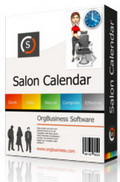
Salon Calendar is a software tool designed specially for hair salons, beauty, manicure or aesthetic shops, tanning salons, fitness studios, wedding salons, fashion shops and ateliers, beauty centers, plastic and cosmetic surgery clinics, manicurists, aestheticians, make-up designers and any other specialists in the sphere of fitness, health and beauty care.
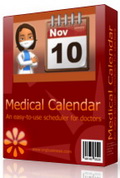
Medical Calendar is an easy-to-use scheduler for doctors that'll free you from a great deal of writing routine. This handy scheduling software will suit perfectly for a single physician as well as for a whole health center. It will help you to quickly create a competently organized schedule for the whole staff. If you want to have your reception hours at hand and don't want to miss any important job-related events, then Medical Calendar is just what the doctor ordered!
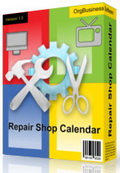
Repair Shop Calendar is a calendar for repair shops, dealing with cars, bikes, bicycles, home equipment, cloths and shoes. It's perfect for repair technicians to plan their working hours so that the orders do not overlap, keep track of scheduled appointments and what service bay technicians will be using. It'll store the information about the clients, such as their address, telephone, email and comments about a done repair job or a problem.
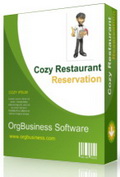
Cozy Restaurant Reservation helps you to take and then manage reservations and customers for your restaurant, bar, pizza parlour, cafeteria, conference hall, party hall or nightclub. Cozy Restaurant Reservation is a system designed to replace the pen and paper diary while still maintaining a diary look and feel for ease-of-use.
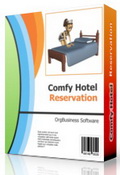
Comfy Hotel Reservation assists hotels, apartments, BandB accommodations, motels, guest-houses or holiday homes in managing and maintaining reservations. The system is fully scalable and designed to provide extensive flexibility and varied choices. Hotels and travel agents can achieve maximum time efficiency and best costs in processing reservations. This modern and extremely handy program makes management a real pleasure. The program enables users to switch between profiles to view the reservation of any room, it is also possible to view multiple rooms simultaneously or open the reservations of several rooms at the same time.
GIVEAWAY download basket
OrgScheduler 6.6 üzerine yorumlar
Please add a comment explaining the reason behind your vote.
The Good
* Straightforward and easy to use.
* Events can be fully customized, including start/end time, reminders, recurrence, categorized by labels, etc.
* E-mails (full e-mails, which include custom subject, body, and attachments) can be automatically set out to people when a reminder for an event is triggered.
* Scheduler can be viewed in different modes: Day view, work week view, whole week view, monthly view, yearly view, six months view, and three months view.
o Day view and work week view can show timestamps for two timezones: Users own timezone and another custom timezone.
* Scheduler can be set to show a vertical or horizontal timeline, depending on whatever the user prefers.
o Timeline time intervals can be customized for day view.
* Has an "Events List" which allows users to view the events they have scheduled for a particular day or range of days.
* Has a contacts manager.
* Can export data to excel, text, HTML, or XML files.
* Can import, export, and sync with Microsoft Outlook.
* Has powerful searching and filtering capabilities.
* Has powerful printing capabilities.
* Program data can be backed up/restored at will.
o Can be set to automatically backup data.
* Program can be password protected.
The Bad
* Only syncs with Microsoft Outlook; does not support others platforms like Google calendar, smartphones, or syncing with users over a network. (Other versions of the program support syncing over a network.)
* Program can be password protected, but the databases storing data are not encrypted.
* Needs a better way to view events for multiple days via the the "Events List" (currently you must manually highlight the days if you want to view the events for multiple days).
* No widget support.
Free Alternatives
Rainlendar
For final verdict and recommendations please click here.
OrgScheduler is a nice, mature but somewhat uneven app when it comes to features -- by that I mean that some areas like printing have received a lot of attention, others like connectivity seem almost ignored, & I kept getting surprised by little things that had been left out... I forgot it was running in the taskbar & double-clicked the desktop shortcut, but rather than opening that program window, it threw a few errors & started a 2nd instance of the app -- an app should either run 2 (or more) instances, or refuse with a message that it's already running, or else (most common) bring up the window of the running app (like Windows Task Mgr.). Another example is clicking the Lock button, there's no Cancel or obvious way to get back to the main Window. That said, if you can do without the connectivity [i.e. don't want/need to easily transfer your data somewhere else &/or to whatever device], OrgScheduler is easy to learn/use, & I could see many home users being happy with it, printing schedules for the bulletin board or front of the fridge.
The OrgScheduler executable file is somewhat large at 18 MB, & it takes up ~130 MB of RAM just sitting there -- it's not the sort of lightweight app you might prefer for a netbook or less powerful notebook. FWIW it uses the Firebird database [firebirdsql.org]. Like many apps OrgScheduler uses a Microsoft file named: "Gdiplus.dll" -- you probably have several copies in various program folders & buried in Windows \ WinSxS \ -- so not to worry if you read the [IMHO too prominant] warnings in the included help file &/or readme.txt. The app itself takes up ~30 MB with 23 files, 5 folders, with installation & activation adding a recorded 100 registry entries in 7 keys. Note that activation is added to the HKEY Current User section of the registry, so activate for all user profiles (where you plan on using OrgScheduler) today.
If you use a smartphone or 1 of the new tablets you likely use an on-line organizer. And/or maybe you use Facebook, publishing your calendar there. In those cases you *might* use OrgScheduler as a supplement -- you don't want *everything* on your To-Do lists public after all. And if you're more the "stick the reminder for the doc's appointment on the fridge door" type, with OrgScheduler you might be all set.
Smooth rego, nice interface, easy operation, but two things
bother me. First, why, when you want to close the program and remove it from the taskbar, do they use the word "Unload" , instead of simpy
"Exit" or "Close". Weird, and makes me wonder what other weirdnesses are tucked away in there. Second, only syncing with Microsoft Outlook and not other obvious platforms is so retro as to be almost laughable and will make it useless to many people, including me. Thanks but no thanks.
This is a nice scheduling program, it is fairly simplistic in it's use and has the ability to import your data from Outlook. Like Ashraf I think that the ability to sync with other platforms should be added.
The events list is easy to use, but it is limited in it's display capabilities, you can ctrl+click a date and an end date, but if you do one in the middle it simply keeps it as a from and to range. I think the ability to cherry pick a handful of dates would be almost more useful.
The printing feature is good but some flexibility to add logos etc. would be nice. For the most part those who use the likes of Outlook already may not find that this is truly essential as Outlook's own calendar is perfectly adequate for most users.
For those who need a little more however then this is probably worth a look.
I've been looking for an alternative to Outlook, but I still use a PDA with Windows Mobile so it won't work for me. I also looked at the program for a repair shop since we're starting a repair business. Too bad it is not more generic - work order, parts numbers, inventory and invoices. Could be a winner for $50 but not for our business. Thanks anyway.



Aiseesoft DVD Ripper programını kaçıran arkadaşlara programı verebilirim. dejavu.2000@hotmail.com adresine mail atarsanız indirebileceğiniz linki gönderirim.
Save | Cancel
SAYIN EDİTÖRÜM TEKRAR YAZIYORUM.
17 aralıkta paylaştığınız ” Aiseesoft DVD Ripper ” programını kaçırmış kişilerin de olduğunu göz ardı etmeden bazı günler yaptığınız gibi çift paylaşımda 2.si olarak tekrardan yayınlarsanız çok memnun kalırım. yine çok kişi artı puan verecektir eminim…
18 kasımdaki ” Easeus Data Recovery Wizard 5.0.1 ”
VERİ KAYBIM 9 GB evet maalesef çok veri kaybım var,buna çok ihtiyacım var. 1 kez daha yayınlarsanız çok sevinirim inanın bana daha çok kişiye de ulaşmış olursunuz. saygılarımla,kolay gelsin. dört gözle bekliyorum.
Son bir ricam daha olacak. “PDF – Adobe Reader” arası dönüştürücü programın da çok rağbet göreceği kanaatindeyim. Sizleri hemen hemen her gün takip ediyorum. Başarılar dilerim, iyi çalışmalar. Umarım nacizane tavsiyelerimi dikkate alırsınız!
Save | Cancel