Her gün sizlere, piyasa değeri onlarca dolar olan bir programı tamamen ücretsiz olarak sunuyoruz!

Giveaway of the day — OneTouch Composer 1.70
OneTouch Composer 1.70 giveaway olarak 8 Nisan 2015 tarihinde sunulmuştu
OneTouch Composer — ödüllü bir müzik besteleme ve nota yazma programıdır. Nerede olursanız olun müzik bestelemeye devam edin. Eğer tatilde ya da yolculuklarda ilham geldiğinde ne yaparsınız? Ağır ve şekilsiz dizüstü bilgisayarınızı yanınızda her zaman bulundurabilir misiniz?
MagicScore OneTouch Composer Windows tabletler için tasarlanmış bir müzik nota yazma programıdır. Müziğinizi OneTouch Composer ile yaratın – OneTouch Composer populer müzik programı – MagicScore Maestro tarafından tasarlanmıştır.
Sistem Gereksinimleri:
Windows XP/ Vista/ 7/ 8
Yayıncı:
Maestro Music SoftwareWeb sayfası:
http://www.musicaleditor.com/onetouch-composer.htmlDosya boyutu:
16.3 MB
Fiyat:
$29.95
Öne çıkan programlar
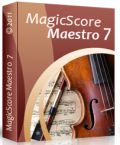
MagicScore Maestro — music notation software, offering the most advanced capabilities for working with music. It lets you precisely tune up the notes’ sounds and their timing features, process the effects and the dynamics. In this program, you may use both general and extended sets of musical symbols and as well create your own symbols, terms and chords for complex compositions with a peculiar or a non-standard grammatical solution.

Write Down Your Songs with Guitar Tab Software. Play and compose guitar music with ease! MagicScore Guitar offers everything you need as a guitar player. Whether you are seasoned professional, music teacher or just a learning beginner, MagicScore Guitar will bring the full power of a highly sophisticated tab editing and music notation software right to your fingertips. This powerful and user-friendly solution allows you to quickly compose songs by laying them out along with tabs and notes. You can use it for creating arrangements or for advancing to the next level of your performance skills.

MagicScore Notation for MS Word combines all of the power and features of the MagicScore Notation software with the convenience of being able to dynamically place music notation into any MS Word document with a single mouse click. The downfall of most music notation programs is that in order to place a score into a word processing document the user must paste an image of the score into it. MagicScore Notation for Microsoft Word solves this problem by allowing you to edit the notes on the page simply by clicking on them from within the word processor itself.

With SharpEye music reader, you only pay for what you need. Comprehensive functionality at bargain basement prices! Our music scanning software delivers scores and instrumental parts of the highest quality, and offers the ability to create music arrangements by scanning and converting printed sheet music into printable and editable music notation files or MIDI files completely automatically. Get perfect results in just a few clicks!


OneTouch Composer 1.70 üzerine yorumlar
Please add a comment explaining the reason behind your vote.
Installed and registered without problems on a Win 8.1.3 Pro 64 bit system. Many keys due to the registration of buttons. Otherwise a clean install.
http://i.imgur.com/0ZBDEj3.png
A company without name and address, but a phone number from Ukrainia - and an ICQ (oh those good ol' AOL times):
"MagicScore Music Software is a part of Maestro Music Software, is a company which successfully develops and implements tools for personal, office and corporate use. The company was founded in 1998. We have been creating music software since 1998."
The last activities in the forum from April 28, 2014, 02:11:54 AM.
In the software about, the names of the team.
http://i.imgur.com/0eeeNKL.png
We had had many music related software titles in the last years from this company.
Today's software is something different. A composer without a learning curve. Mozart would have loved this. Really!
"Some music software products have a short learning curve, some long… OneTouch Composer doesn’t have it at all! "
"MagicScore OneTouch Composer is the first music notation software for Windows tablets all over the World. Compose music with OneTouch Composer – the best software for Windows 8 tablets due to Intel Application Innovation Contest."
Upon start a clear structured resizable window opens, it is easy to notate - entered with the piano. If you have ever used a composer, you will love this.
http://i.imgur.com/mjNyuxF.png
Don't blame the software, if you did not write Beethovens 10th. In my opinion the easiest to use score system. Test it!
I'll keep it. Makes a good impression. No, I am not the next Mozart.
--------------
Sometimes users ask me to give my recommendation for a special software. I can only give MY recommendation for software , which I really use on a regular base on MY computers. A recommendation for a partition recovery tool?
I have not used (and needed) any in the last decade. To give a recommendation I would have to do, what most others do. Google for someone else recommendation. How can I trust? To be realistic and fair, I don't give any recommendations based on others experience and Google hits.
Save | Cancel
Installed OK on my Windows 7 x64 partition with no problems.
I used the defaults I was presented with, and pressed the test button. The demo was really good, at least I assume it was a demo of what it could do!
It was easy to simply play notes on the keyboard that is displayed at the bottom, the music notation appearing above as I played, you can move the keyboard so as to access the higher notes. I do not play the piano, but soon made a catchy little tune about 25 notes long.
My grandchildren, who are both just learning the piano, (whiz kids on the PC), will really enjoy this, and it should help them a lot in a fun way to understand.
I will keep it installed and have a proper go myself the next rainy day.
Thanks GOTD and Maestro for a nice program.
Brian
Save | Cancel
I am by profession a Musician, and to be honest it surprised me after using this how simple and efficient this program really is. What it did do is save me allot of time ! as when I want to compose I have to hook up a keyboard and as mine are without speakers I need to hook up an amp as well. So with this program all I have to do is to use my lap top for instant inspiration. With composing you have to get your ideas imediatelly into action and with this you can !!!!! Take no notice of all the negative votes as obviously they have no idea or knowledge of music, I can say that this program although simple is all you need to start composing as ideas can come quickly and unexpectedly and you need a quick responce and that is what this program gives you. Thanks to GAOTD and the Program company for making this all possible !!!!
Save | Cancel
Does not work correctly. Midi Keyboard not working, wrong font for score notation. Confusing interface. Uninstalled.
Save | Cancel
Software is unfinished:
- Borders around some windows: missing corners, no top line, ...
- Foreign languages are approximate (including English)
- Total ignorance of Unicode
- Tooltips could be more informative (the icon "F" has for tooltip "Open" which in fact opens a customized font dialog, not a file; then it is tedious to use; if programmers want to customize a font dialog, they should at least test it for usability and not break habits)
- The help file is ridiculous.
Editing music
- Could not find how to enter the quick edit mode; had to read the tutorial, but failed to go through the 2 steps in the first paragraph. So, the rest of my review will reflect that because I'm stuck on the editing (see the second screenshot taken by Karl), not being able to create.
- Cannot use the keyboard
- The notes on the left side are useless. You can even select more than one, which leads to unpredictable results
- Good luck with the mouse: could not find how to modify the length of a note without deleting it (and beware to have only one note selected on the left)
- Should remove guitar: no pull up/down, hammer, ...
Don't have time and will to test further.
To me, this is a prototype.
Save | Cancel