Her gün sizlere, piyasa değeri onlarca dolar olan bir programı tamamen ücretsiz olarak sunuyoruz!

Giveaway of the day — OneClick Professional 12
OneClick Professional 12 giveaway olarak 29 Ağustos 2011 tarihinde sunulmuştu
WinCleaner OneClick Professional, başınızı ağrıtmadan PC'nizi temizler. WinCleaner On Click ile Windows hatalarını onarabilir, gereksiz öğeleri kaldırabilir ve yavaş bilgisayarınızı hızlandırabilirsiniz.
Program hakkındaki yorumlarınız ve bilgi alışverişi için: CHIP Online Forum
Sadece bir tıklamayla yapabilecekleriniz:
- Windows'u daha hızlı ve akıcı bir şekilde başlatmak;
- Kayıt defterini temizlemek ve Windows hatalarını düzeltmek; PC'yi hızlandırmak;
- İnternette hızlı gezinmenin tadını çıkarmak;
- PC'nizin gizliliğini ve güvenliğini artırmak;
- Gereksiz öğeleri silerek dev miktarda disk alanı açmak.
Sistem Gereksinimleri:
Windows 2000/ XP/ 2003/ Vista (x32/ x64)/ 7 (x32/ x64); 512 MB of RAM; Internet Explorer 6 with Service Pack 2 or later; Internet connection required
Yayıncı:
Business Logic CorporationWeb sayfası:
http://www.wincleaner.com/Dosya boyutu:
5.03 MB
Fiyat:
$39.95
OneClick Professional 12 üzerine yorumlar
Please add a comment explaining the reason behind your vote.
"Start Windows faster and smoother"
Would be interesting to know how this works (technically) and if there would be any benefit for Windows7.
Installed, registered for one year and ran the scan as expected. This was a WIN7-32 installation. The scan identified unexpectedly large (250 MB) amounts of junk files and claimed to have found 21 registry errors. Perhaps, but I'm suspicious. I have a fairly fresh install of WIN7 and find that a little unusual. will re-run the program after a startup to see if it is claiming to find the same problems. If so, this may be scare-ware and I'll just uninstall it. $19.95 would be fair, if this program isn't spoofing the results. I am suspicious, but to be fair I'll re-post a warning if the program finds the same issues after another cleaning.
I am going to give this one a try. From what I read here I can't determine whether the program lets you check on the found junk or registry errors. If it doesn't, I will not keep it.!)
@ #7, bill: since my DOS days (this goes back to my TRS80!), I always tried to keep my machines as well organized (very difficult with some Software makers - the worst being ! MS who automatically put their stuff) clean or uncluttered as possible. Well, you'd be amazed to see the number of files or reg. entries found by CCleaner f.ex...
@ #8 and #11 Merv H : I still have to find the first registry "Cleaner" (and I've run quite a lot of them, both whole "suites" or "specialized" packages) that will not find (a lot of) "errors" at the second or third pass in a row. So I don't think you should expect this one to be better at that...
Despite what posters here are claiming this is at the very least worth trying. While most of the competing software has at least minor flaws in their registry cleaners - which mean that they often identify some valid registry entries and being bad and want to delete them (which is never a good idea), WinCleaner at least with this version 12 (which was only released a few month back) does not make such mistakes.
Examples of software with unsafe registry cleaners include Glary Utilities, Advanced SystemCare, WinUtilities and System Mechanic.
I was able to download and activate WinCleaner with no problem at all. The problems with accessing the WinCleaner website is presumable due to the large number of visitors coming from this website today.
Also, for what it's worth there are many positive reviews of WinCleaner at Amazon dot com.


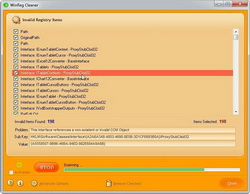



Arkadaslar programı sorunsuz bi sekilde kullanıyorum teşekkürler GOTD.
Fakat temizledikten 1 sn snra tekar temizleme (zevk için) tuşuna bastığımda invalid registry items bölümünde silinme hiç bitmiyor 1 sn snra tekrar tkladığımda yine bndan siliyor bi sebebi varmı ?
Save | Cancel
GOTD programlarını kurarken lütfen "read.me" dosyasını iyice okuyalım, ben bu sayfadan pekçok programı tüm bilgisayarlarıma kurdum, hepsi sorunsuz çalışıyor, bu program da iyi bir temizlik programı ancak "mover" özelliği programı eşdeğerlerinden ayırıyor..Teşekkürler GOTD...
Save | Cancel
Dostlar...Bunun TÜRKÇE si yok mu ?
Teşekkür ederim...
Save | Cancel
Tek tıklama ile 6 öğede temizlik yapmanın dışında uninstaller (Program kaldırma) ve mover (Örn. bir programı silip yeniden kurmaya gerek kalmadan reg kayıtları, kısayolu, bat,sys gibi dosyalarını da düzenleyerek başka bir sürücüye taşır) özellikleri de var. Tempten alınan yedek yeterli. Kurulumdan sonra çıkan pencereye isminizi yazıp activate dedikten sonra "about"(altta) butonundan açılan pencerede lisans kodunun üzerine tıklayıp yedeğini alabilirsiniz.
Save | Cancel
Bundan önce verilen bütün temizlik programlarını unutun..
Süper bir program 28 değişik pc de denedik 21 saniye en temizi 6 dakika arası hızlandırdı..
şiddetle tavsiye ederim.
Not: Bayram bey kurulumun aktivesi içinde siz sadece isim veya nick ekleyin yeterli olacaktır...
Save | Cancel
ücretsiz proğramı kurdum aktif olması için ne yapabilirim
Save | Cancel