Türkçe
Her gün sizlere, piyasa değeri onlarca dolar olan bir programı tamamen ücretsiz olarak sunuyoruz!

$15.00
SÜRESI DOLMUŞ
Giveaway of the day — oMega Commander 2.3.14
oMega Commander modern bir dosya yöneticisidir.
$15.00
SÜRESI DOLMUŞ
Kullanıcı puanı:
85
Yorum yapın
oMega Commander 2.3.14 giveaway olarak 19 Nisan 2019 tarihinde sunulmuştu
Bugün Giveaway of the Day
iPhone verilerini Windows'taki iTunes yedekleme dosyalarından çıkarın.
oMega Commander modern bir dosya yöneticisidir. Uygulama hem klasik hem de gelişmiş dosya ve klasör yönetimi moduna sahiptir.
Her şey sezgisel ve yüksek derecede kişselleştirilebilirdir. Klasik ayrıpencere panel görünüm görsel yeniliklerle bezenmiştir. Anime ipuçları ve yol göstericiler sayesinde yeni özellikleri anlamak çok kolaydır. Dosya işlemleri hız ve performans açısından optimize edilmiştir.
oMega Commander amacı kişisel bilgisayarınızda ana kontrol odası yaratmaktır.
Sistem Gereksinimleri:
Windows XP/ Vista/ 7/ 8/ 8.1/ 10
Yayıncı:
Pylonos.comWeb sayfası:
https://pylonos.com/omegaDosya boyutu:
7 MB
Fiyat:
$15.00
GIVEAWAY download basket
Developed by Informer Technologies, Inc.
Developed by IObit
Transfer data between your computer and Garmin devices.
Create videos and snapshots using your webcam camera.
Günlük iPhone önerileri »
Pedali offers interval training that can be customized to best meet your needs whether you want to start running.
Fiyat indirimi: $0.99 ➞ ÜCRETSİZ
Fiyat indirimi: $9.99 ➞ ÜCRETSİZ
Fiyat indirimi: $1.99 ➞ ÜCRETSİZ
With MovieSpirit, you can combine all media elements such as video, photo, music, text and voice with your ideas.
Fiyat indirimi: $0.99 ➞ ÜCRETSİZ
Fiyat indirimi: $0.99 ➞ ÜCRETSİZ
Günlük Android önerileri »
Fiyat indirimi: $4.99 ➞ ÜCRETSİZ
Fiyat indirimi: $1.99 ➞ ÜCRETSİZ
Fiyat indirimi: $1.49 ➞ ÜCRETSİZ
Fiyat indirimi: $0.99 ➞ ÜCRETSİZ
Himawari is elegant yellow icon pack that will make your screen look bright.
Fiyat indirimi: $1.49 ➞ ÜCRETSİZ


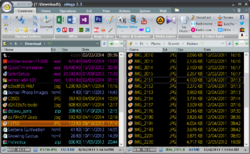

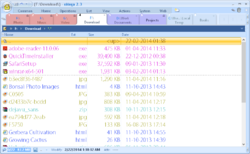


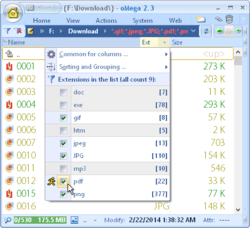

oMega Commander 2.3.14 üzerine yorumlar
Please add a comment explaining the reason behind your vote.
I've used many file managers for the PC over the last 30 years, but none has been as fancy as this. I own XYplorer and xplorer2, both of which are excellent, but this program is almost overwhelming in its features. And the presentation is unlike anything I've seen, with little popup-and-fade-away bits of info, tips, and animations.
So far I could find nearly every setting I wanted (show sizes as bytes; intermix folders and files in lists; use menus instead of ribbons, etc.) -- but there seems to be one major, common, obvious feature missing: I don't see how you can reorder the columns in the details list. In every other program, even super-low-end, simple ones, you just drag the columns to the order you want them. Here, that doesn't work.
Anybody know how to do change column order in the details list?
Other than that, big thumbs up so far (many further hours of testing ahead).
Save | Cancel
NB: 'How to get key data' is in the Readme file included into the package you download. Please, enter your e-mail (not NAME!!!) into the 'Name' field when registering the software.
Otherwise the key won't work.
Save | Cancel
They seem to have forgotten an essential part of a file manager - a Treeview!
Save | Cancel
mike, They do have variations Under Filters > flat view > Show internal files. It can be modified to show all folders and/or all folders and filters beneath the folder.
Save | Cancel
Working good, but without TREEVIEW it isn`t useful for me. Sorry to uninstall it.
Save | Cancel