Her gün sizlere, piyasa değeri onlarca dolar olan bir programı tamamen ücretsiz olarak sunuyoruz!

Giveaway of the day — Odin Frame Photo Creator
Odin Frame Photo Creator giveaway olarak 1 Mart 2010 tarihinde sunulmuştu
Frame Photo Creator profesyonel bir dijital fotoğraf aracıdır ve ev bilgisayarınıza fotoğraf aktarmanın yanında, üzerlerinde düzeltmeler yapmaya da imkan sunar. Çıkış almak ve fotoğraf kalitesini içindeki araçlarla arttırmak mümkündür.Program hakkındaki yorumlarınız ve bilgi alışverişi için: CHIP Online Forum
Önemli özellikler
- Renkli arkaplanlar ve çerçeveler;
- Fotoğraf ve kamera modları;
- PC'nize fotoğrafları aktarma ve düzenleme imkanı;
- İyi çıkışlar alma imkanı;
- Kullanımı kolaydır;
- Ve daha fazlası...
Sistem Gereksinimleri:
Windows 7/Vista/XP/Me/2000
Yayıncı:
Odin Soft IncWeb sayfası:
http://www.odinshare.com/frame-photo-creator.htmlDosya boyutu:
21.00 MB
Fiyat:
$35.95
GIVEAWAY download basket
Odin Frame Photo Creator üzerine yorumlar
Please add a comment explaining the reason behind your vote.
The Good
* Users can create a collage with images, or output images individually.
* Users can add frames, "funny faces", and effects to images.
* Users can add background images to the collage if desired.
* Comes with many frames, "funny faces", and effects to pick from.
* Users can import their own frames.
* Has ability to take pictures directly from webcam (if applicable).
* Has an auto-timer for the webcam feature.
* Can print or export the projects as images.
The Bad
* Images are resized to fit frames instead of the frames being resized to fit images.
* When searching for images, Odin Frame Photo Creator is set to look for bitmap files only by default every time; user needs to manually change it to other image format if that image format is desired.
* The transparency of frames is not shown in the "preview" box.
* Has a few bugs.
Free Alternatives
Ashampoo Photo Commander 6.5
For final verdict, recommendations, and full review please click here.
Installs and activates ok on win xp sp2
Hard to use, no undo function
It made a mess when I tried to create a simple pic with frame (unsuccessful) then tried to undo it by starting over
Program refuses to close, I have to force close it from task manager.
Very buggy, not for the beginner or even the seasoned pro.
Nice idea, bad programming ruins it, I would be very upset if I bought this for $35.95 luckily I got to test drive it for free
I cannot recommend it.
Thanks Giveawayoftheday team for still bringing us free software, they can't all be winners :D
Review:
Downloaded, installed, activated, registered fine on Win 7 (32-bit) OS. However, as others have noted, this program is buggy. To be more specific, one sample glitch involves the drag/edit function. Upon dragging my selected photo to the right-hand window-pane area, the picture completely disappeared - and the edit function also did not work when I right-clicked on the same region to make changes. The program is good in concept, but poor in execution & coding. It needs more work & polish.
Summary: For these reasons, I would not recommend today's giveaway. Thanks anyway, GOTD and Odin Soft, for today's offering.
Freeware Option (that includes frame design/decor features):
PhotoScape (compatible with Vista & Win 7)- CNET User Rating 4/5.
O Dear,
Looked at their site,Found the following,
Features about version 2.2
1. Have photo mode and digital camera mode.
2. Include thousands of frames and add your personalized frames freely .
3. Assemble photos in diffferent way
4. Add funny face to the photos.
5. Add base background to the photos.
6. Eidt photos in many ways like change color,alter the location in the photo editor
7. Import frame,photo,photo background,expression to database.
8. Chage and apply photo size before print
9. Save edditing photos and next time just upload it and contitue to edit.
10.Print out the photos.
11. Easy to operate.
Needs more effort in Translation to convince me to download
Does not have batch processing, frames look outdated and simple this is kid's software. $36 only for 'funny faces' and frames ? No thanks !
Spelling errors on the website.
Thanks anyway GAOTD

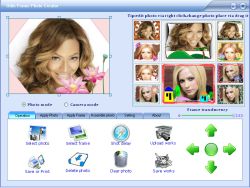


kardeş eger vista kullanıyorsan yönetici hesabı ile kurarsan sorun çıkmaz ben kurdum süper çalışıyor teşekkürler chip güzel prg.
Save | Cancel
aynı şekilde bende de çalışmadı. bu programlar denemeden mi kullanıma sunuluyor? böyle şeyler hiç yakışmıyor!
Save | Cancel
KMMFDM
Bir kaç yerde arşivime aldım diye yazınızı gördüm arşiv derken programı kurdunuzmu nasıl yaptınızda arşive aldınız?
Eğer verilen programı kurmadıysanız siteden verildiği gibi indirip saklıyorsanız ilerki günlerde kuramassınız bilginiz olsun yok programı
kurup bir şekilde setup veya exe doyasınını oluşturduysanız serialinide temin ettiyseniz sözüm yok.
Save | Cancel
Programı bende indirdim ve kurdum. Niyazi kardeşimle aynı problemi yaşadım. Vista kullanıcısıyım. Sanırım Setup da bir problem var.
Save | Cancel
kurdum fakat burada hep aynı fotolar var nasıl kendi fotolarımı kullanacam onu bulmadım arkadaşlar yardımcı olursanız sevinirim.
Save | Cancel
programı kurdum ama bir türlü çalıştıramadım. Yapılandırma doğru değil diyor ve açılmıyor
Save | Cancel
Arşivime aldım, teşekkürler. (01/03/2010 11:10)
Save | Cancel