Her gün sizlere, piyasa değeri onlarca dolar olan bir programı tamamen ücretsiz olarak sunuyoruz!
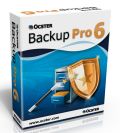
Giveaway of the day — Ocster Backup Pro 6
Ocster Backup Pro 6 giveaway olarak 27 Mayıs 2011 tarihinde sunulmuştu
Önceki sürümünde olduğu gibi, Ocster Backup Pro 6 tam otomatik ve kullanımı kolay bir yedekleme çözümü olmaya devam ediyor; aynı zamanda birçok alanda gelişme sağlıyor.
Örneğin Ocster Backup Pro 6, önceki sürüme göre yüzde 600 daha hızlı yedekleyebilmektedir.
Program hakkındaki yorumlarınız ve bilgi alışverişi için: CHIP Online Forum
Buna ek olarak sunular yeni özellikler ise şunlar: Bire bir dosya kopyalama, Internet Explorer ve Mozilla Firefox yer imlerini yedekleyebilme, Windows 7 ve Vista'da Windows kişilerini yedekleyebilme, Microsoft Outlook ve Mozilla Thunderbird'den takvimive e-postaları yedekleyebilme.
Sistem Gereksinimleri:
Windows XP, Vista, 7, Windows Server 2003 or Server 2008 (x32 and x64); 512 MB RAM; Free HD space: ca. 125 MB
Yayıncı:
OcsterWeb sayfası:
http://www.ocster.com/ocster-backup-pro-6/enDosya boyutu:
21.5 MB
Fiyat:
$39.90
GIVEAWAY download basket
Ocster Backup Pro 6 üzerine yorumlar
Please add a comment explaining the reason behind your vote.
Claiming a 600% higher backup speed than a PREVIOUS VERSION causes one to wonder if this version is good, or the previous one was just really bad. Citing "up to" might mean that one time in a million, it hit a particular speed. Knowing the average backup speed, in MBps for a mixed collection of files including executable and documents would be more meaningful.
It would be helpful to know if the speed improvement is achieved using some unique method of file or packet handling. If it's just code efficiency, there's only so much you can do with that, and if the native file handling is used, that's a limiting factor that impacts all products not employing special techniques.
Two other suggestions: Speeds are referred to as higher or lower, not faster or slower. And percentage is intended to communicate a FRACTIONAL value. Using a percentage over 100 is always misleading; use 2-times, 3-times... 6-times, unless it's an EXACT percentage like "236%".
Installed nicely on Win XP SP3. Nice interface.
Made a backup of My Documents (12 GB), Backup time = 1 hour exactly.
Not impressed.
Made the same backup with EASEUS ToDo Pro 2.5, which was offered a while ago. Backup time = 17 min 20 sec.
I'm also missing Partition backup. This one is not for me, unistalled it again.
One of the issues I find with backup programs in general, is they will start and go for a long while then in the middle say they cannot copy one file bacically because the path is too long, and they abort. You fix that file path, then the same thing repeats and it finds another path that is too long. After half a dozen of these, I give up on the backup - too time consuming. This is quite frustrating. It would be better if they checked file path length first for all the files, and reported all the problem paths in a list so you could fix them all at once. I have hundreds of thousands of files organized into many categories and it very easy to get a file pathlength that is too long. Why don't programmers think of simple things like this that would make their programs actually useful? Does anyone know of a good backup program that will do this?
If your Gotd Ocster Backup Pro 6 install is lost and you have to data backed up, you can download the software for a 30 day trial period from Ocster's website.
#5: "Made a backup of My Documents (12 GB), Backup time = 1 hour exactly. Not impressed.Made the same backup with EASEUS ToDo Pro 2.5, which was offered a while ago. Backup time = 17 min 20 sec. I’m also missing Partition backup."
What you're seeing is the difference between doing a raw data [EASEUS] vs. a file [Ocster] backup. When you make a phone call you speak into a mic, which turns your voice into a stream of raw data, that data is streamed to the phone at the other end, a speaker turns it back into your voice, & the person you're calling hears what you said. When you call someone & leave voice-mail you're just storing that data stream, like creating a disk image backup, & later they'll listen to your message, which is like restoring that image backup. Now let's say that instead of listening to your voice mail they used a service that converted it to text -- software makes sense out of that captured raw data, translating it into another form. Getting individual files out of a disk/partition image, without restoring it, requires extra work translating raw data too. So in a nutshell, moving raw data is fast & efficient -- working with it as-is, not so much.
With file-based backups like Ocster provides, it's faster & easier to get an individual file out of a backup archive -- there's simply less work involved because you're not dealing with raw data that needs translated to something else. That's a double-edged sword -- because you're not dealing with that sort of raw data, it takes longer to transfer [or copy] from one place to another. Ocster's approach is a classic example of taking a lemon & making lemonade... If file-based backups can't compete with image backups when it comes to speed, make speed a non-issue -- Ocster Backup Pro works in the background so [hopefully] you don't notice it's there & running. And if you don't notice it running, it doesn't matter if Ocster Backup Pro takes 30 minutes or 3 hours -- if you put dinner in a slow-cooker before you leave for work, & dinner's done when you come home, that's what matters -- if the backup's there when you need it, that's what matters.
That said, there's absolutely nothing wrong with using both methods to backup... Chances are the individual files in the Windows folder are just about as useless to you as the program files for whatever office apps you use -- how often do you even look at a .dll file? When you need an individual file from a backup archive it's usually something like a doc or image or spreadsheet etc., so back those up with Ocster, & back everything up less often with Paragon or EASEUS or whatever disk/partition image software you like.

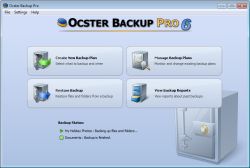
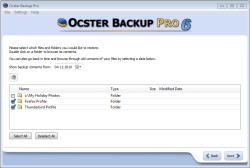
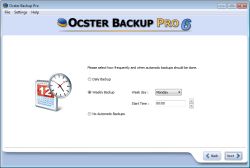


600 arttığına göre önceki sürüm berbatmış
Yorum yapan NeOttoman — 27.05.2011, 8:24
:) :) :)
Save | Cancel
%600 arttığına göre önceki sürüm berbatmış :)
Save | Cancel