Türkçe
Her gün sizlere, piyasa değeri onlarca dolar olan bir programı tamamen ücretsiz olarak sunuyoruz!

$49.95
SÜRESI DOLMUŞ
Giveaway of the day — O&K Print Router 3.2.3
O&K Print Router ile aynı anda birden fazla yazıcıdan baskı alın ve baskı işlemlerini otomatikleştirin.
$49.95
SÜRESI DOLMUŞ
Kullanıcı puanı:
26
Yorum yapın
O&K Print Router 3.2.3 giveaway olarak 12 Ağustos 2021 tarihinde sunulmuştu
Bugün Giveaway of the Day
Control remote desktop or laptop from any device and anywhere!
O&K Print Router ile aynı anda birden fazla yazıcıdan baskı alın. Program özellikle ofislerde baskı yönetimini optimize etmek için hazırlanmış. Hem baskı işlemini hızlandırıyor hem de basılan tüm dokümanların bir de PDF kopyasını saklıyor.
Sistem Gereksinimleri:
Windows XP/ Vista/ 7/ 8/ 10; Windows Server 2003/ 2008/ 2012/ 2016/ 2019;
Yayıncı:
O&K SoftwareWeb sayfası:
https://www.prnwatch.com/ok-print-router/Dosya boyutu:
6.8 MB
Licence details:
unlimited
Fiyat:
$49.95
Öne çıkan programlar

O&K Print Watch a program that lets users optimize printing, accurately measure printer usage, and create a company-wide printing chargeback plan that ensures that all users pay their fair share of the printing budget..
GIVEAWAY download basket
Developed by Tracker Software Products Ltd
Developed by STD Utility
Developed by Dmitri Karshakevich
Developed by Multiicon
Günlük iPhone önerileri »
Fiyat indirimi: $19.95 ➞ ÜCRETSİZ
Fiyat indirimi: $0.99 ➞ ÜCRETSİZ
Every Day Spirit is a collection of beautiful, original, hand-crafted wallpapers created to make your phone look amazing.
Fiyat indirimi: $0.99 ➞ ÜCRETSİZ
Fiyat indirimi: $4.99 ➞ ÜCRETSİZ
Fiyat indirimi: $1.99 ➞ ÜCRETSİZ
Günlük Android önerileri »
Fiyat indirimi: $0.99 ➞ ÜCRETSİZ
Fiyat indirimi: $0.99 ➞ ÜCRETSİZ
Spelling Right is a new challenging educational spelling game that will test your English spelling skills.
Fiyat indirimi: $2.29 ➞ ÜCRETSİZ
Fiyat indirimi: $0.99 ➞ ÜCRETSİZ
Fiyat indirimi: $1.49 ➞ ÜCRETSİZ

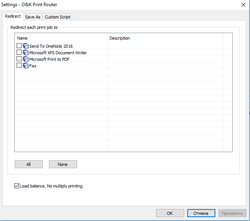
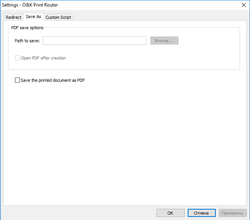
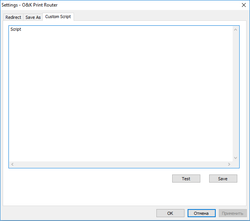

O&K Print Router 3.2.3 üzerine yorumlar
Please add a comment explaining the reason behind your vote.
Thanks about the GOTD! :)
The installation folder is standard at "C:\Program Files (x86)\O&K Print Router",
not at "C:\Program Files\O&K Print Router".
So, the text should be:
Copy the the file "prouter.lic" to the installation folder ("C:\Program Files (x86)\O&K Print Router" by default) to activate the license, then launch the program itself.
Instead of:
Copy the the file "prouter.lic" to the installation folder ("C:\Program Files\O&K Print Router" by default) to activate the license, then launch the program itself.
PS: Have a happy work week, weekend and stay healthy! :)
Save | Cancel
In case it helps clarify...
There is No requirement regarding the location of Windows software program folders -- they can be put anywhere. Common practice is to place program folders under C:\Program Files in 32-bit Windows, and in 64-bit Windows, if the software is 64-bit. In 64-bit Windows 32-bit software is commonly installed under Program Files (x86), though again this is Not required. It can also be confusing, as 64-bit versions of apps, with 64-bit specific files &/or drivers may themselves be 32-bit, and so be located under Program Files (x86).
Save | Cancel