Her gün sizlere, piyasa değeri onlarca dolar olan bir programı tamamen ücretsiz olarak sunuyoruz!

Giveaway of the day — NIUBI Partition Editor Professional 7.3.6
NIUBI Partition Editor Professional 7.3.6 giveaway olarak 6 Kasım 2020 tarihinde sunulmuştu
NIUBI Partition Editor Professional Edition, Windows 10/8/7/Vista/XP (32 ve 64 bit) için güvenilir bir disk bölümü yönetim yazılımıdır.
Disk alanını optimize etmek için veri kaybı olmadan bölümleri küçültmeye, genişletmeye, taşımaya ve birleştirmeye yardımcı olur. Bilgisayar performansını iyileştirmek için dosya sistemi hatasını düzeltin ve bölümü birleştirin. İşletim Sistemini ve verileri taşımak için disk bölümünü kopyalayın. Veri kaybetmeden disk ve bölüm türünü dönüştürün. Oluşturun, silin, biçimlendirin, gizleyin, aktif hale getirin, bölümü silin, bozuk sektörleri tarayın.
Sistem Gereksinimleri:
Windows 10/ 8/ 7/ Vista/ XP (x32/x64); display Card: Accelerated 3D graphics – 64MB RAM; 100 MB hard drive space Language: English
Yayıncı:
NIUBI TechnologyWeb sayfası:
https://www.hdd-tool.com/professional-edition.htmlDosya boyutu:
12 MB
Licence details:
Lifetime, no updates
Fiyat:
$39.00






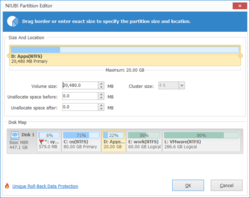

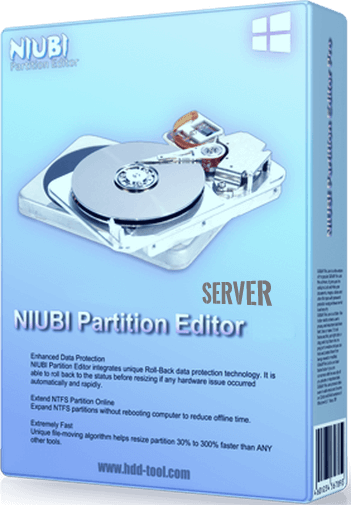
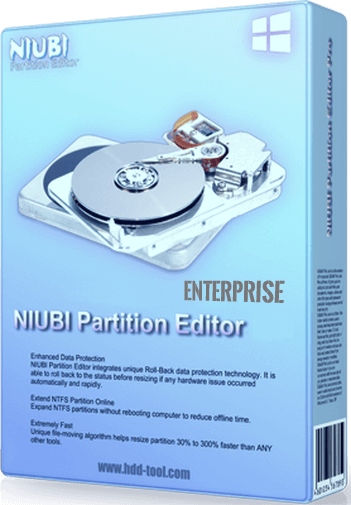

NIUBI Partition Editor Professional 7.3.6 üzerine yorumlar
Please add a comment explaining the reason behind your vote.
I use this Partition Manager for 2 years now (GotD October 2018). It is stable and reliable an will not 'forget' the registration.
Installation is super-easy: Download the Zip-Package, run the Setup.exe and copy/paste the Key from the readme.txt (no Activation = no Internet-Connection required).
NIUBI Partition Editor is definitely a Keeper - and keeping is easy:
Rename the setup.exe and attach the Key. Like this...
"NIUBI Partition Editor Pro 7.3.6 (xxxxxxxxxxxxxxxxxxxxxxxx).exe"
In order to test this new version I installed it on an old WinXP-Netbook. Works flawless.
Then I copied the programs folder to a USB-Stick and ran NIUBI from there on an 15-year-old IBM ThinkPad with a 40-GB-ATA!-Drive. I deleted the 'service partition', shrunk the boot partition, expanded the data partion to the max and klicked on 'Apply'. Because of the ATA-Clunker I expected an hour or two for reorganizing the data, but the job was done in minutes during a Reboot. Wow.
You see, Partition Editor is even 'portable'.
Save | Cancel
Pretty highly rated free edition offered but this is the Pro version which allows commercial use which includes a Bootable Media Builder and has 1-Second Rollback Technology.
It can also be used on 1 or 2 PCs instead of just the one.
Save | Cancel
Useless. Can't even partition my sd card. Keeps on giving error 4500
Save | Cancel
Kris, This worked for me
Starting with an sd card with only one partition. (If it didn't have one use your PC to format it)
Highlight the SD card and its one partition.
Select Operations:Resize then resize the partition smaller.
Now I see a smaller partition and an unallocated section on the card
Select the unallocated section
Select Operations: Create volume and give it a name.
Job done.
It worked for me.
I have had cards that won't format due to card damage.
Save | Cancel
Is this portable - run from a flash drive?
Save | Cancel
Tony Gimbert,
Just had a quick look at it and it installs and runs on a PC with the option to create an ISO file to enable you to burn a bootable USB stick or CD. (Maybe use Rufus portable to do that)
This will (I presume: not having tried) allow you to boot your PC independent of your normal OS drive and thus enable you to have full access to that partition when needed.
This is a common method to allow copy; repair etc of the OS drive. Even (God Forbid) when your PC won't boot to windows.
Just to add be careful. Powerful medicine can cure and kill.
Save | Cancel