Her gün sizlere, piyasa değeri onlarca dolar olan bir programı tamamen ücretsiz olarak sunuyoruz!

Giveaway of the day — MunSoft Data Recovery Suite
MunSoft Data Recovery Suite giveaway olarak 15 Mart 2013 tarihinde sunulmuştu
MunSoft Data Recovery Suite, verilerini kaybeden herkesin ihtiyacını karşılamaya yönelik kapsamlı bir yazılım paketidir. Tüm dosya türlerini geri yükleyebilir, zaman ve paradan tasarruf etmenizi sağlar. 6 farklı veri kurtarma programı içerir: Easy Drive Data Recovery, Easy Digital Photo Recovery, Easy Office Recovery, Easy Access Recovery, Easy Word Recovery, Easy Archive Recovery. Programların hepsi aynı anda yüklenir.
Program hakkındaki yorumlarınız ve bilgi alışverişi için: CHIP Online Forum
Güncellemeleri ve teknik desteği içeren kişisel lisansı yüzde 70 indirimle satın alın
Sistem Gereksinimleri:
Windows 2000, XP, Server 2003, Vista, Server 2008 and 7
Yayıncı:
MunSoftWeb sayfası:
http://www.munsoft.com/DataRecoverySuite/Dosya boyutu:
41.7 MB
Fiyat:
$99.55
GIVEAWAY download basket
MunSoft Data Recovery Suite üzerine yorumlar
Please add a comment explaining the reason behind your vote.
Oh Gosh...another datya recovery software....but hey this looks different and slightly better compared to the previous ones!!
In fact it can not only recover lost files but also repair corrupted files (ZIP, RAR, DOC, DOCX, PPT, PPTX, XLS, XLSX, MDB) with ease.
I had a corrupted Zip file in my USB drive and this tool was able to fix it with no hassle.
But as usual it doesn't support the creation of bootable media, thus becoming absolutely USELESS if your machine doesn't bootup anymore.
So overall this GAOTD is a good but NOT great data recovery software, because of the lack of BOOTABLE MEDIA CREATION!!!
Sorry folks, but until developers like this one don't provide us a data recovery tool with this crucial option, I'll never recommend products like this GAOTD despite being FREE for 24 hours, because if your OS suddenly stops working you'll never be able to recover any data from it.
BEST (and BETTER) FREE ALTERNATIVES
- PhotoRec & Test Disk (==> Softpedia Editor Pick and my Personal First Choice)
Great FREE tool for recovering files (video, documents, archives, CD-ROMs, photos etc...) from HDs, memory cards, USB flash drives and even digital camera memory.
What makes this open source tool special is its ability to ignore the file system, meaning it can recover lost files even when the file system has been severely damaged or reformatted.
It also supports bootable media, thus it can be run outside Windows enabling you to recover deleted files even when your PC is no longer able to boot into Windows.
http://www.cgsecurity.org/wiki/PhotoRec
PhotoRec Step By Step guide
http://www.cgsecurity.org/wiki/PhotoRec_Step_By_Step
Test Disk Bootable CD & Live CD version:
http://www.cgsecurity.org/wiki/DOS_BootDisk
http://www.cgsecurity.org/wiki/Create_a_TestDisk_FreeDos_LiveCD
See also:
http://www.cgsecurity.org/wiki/TestDisk_Livecd
- REDO BACKUP AND RECOVERY (==> My Personal First Choice to recover data from a destroyed system)
Freaking awesome Live CD Open Source backup and data disaster recovery software supporting BARE-METAL restore, meaning you can completely restore a system back even on a machine without OS or with its Hard Drives completely erased by a virus.
http://redobackup.org
- AOMEI Backupper
Amazing free one-click backup and restore software for home and commercial use, designed to backup both PC and Server in order to prevent data loss.
http://www.aomeitech.com/aomei-data-backuper.html
LINUX BOOTABLE DISK EDITION:
http://www.aomeitech.com/download-iso.html
Just download this Linux bootable disc (amlnx.iso) and save to the installation directory of AOMEI Backupper.
Then run AOMEI Backupper, and click “Utilities” -> “Create Bootable Media” -> “Linux – Create bootable disc based on Linux kernel”, and click “Next” button to burn this ISO file to CD/DVD.
- PUPPY LINUX
This is a cool special build of Linux, enabling you to recover data from a destroyed machine, by removing malware from Windows if necessary.
Just burn the ISO file to a CD, DVD or USB Flash Drive and voilà...you can start recovering your files even if the HD of your PC is totally broken.
http://puppylinux.org/main/Overview%20and%20Getting%20Started.htm
To recover data/files/movies/music from a scratched DVD/CD, BD and HD DVD for FREE:
http://www.softpedia.com/get/System/Back-Up-and-Recovery/Abyssal-Recovery.shtml
And finally, if for some reasons ANY files of yours (Word, Excel, PowerPoint, PDF, ZIP, RAR, Video, Image, MP3 etc...) turn out to be corrupted and you don't know how to fix them for FREE, then try to solve this damn issue by using this FREE TOOL, which can fix the following common errors:
The format of the file is not recognized by the application
The file cannot be read
The file cannot be accessed
The default application for the file type cannot open the file
Low system resource errors, out of memory errors.
http://www.filerepair1.com
Enjoy!!
Pros
*Finds and restores lost and deleted files
*Is able to repair corrupted ZIP, RAR, DOC, DOCX, PPT, PPTX, XLS, XLSX, MDB, and ACCDB files and Outlook/Outlook Express email databases
*Allows preview of files
*Has filtering capabilities
Cons
*Cannot create any type of bootable/recovery media,
*Not all file types can be previewed
*Should support more than just Outlook/Outlook Express for email repair
Final Verdict
Click here for final verdict and full review
SUCCESSFUL REGISTRATION steps that I did that worked:
MSWin7HomePrem 64 bit
Installed fine after extracting all files from .zip archive.
Didn't put a shortcut icon on the desktop, but put a folder in the Start menu. Folder is called "Munsoft Data Recovery Suite".
Opened "Easy Drive Data Recovery".
Click "Cancel" on the "nagware" box, as it is just a quick advertisement that only shows until successful registration is complete.
Close the box that asks you to choose what you want to recover.
Go to "Options" or "Help" to find the "Register" link, click on it, paste the Registration number into the box.
Upon entering the Registration Number you'll get the "nagware" box again, if you don't want to buy the upgrade DO NOT HIT CANCEL, as CANCEL will not complete the Registration!
Instead, just close that box by clicking on the "X" in the top right corner as you'd close any program.
Once you close the box with the "X", then the "Registration Complete" box appears.
Okay it to close the notification and then you'll get to use the registered program.
I went to a couple of the other programs in that folder, and they open fine.
The registration I did on the first program registered all of the included programs.
The "nagware" (really just an ad) never appeared again, not on any of the other programs in the suite, after registering just one of the programs just the once.
This is not a review of the programs, but hopefully helps folks get it registered on the first try.
I tend to gather these types of programs for my "tool box", so I have alternatives to recover files should one or another not do the job.
I do like to read Ashraf from DotTech's reviews before I download/install anything from any vendors that want us to try their software via giveawayoftheday.
@Lydia, looks like your husband forgot to clean the stuff he downloaded which was to the same place on your computer that you downloaded files to.
This program downloaded from the site just fine for me and the only the the 'open folder' button of IE9 showed me were the files on my computer of the same folder where I had saved the executable to. That is fishy and your comment is misleading. I am sorry you had that happen to you and to your 11 year old.
On a more positive note, this program may help recover other photos of on the PC. You may want to do that with your husband present.
Im comparing it to Recuva a freeware suite coded by the same people who brought us Ccleaner, how can this software cost $99.55,while Recuva is free?!!
http://www.piriform.com/recuva
I rest my case M'lud..

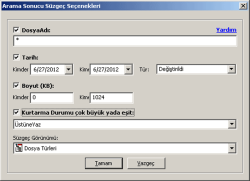
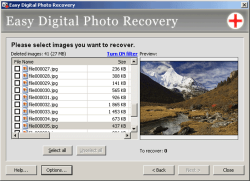
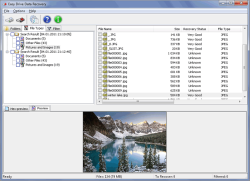



Ya bu nedir ya... eskiden kullanıcı yorumlarından programın içeriği hakkında yada gerçekten işe yarayıp yaramadığı hakkında bilgiler öğrenirdik . simdi hagi yoruma baksam , türkçe yokmu türkçe yomkmu türkçe dil desteği yok ben türkçeleştirdim sen yapamadın yaw arkadaş bu türkçeye türkçeleştirmeye ayırdığınız zamanın 3-1 ini harcayında 2 kelime ingce öğrenin sanki çözülmesi anlaşılması zor program...
Save | Cancel
Sy. Tascı ve sy. arkadaşlar merhaba.
Kurulumdan hemen sonra masaüstüne "MunSoft Data Recovery Suite" kısa yol klasörü açılıyor, bu klasörü kapatmadan önce; "Easy Drive Data Recovery" kısa yolunu tıklayarak açın. Açılan ilk iki pencereyi kaptıp, "Yardım"dan "Kayıt" seçeneğini açıyor ve verilen keyi giriyoruz. Kurulum Türkçe olarak çıkıyor.
Saygılar.
Save | Cancel
Değerli taşçı,
Ben bişey yapmadım,kurulum bitti ve zaten masaüstüne kısayol atmadığı için,başlat menüsündeki,program gruptan,munsoft adlı klasöre tıklayınca bütün seçenekler orda göründü.Yani,access.archive vs.Ben digital photo fecovery adlı seçeneği açtım ve türkçe olarak karşıma çıktı.Diğer hepsine baktım sadece,access ve office recovery olan kısımlarında türkçe destek yoktu.Language bölümüne baktım orda da yoktu diğer hepsinde türkçe dil seçeneğide language bölümünde mevcut.Birinin içindeki,Turkish.xml dosyasını alıp,access klasörü içine attım ama nedense görmedi :))
Save | Cancel
Sy blue-crash
Maksadım sizi yalanlamak değil nasıl Türkçe yaptınız anlamadım programın kurulumunda dil seçeneklerinde Türkçe seçenek mevcut değil programın kurulu olduğu yere baktığımda oradaki dil seçeneklerinde Türkçe dil yok siz nasıl yaptınız da Türkçe oldu konuyla ilgili ayrıntılı bilgi verir misiniz nasıl yaptığınızı anlatırsanız bizde faydalanalım
Save | Cancel
Program birkere kurulumdan sonra otomatik türkçe oluyor.
Diğer bir konu ise,kurulum başında aktivasyon yapıyor,serial frmalite.
Gelelim başarısına,7 passes tekniği ile sildiğim resmi geri getirdi hemde sağlam olarak.
Save | Cancel
Bende görüşlerimi aktarmak istiyorum.
1-Sitesinden indirdiğiniz programla buradaki zip dosyasından çıkan seri numarası ile kurulum yapabiliyorsunuz.
2-Regedittien HKEY_CURRENT_USER\Software\MunSoft kısmını yedekleyip kullanabilirsiniz
3-Program illaki sizin çökmüş formatlanmış harddiskinizden değil bilgisayara usb sürücüsü olarak bağlanmış telefonlardan,kart okuyuculardan,usb belleklerden ve kameralardan da veri kurtarması yapabiliyor.
3-Bu program tek bir amaca da hizmet etmiyor.İçerisinde bozuk ofis ve arşiv dosyalarından veri kurtarmaya yarayan başka programlarda mevcut.Yani bir veri kurtarma paketi.Fiyatı ve boyutu neden bu kadar büyük diyen arkadaşlara ufak bir hatırlatma.
Ben fiyatını hakettiğini düşümüyorum.Teşekkürler Chip.
Save | Cancel
Yandaki resimlere bakıp ta aldanmayın resimlerdeki menü Türkçe ama programda Türkçe seçenek yok bu yüzden bende kendim Türkçeleştirdim.
Save | Cancel
Kullanımı çok basit tabi ki Türkçe menüye dönmesinde büyük kolaylık oldu
Programı tamamen Türkçeleştirdim yardım dosyası hariç
Save | Cancel
ben burada kurtarma prog ve disk bölme prog verilmesini anlamıyorum. sistem çöktüğünde veya format atıldıktan sonra bu tür prog kullanlılır. e bu durumlarda zaten giveaway lisansları iptal oluyor.kurulu olmasının küçük istisnalar dışında ne gereği kalıyor?
Save | Cancel
saolun allah razı olsun
Save | Cancel
Elbette güzel bir kampanya ama ben çoktandır Recuva kullanıyorum. Mennunum ve alanında çok başarılı..
Recuva ücretsiz ama bu program cep yakıyor. Hem de çok büyük boyutlu.
İşin anlayamadığım tarafıysa ikisi arasında ne fark olduğu..
Çözemedim meseleyi..
Save | Cancel
Bu programı kullanmış biri varsa, deneyimlerini bizle paylaşa bilir mi?
Save | Cancel