Her gün sizlere, piyasa değeri onlarca dolar olan bir programı tamamen ücretsiz olarak sunuyoruz!

Giveaway of the day — MSTech Folder Icon Basic 1.9
MSTech Folder Icon Basic 1.9 giveaway olarak 27 Haziran 2017 tarihinde sunulmuştu
Say goodbye to the boring folders’ icon! Make the appearance of your desktop wonderful.
MSTech Folder Icon is a small and handy software with a friendly user interface which is designed to take control of customizing your folders’ look and the view of your computer as well.
With MSTech Folder Icon along with all beautiful icon packs which will be installed with the software itself, user will have the ability to use any other icon file to set as the folder’s icon through the software with a few clicks.
Key Features:
- Ability to use your favorite icons on windows right click menu
- Ability to change folders' icon both in single and batch mode
Sistem Gereksinimleri:
Windows XP or Higher; .Net Framework 4.0 or higher
Yayıncı:
MSTechWeb sayfası:
http://mstech-co.com/mstech-folder-icon/Dosya boyutu:
45.9 MB
Fiyat:
$18.90
Öne çıkan programlar

50% discount only for GOTD users!!! Discount Code: mstirgotd50
MSTech Image Resize is a handy and efficient software which makes you able to Resize, Compress, Rotate, Rename and Convert your pictures and images in both single and batch mode. It's Completely Easy to Install and Use, Without any Confusing Extra Settings to Resize and Convert Your Images as Quickly as Possible.
Features:


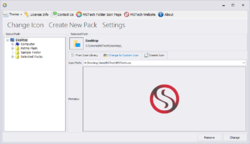


MSTech Folder Icon Basic 1.9 üzerine yorumlar
Please add a comment explaining the reason behind your vote.
There is a bug in the Add Pack function.
Several free icon packs are available which you must download and unzip. You then click Add Pack in the program to install the new icon pack. However, by default the program tries to install the new pack to a folder called Icon - which does not exist in the program folder. The library folder is actually called Icons (with an s).
To install any new packs, I first had to create a folder called Icon in the program folder at:
C:\Program Files (x86)\MSTech (Modern Software Technology)\MSTech Folder Icon Basic
so the path to the new pack installation folder is now:
C:\Program Files (x86)\MSTech (Modern Software Technology)\MSTech Folder Icon Basic\Icon
Once you Add Pack, the new packs will be in that folder but you then need to cut and paste them to the ACTUAL library folder at:
C:\Program Files (x86)\MSTech (Modern Software Technology)\MSTech Folder Icon Basic\Icons
You can add as many new packs as you like by this method - BUT....
After doing this, they will STILL not appear in the program Icon list until you then click Add Pack AGAIN and repeat an addition. ALL the added packs will then show up in the list.
The developer needs to fix this by making the Add Pack function in the program point to the Icons folder (with an s) instead of the non existent Icon folder (without the s)
Save | Cancel
Dear PooterMan,
Thank you so much for using our software and your comment, the bug fixed almost five hours ago, and the update file attached to the activation file, if you don't have the update file, please kindle send an email to support@mstech-co.com and with the subject "Request for Update".
Best Regards
MSTech Support Team
Save | Cancel
To MSTECH : Saying "sorry, contact out support team" ain't gonna cut it anymore...!, I would strongly suggest, you pull this crap out of here and go back to your drawing board...! This is a sorry half azz cooked piece of software anyone's ever seen...! How dare you even try and mingle with the big boys...!
Save | Cancel
Dear Man,
Thank you for your comment, we said sorry for any inconvenient and we shared our issue with you since we faced the server problem, we provided an option to make the work easy for you by sending an empty email to " sale@mstech-co.com " to get the licence key, our team are working continuously to cover all requests. you and your comment are valuable for us we try our best to make all of our customers satisfied.
we hope to have you as one of our valuable customers.
Best Regards
MSTech Support Team
Save | Cancel
The weirdest Licensing system I have ever seen. Requesting a License key for Image Resize given away a couple of days ago here, gave me a zip file for Folder Icon with a file name GiveAwayLicense.fi_license , which is not an acceptable License file for any of their programs. Requesting a License file for today's giveaway gave me the same zip file which is not acceptable by their program. Emailing sale@mstech-co.com or support@mstech-co.com brings no result as they do not reply. With so many problems getting something that is given out even for free, will create a strong negative impact on Company's image and people will keep away from it.
Save | Cancel
Dear Helen,
mz.lic is not is not MSTech Folder Icon license key. The MSTech folder icon license key is :
giveawaylicense.fi_license
it's inside the zip file.
Please send an email to sale@mstech-com, still we don't know which software you are requesting for, because mz_lic was for MSTech Image resize which it has expired 2 days ago.
Please save your time and kindly send us an email.
we appreciate your strong negative comment because you spent your valuable time on it.
Best Regards
MSTech Support Team
Save | Cancel
Link to get licence key doesn't work. Frustrating. Would have paid for pro version but the link to that didn't work either. They really should test their links before offering to the public. Now deinstalling and forgetting what sounded a nice little piece of software.
Save | Cancel
Dear Chris Kelly,
Thank you so much for downloading our software, thousands valuable users are downloading MStech Folder Icon and they get Licence key. we have also provided another option which is simply sending an empty email from users side, to "sale@mstech-co.com", to make the work even easier. we don't claim we are 100 percent perfect but we make you sure we are honest with our valuable customers and we do our best to meet your satisfaction by the quality of our services.
we appreciate you
Best Regards
MSTech Support Team
Save | Cancel
I installed and activated the software. In the Help file it tells me that I can right-click on the actual folder Icon and then select an Icon from the MZ Folder Icon file. When I try to do this, the MZ Folder Icon (actually called MSTech Folder Icon) list doesn't display an Icon to choose from, even though I previously select 12 Icons for my Shell file.
After an hour of trying to figure out how to make this work, I gave up and uninstalled the SW. My conclusion, useless or too complicated.
Save | Cancel
Dear Dandup,
Please open the software and apply the settings for right click, this is to select your favorite folder icons. then you can use it.
for any question or support please don't hesitate to contact us at sale@mstech-co.com , support@mstech-co.com. we are always at your service.
you are valuable for us
best regards
MSTech Support Team
Save | Cancel