Türkçe
Her gün sizlere, piyasa değeri onlarca dolar olan bir programı tamamen ücretsiz olarak sunuyoruz!

$25.00
SÜRESI DOLMUŞ
Giveaway of the day — MSTech Folder Icon Basic 5.1
Klasörlerinizi herhangi bir renge göre hızlıca ayırt edin!
$25.00
SÜRESI DOLMUŞ
Kullanıcı puanı:
34
Yorum yapın
MSTech Folder Icon Basic 5.1 giveaway olarak 23 Mayıs 2022 tarihinde sunulmuştu
Bugün Giveaway of the Day
Wipes all private information, system settings, deleted files and more.
MSTech Folder Icon, size dizinlerinizin simgelerinin görünümünü özelleştirmenin yollarını sunarak çok çeşitli görüntü ve renklerle çalışmanıza olanak tanıyan verimli ve kullanıcı dostu bir yazılım parçasıdır. Klasör simgelerini mümkün olan en kolay şekilde değiştirmek için ihtiyacınız olan her şeyi size verir. Sadece 2 tıklamayla herhangi bir resmi veya Windows simgesini kullanma.
Sistem Gereksinimleri:
Windows 7/ 8/ 8.1/ 10 (x86/x64); 2GB Ram; 70MB Disk Space; Net Framework 4.8
Yayıncı:
MSTechWeb sayfası:
http://mstech-co.com/mstech-folder-icon/Dosya boyutu:
67.4 MB
Fiyat:
$25.00
Öne çıkan programlar
GIVEAWAY download basket
Developed by Microsoft
Bring back the Start button and menu to Windows 8.
Developed by Repkasoft
Developed by Stardock Corporation
Günlük iPhone önerileri »
Make your iPhone or iPad compatible with all smart TVs, including Chromecast.
Fiyat indirimi: $2.99 ➞ ÜCRETSİZ
Max Total Security has added many new features: Location tracking, Safe Contacts back up on iCloud, Drop-Box etc.
Fiyat indirimi: $1.99 ➞ ÜCRETSİZ
Keep track of the books you have purchased and which you would like to read.
Fiyat indirimi: $4.99 ➞ ÜCRETSİZ
Fiyat indirimi: $4.99 ➞ ÜCRETSİZ
When you need relaxation, diversion or just a moment of distraction enjoy this collection of toys.
Fiyat indirimi: $1.99 ➞ ÜCRETSİZ
Günlük Android önerileri »
Fiyat indirimi: $1.49 ➞ ÜCRETSİZ
Fiyat indirimi: $2.49 ➞ ÜCRETSİZ
Fiyat indirimi: $1.49 ➞ ÜCRETSİZ
Fiyat indirimi: $0.99 ➞ ÜCRETSİZ
Fiyat indirimi: $0.99 ➞ ÜCRETSİZ





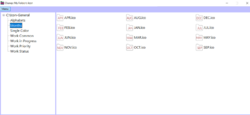






MSTech Folder Icon Basic 5.1 üzerine yorumlar
Please add a comment explaining the reason behind your vote.
When I choose an icon (right-click) the program says: "Unable to change the icon. Could not find c:\.....\AppSata\Local\...\Command.mst_cmd".
Save | Cancel
Suh S., You are right. That's exactly how this version 5.1 behaves. It doesn't matter which icon collection I select: everything is rejected with this error message. This version is junk.
Version 3.1.03 was offered on this page six months ago. This works perfectly.
Save | Cancel
I installed this program and this popped up
"Cannot find a part of the path C:/USERS/JANESLAPTOP/APPDATA/LOCAL/MCTECH Global Ltd/MG Folder Icon Basic/command.mst_cmd'.
Save | Cancel
Same "Unable to find part of the path" error as mentioned by others plus...... after trying to change icon I get a blank, white rectangle instead of the usual list of options when I right click the folder icon I have tried to change (or any other folder icon on the desktop). A little concerning as I also got an 'invalid certificate' warning when I started to install the programme. Think this is going to be uninstalled rapidly!
Save | Cancel
Downloaded, set up and activated without any problems but when I try to change the icon I get "Unable to find part of the path" on every one that I choose.
Any help appreciated.
Save | Cancel