Her gün sizlere, piyasa değeri onlarca dolar olan bir programı tamamen ücretsiz olarak sunuyoruz!

Giveaway of the day — MSTech Easy Desktop Organizer Basic 3.5.6
MSTech Easy Desktop Organizer Basic 3.5.6 giveaway olarak 29 Nisan 2022 tarihinde sunulmuştu
Not: Yazılım, .NET Framework 4.8 veya üzerini gerektirir
Çoğumuz daha hızlı erişim için sık kullanılan dosyalarımızı, klasörlerimizi ve uygulama kısayollarımızı saklarız.
Çoğu zaman, dağınık, kafa karıştırıcı bir masaüstü ile karşılaşırız.
MSTech EDO, temiz ve düzenli bir masaüstünüz varken dosyalarınıza, klasörlerinize ve kısayollarınıza erişmenize yardımcı olur.
Masaüstünüzde sınırsız sayıda pencere oluşturabilir, istediğiniz gibi gösterebilir veya gizleyebilirsiniz. Sınırsız dosya, klasör ve kısayolları stilinize göre kategorilere ayırarak pencerelerin üzerine sürükleyip bırakarak kolayca saklayın.
Her pencere, istediğiniz dosya veya klasörü daha kolay ve hızlı bulmanızı sağlayan yerleşik bir arama aracıyla birlikte gelir.
Ayrıca, masaüstü duvar kağıtlarınızı/arka planlarınızı doğrudan yazılım aracılığıyla yönetebilirsiniz. Ayrıca, MSTech web sitesinden ücretsiz yüksek kaliteli (HD) masaüstü duvar kağıtları indirmenin keyfini çıkarabilirsiniz.
Sistem Gereksinimleri:
Windows 7/ 8/ 8.1/ 10 (x86/x64); .Net Framework 4.8 or higher
Yayıncı:
MSTechWeb sayfası:
https://mstech-co.com/easy-desktop-organizer/easy-desktop-organizer-pro/Dosya boyutu:
47.4 MB
Licence details:
Ömür boyu, güncelleme yok
Fiyat:
$15.00



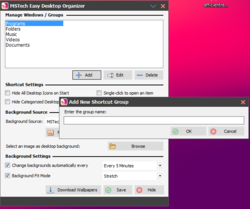
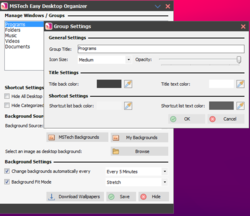

MSTech Easy Desktop Organizer Basic 3.5.6 üzerine yorumlar
Please add a comment explaining the reason behind your vote.
A WORD OF WARNING:
If any program has the potential to completely mess up your desktop, THIS IS IT !
1. The 'usual hoops' to jump through to register the program.
2. It advises NOT to install the program on your main drive, but during the installation process, that's exactly what it does do... by default.....with no option to do otherwise during installation ???
3. Even if you've coped with all of the above, it then informs you that once your desktop items have been 'moved' that you cannot reverse the process 'automatically'.....it has to be done 'manually', so if for example you have 150 items that have been 'moved'.....you wil have to 'restore' every single one 'manually'
4. Even if I were offered a '10 year licence' for this program, I wouldn't touch it with a barge pole.
Uninstalled.
John H
Save | Cancel
What are you talking about?
1- It never says to install the software on other partitions, it says don't keep your files on the main drive (The drive on which the Windows is installed.)
2- You can change the installation path to where ever you want to install the software through the installation window.
3- The software license as I checked is a lifetime license to use the software.
4- You can refuse to auto categorize the files on your desktop.
Sorry bro, your comment means you did not read the software description at all.
Kevin
Save | Cancel
John H,
1 Irrelevant
2 False. You just change the destination directory
3 So what?
4 Irrelevant.
Comments are welcome but should be fair, honest and correct.
Save | Cancel