Her gün sizlere, piyasa değeri onlarca dolar olan bir programı tamamen ücretsiz olarak sunuyoruz!

Giveaway of the day — MP3 Cutter
MP3 Cutter giveaway olarak 7 Temmuz 2011 tarihinde sunulmuştu
MP3 Cutter, büyük müzik veya video dosyalarını küçük müzik parçalara bölmenize yarayan bir Windows uygulamasıdır. MP3 Cutter ile sadece MP3 biçimini değil, WMA, WAV, AMR, WMV, AVI, MPG, 3GP, MP4, FLAC, OGG, WMV, MOV ve 40'tan fazla ses ve video biçimini kesebilirsiniz. ,
Program hakkındaki yorumlarınız ve bilgi alışverişi için: CHIP Online Forum
Anahtar özellikler:
- Kullanımı kolay - Birkaç tıklamada MP3'leri parçalara bölün.
- 40'tan fazla biçim desteklenir - MP3 Cutter 40'tan fazla popüler ses ve video biçimini destekler.
- Ses Dönüştürücü - MP3 ve diğer ses biçimleri arasında dönüştürme yapın.
- Ses Çıkartıcı - Video dosyalarından müzik çıkartın.
- Zil sesi oluşturucu - Herhangi bir ses veya video dosyasından zil sesi oluşturun.
Sistem Gereksinimleri:
Windows 7/ Vista/ XP/ 2003/ 2000/ ME; Pentium III Processor or higher; 256MB RAM or more; 512MB RAM; 100 MB Hard disk space
Yayıncı:
MP3 CutterWeb sayfası:
http://www.mp3cutter.org/Dosya boyutu:
4.17 MB
Fiyat:
$ 29.95
Öne çıkan programlar
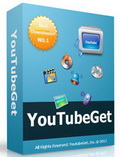
YouTubeGet is an all-in-one software designed to make quick and easy work to download YouTube videos and convert them. Offering a multitude of methods to acquire the video, this application has all the power you need while still remaining small and easy to use. After downloading videos it will auto convert FLV files to MP4, 3GP, AVI, WMV, MOV etc. Soon, you can see YouTube videos on your MP4 or Cell phone.
MP3 Cutter üzerine yorumlar
Please add a comment explaining the reason behind your vote.
When you register you get redirected to a web page that will attempt to charge your card for the item.
Naughty, but easy to close.
As far as the program itself, it allows cropping a small section from a large mp3, and doesn't crash the computer.
2/5 Stars:
Wavosaur or Audacity do this and more, and saving a section of a large mp3 is as easy there as it is here.
This program has no other features.
It can't even split the mp3 every 30 seconds, or batch remove the first 30 seconds of a group of mp3s.
Its a one trick pony, and a dumb one at that.
GUI is terrible. Non-intuitive, ugly.
English is full of errors, which looks unprofessional.
Uninstall.
Avidemux, Wavosaur, Audacity, mp3DirectCut. All are free. This might have an edge in the formats it deals with directly, but there's hundreds of free encoders that look after such trivialities. My only question is whose fingerprints are on the code.
When you are just cutting mp3s and/or videos does it re-encode them (not good) or does it just cut them without re-encoding the file?
MP3 Cutter is a simple VB [Visual Basic] front end for ffmpeg, that lets you import audio in several formats, trim the beginning &/or end of the file [simple cuts, with no fades etc.], and re-encode the result to mp3, wma, wav, or amr. Per Wikipedia [ http://goo.gl/wwtBC ] "FFmpeg is a free software / open source project that produces libraries and programs for handling multimedia data. " -- it's the popular basis for most all the video converters that show up on GOTD, incorporated in the very popular VLC player etc., & is available as stand-alone, CLI [Command Line Interface] apps [this videohelp.com Tools page http://goo.gl/JtCG2 has links where you can download Windows versions, as well as links to several other front ends]. When you click the Save button in MP3 Cutter it starts ffmpeg, passing it the needed CLI arguments to encode just the selected/desired portion of your audio file.
While MP3 Cutter is a VB app, setup does not include any of the VB runtime or support files -- in most Windows installs this is not a problem, since VB handling has already been setup/included, but if needed the VB6 runtime is available from microsoft.com http://goo.gl/upR5p [you probably should check Microsoft Updates after install]. The included ffmpeg app is older, showing a date of 1/12/07 when opened from the command line -- the newest version is from 7/4/11, & can be renamed to replace MP3 Cutter's "Coder.exe", though I did experience some progress bar display issues... I don't see any great need to do that, but if you wanted to experiment, see if it worked any better for you, it does work. When you open a file in MP3 Cutter it creates a C:\Tmp folder where it puts a temporary copy of the audio stored as a .wav file that it works with -- even if the file you opened was a .wav file to begin with -- then deletes that file & folder when you close the app. While MP3 Cutter does show you a waveform display, there is no way to zoom in, & the waveform from a 104 KB file looks identical to one that's 1.13 GB when the windows are displayed side by side [do not open more than 1 instance of MP3 Cutter BTW, as the temporary .wav file from the 2nd overwrites the 1st]. Installation adds the C:\MP3Cutter folder with 15 files, 1 folder, ~12 MB, plus Start Menu shortcuts & an uninstall key in the registry.
MP3 Cutter does what it does [calls or opens the ffmpeg cli app], it works, & it's easier than opening a command window & typing in everything yourself. It's not an audio app like Wavosaur or Audacity, so any comparison would be between an audio editor & what's primarily a video encoder, the ffmpeg cli app. Using the video encoder is obviously doable, but why would you? The only reason I can think of would be if you wanted to work with a video file -- not all audio editing apps will. Otherwise special apps like mp3DirectCut can trim MP3 files without re-encoding, & there are tools that do the same for many other formats, be it wma or AC3 etc. Most audio editing apps will convert non-wav files to .wav before editing -- encoding to MP3 twice will lose additional quality, but not twice as much, because much of the data that MP3 encoding discards is already gone.
Named after the original MP3 Cutter thats been about for 10 years and has always been freeware.
@Raj check out Media Cope, it has a audio/video cutter and a joiner and a few other tools, and its free. Great program to have.



register için serial verebilir misiniz?yolculukta olduğum için programı kaçırdım:( adese2002@hotmail.com
Save | Cancel
Programı kurdum,kaydını yaptım sorun yok; ama videoya tıklayıp istediğim bir aralığı kestikten sonra kaydet dediğimde o videoyu kendi formatında değil de ses biçiminde kaydediyor, haliyle videoyu izleyemiyorum. Yardımcı olabilecek var mı?
Save | Cancel
Yorumları çok geç onaylıyorsunuz.
Save | Cancel
arkadaşlar ben programı kurdum çalıştırdım.hiçbir sorun yok.register oldu..parçayıda kestim ve istediğin formatta da kaydediyo ?
gerçi bu dalda çok güzel bedeva bir program daha var ama bu da rahatlıkla kullanılabilir...sorun yok yani...
Save | Cancel
burdada birgün düzgün bir program verseler dişimi kıracağım
Save | Cancel
İndirip kurdum (kurulum işleminin son safhasındaki kutuyu boş bırakarak programı çalıştırmadan çıktım) lisans numarısı ile aktif ederek programı yeniden başlattım. Sonra deneme amaçlı birkaç kez daha kapatıp açtım, lisansda bir sıkıntı yok (Windows7 32bit).
Üst menüden file-open audio file diyerek bir mp3 yükleyip alt seçeneklerden "[" ve "]" butonları ile kesmek istediğim aralığı işaretledim ( orta göstergede iki mavi çubuk çıkar ve fare ile aralıklar ayarlanabilir) ve en sağdaki "save" butonu ile kestiğim bölümün ismi ve kaydedileceği yeri seçerek işlemi tamamladım (bu noktada gelen pencereden "kayıt türü" seçeneğini değiştirerek aynı zamanda ses dosyasının kaydedilirken formatını da değiştirebiliyorsunuz) .
Programın lisans ve işlevinde herhangi bir sıkıntı yok. Ayrıca tempten alınacak setup ile daha sonrada kullanılabilir.
Save | Cancel
bilmesseniz kesmez tabi , önce kesme aralığını belirliceksiniz sonra sağ alttan save diyeceksiniz registerda da sorun yok kurduktan sonra verilen şifreyi register kısmına yapıştırcaksınız sonra yeniden başlatacaksınız
Save | Cancel
allah için güzel mp3 çalıyor fakat;
Asla ve asla kesmiyor :)
Kıyamıyor zahir :)
Sahi kesebilen var mı?
Save | Cancel
txt dosyasındaki key i kayıt için kullandığımda yeniden başlat seçeneği sonrası kayıt olmadığını görüyorum. Üstelik müzikleri farklı farmatta kaydetme seçeneği yok. Anahtar özelliklerde yazılanlar yok!!Sanırım bu tanıtılan değil, kırpılmış bir program. :((
Save | Cancel