Her gün sizlere, piyasa değeri onlarca dolar olan bir programı tamamen ücretsiz olarak sunuyoruz!

Giveaway of the day — MovieSaver 4
MovieSaver 4 giveaway olarak 4 Mayıs 2014 tarihinde sunulmuştu
MovieSaver 4 sadece URL girilerek internetten video indirebilen bir programdır. Program portallardan kendi video kolleksiyonunuzu yapmanızı sağlar.
Dahası, MovieSaver flash dosyaları Microsoft DirectShow-arayüzü kullanarak oynatabilmektedir.
Sistem Gereksinimleri:
Windows XP/ Vista/ 7/ 8 (x32/x64); 1 GB RAM; Pentium compatible processor
Yayıncı:
Engelmann Media GmbHWeb sayfası:
https://www.engelmann.com/en-us/moviesaver.php?affChecked=1Dosya boyutu:
14.8 MB
Fiyat:
$9.99
Öne çıkan programlar
GIVEAWAY download basket
MovieSaver 4 üzerine yorumlar
Please add a comment explaining the reason behind your vote.
Hmmm a Downloader app with 1 year License , too bad there are many ways to Download almost anything you like from the internet.
For Google Chrome Users :
Google Chrome encoding has made downloading youtube videos a hassle as the html5 player is now default( webM and M4v formats)
Consequently, many downloaders like Flashget / Orbit are not downloading any youtube videos.
Alternatives :
1. Go into Chrome Installation directory in C:/ Program Files/Chrome and look for ffmpedsumo.dll and rename or move the file from its location. The Html5 player should be disabled now in google chrome and flash player back on. This gets rid off the webM forma and other normal ones are back flv mp4 etc.
2. Using extension Simpleget for chrome http://www.chromeextensions.org/other/simple-get/ which is like alternative for FlashGot for Firefox and configuring it to run with your preferred download manager( like uget).
3. Another extension can mimic Internet explorer, Firefox on per tab basis in Google chrome giving you access to youtube videos( sans the html5 player) https://chrome.google.com/webstore/detail/user-agent-selector/fnbmdojpgjpmjjmnjdnbobcdhenmmgod
4. See other methods below
Firefox :
Firefox is still the best in terms of Flexible plug-ins to download anything off the internet but its still the weakest on security:
http://www.extremetech.com/computing/178587-firefox-is-still-the-least-secure-web-browser-falls-to-four-zero-day-exploits-at-pwn2own
1. you can use the latest portable version of Firefox with Flash-got add on ( configured to run with your download manager) to download virtually anything on the webpage.I prefer uget( portable for windows version). Flashgot gives you available formats in which video can be downloaded. http://flashgot.net/
2.you can also use a mass downloader extension Like DownloadThemAll for Firefox ( has a quick, steep learning curve) including swf files. https://addons.mozilla.org/en-US/firefox/addon/downthemall/
3. If you just want youtube videos there are plenty of Firefox extensions out there for that .
For other browsers/ Browser independent solutions:
1. For downloading Youtube videos, Use slim browser ( Flashpeak.com) , it comes with a handy download button under the youtube video :) Lets you choose from available formats /convert to audio and video.( Portable)
2. Use a program Like a tube catcher freeware ( it downloads. catches streaming media- developmental version, screen recorder , audio/video converter, crop and trim videos, etc
Only downfall is that is downloads from a lot of sites, but not all of them. http://www.atube.me/video/
3. If you dont want to download anything use online videograbber : http://videograbber.net
4. http://alternativeto.net/software/atube-catcher/
5. Use any of the free youtube downloader apps available on the net. http://www.freemake.com/free_video_downloader/
Still Need 1 year subscription? LoL !!!!!
Installed and registered without problems on a Win 8.1 Pro 64 bit system. The typical double checked eMail from Engelmann/Ashampoo...
The registration is a 1 years license. Not mentioned in the program description above.
A well known German Company with name and address.
Call me paranoid, but I don't like this installer. You have to accept terms&conditions before installing. That's okay. But the terms&conditions are not bound with the installation software, but with an URL and a web page on their site. This can be changed at any time to any condition and you cannot rely on the conditions during the installation. That's simply not the way, it should be.
A resizable window opens. Under Update and Registration advertising links to other software.
You add an URL, push the plus sign and download. This is done in a simple way. For the test movies, I selected from YouTube this works without problems.
One of the many downloaders with a 1 year license and a questionable terms&conditions agreement.
Uninstalled via reboot.
A bit of the round the houses e-mail to get it registered and my UnInstaller has it listed as
MovieSaver 4 FREE!
Tested it on a, number of different sites including BBC iPlayer and the only one it would download from was YouTube.
The only downloader I have found that works without fail on the BBC is a previous giveaway, its name is "iSkysoft Video Converter Ultimate."
Today's software is very disappointing because of its limitations, removed from my machine.
I got a registration key, typed it in and it says licence valid until May 2015. Why?Isn't it supposted to be unlimited according to the T and Cs?
Hmmm a Downloader app with 1 year License , too bad there are many ways to Download almost anything you like from the internet.
For Google Chrome Users :
Google Chrome encoding has made downloading youtube videos a hassle as the html5 player is now default( webM and M4v formats)
Consequently, many downloaders like Flashget / Orbit are not downloading any youtube videos.
Alternatives :
1. https://www.youtube.com/watch?v=MlfidHAjuOo This gets rid off the webM format and other normal ones are back flv mp4 etc.
2. Using extension Simpleget for chrome http://www.chromeextensions.org/other/simple-get/ which is like alternative for FlashGot for Firefox and configuring it to run with your preferred download manager( like uget).
3. Another extension can mimic Internet explorer, Firefox on per tab basis in Google chrome giving you access to youtube videos( sans the html5 player) https://chrome.google.com/webstore/detail/user-agent-selector/fnbmdojpgjpmjjmnjdnbobcdhenmmgod
4. See other methods below
Firefox :
Firefox is still the best in terms of Flexible plug-ins to download anything off the internet but its still the weakest on security:
http://www.extremetech.com/computing/178587-firefox-is-still-the-least-secure-web-browser-falls-to-four-zero-day-exploits-at-pwn2own
1. you can use the latest portable version of Firefox with Flash-got add on ( configured to run with your download manager) to download virtually anything on the webpage.I prefer uget( portable for windows version). Flashgot gives you available formats in which video can be downloaded. http://flashgot.net/
2.you can also use a mass downloader extension Like DownloadThemAll for Firefox ( has a quick, steep learning curve) including swf files. https://addons.mozilla.org/en-US/firefox/addon/downthemall/
3. If you just want youtube videos there are plenty of Firefox extensions out there for that .
For other browsers/ Browser independent solutions:
1. For downloading Youtube videos, Use slim browser ( Flashpeak.com) , it comes with a handy download button under the youtube video :) Lets you choose from available formats /convert to audio and video.( Portable)
2. Use a program Like a tube catcher freeware ( it downloads. catches streaming media- developmental version, screen recorder , audio/video converter, crop and trim videos, etc
Only downfall is that is downloads from a lot of sites, but not all of them. http://www.atube.me/video/
3. If you dont want to download anything use online videograbber : http://videograbber.net
4. http://alternativeto.net/software/atube-catcher/
5. Use any of the free youtube downloader apps available on the net. http://www.freemake.com/free_video_downloader/
Still Need 1 year subscription? LoL !!!!!

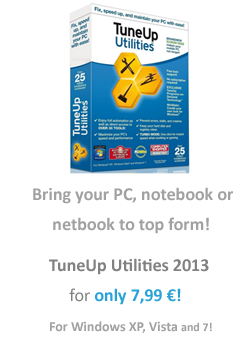



url sını ekledıkten sonra sag taraftakı + işaretıne tıklayın asagıya lısteye alıyor start download a tıklayın
Save | Cancel
deneme sürümünü seçip çalıştırdım video urlsini ekledim start verdim ama hiç bir işlem yapmıyo vedeo falan indirmiyo indirebilen varsa nasıl yaptığını yazarsa seviniri....
Save | Cancel
gereksiz.
Save | Cancel
bir kçşede dursun diye alınabilir iyidir
Save | Cancel