Her gün sizlere, piyasa değeri onlarca dolar olan bir programı tamamen ücretsiz olarak sunuyoruz!

Giveaway of the day — mov Audio Extractor 9.1.5
mov Audio Extractor 9.1.5 giveaway olarak 17 Temmuz 2016 tarihinde sunulmuştu
mov Audio Extractor is able to extract MP3, WAV, WMA, AAC, AC3, OGG, FLAC, M4a and more audios from videos without sound quiality loss. Now you are free to convert the fresh new music videos to audios, so that you can enjoy them on music players of tweak them in audio editors. Convert all music to MP3, which is widely accepted by computers, media player applications and portable devices like iPhone/iPod/iPad, Android, Windows phones and tablets etc. It comes with superb audio quality up to 320 KBps. mov Audio Extractor enables you to run up to 16 parallel conversion processes to make the most of your computer.
Please note: the software is provided with a lifetime license and supports free updates to future versions
Sistem Gereksinimleri:
Windows XP/ Vista/ 7/ 8/ 8.1/ 10
Yayıncı:
CoolMediaWeb sayfası:
http://www.coolrecordedit.com/movaudioextractor.phpDosya boyutu:
34.3 MB
Fiyat:
$39.95
Öne çıkan programlar
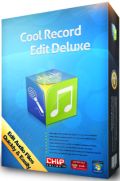
Record audio from any input losslessly with schedule ability and save as audio files and edit tons of audio files: cut, copy, paste, trim, mix, silent, etc.


mov Audio Extractor 9.1.5 üzerine yorumlar
Please add a comment explaining the reason behind your vote.
I got it downloaded & installed, but how do I enter the key? I don't see a spot for that.
Save | Cancel
D.D.,
You won't be able to enter the registration until you 'Start' a job. Then comes the 'trial' message with options to buy or enter key at the bottom of the window.
Key is accepted without a problem.
Save | Cancel
You won't be able to enter the registration until you 'Start' a job. Then comes the 'trial' message with options to buy or enter key at the bottom of the window.
Key is accepted without a problem.
Save | Cancel
After looking around a bit more this program is much more than a simple audio extractor. It does or includes the following.
- video editing with a choice for the positioning and font of video subtitles.
- video dubbing.
- video watermarking
- a video to gif converter.
- a video downloader.
- a DVD ripper.
Save | Cancel
ok i went through the install procedure twice and succeeded but i can't find where to enter reg key - please help
Save | Cancel
har dor, The directions are poorly written. Once the app is downloaded, open it, and at the bottom right is a reddish bar called "Start". Press that, and you'll get a menu prompting you to buy or activate it. There's a box for the code on that page.
Save | Cancel
Alternatively there's always the free "Format Factory"...where you can save the audio to a number of different formats, AND convert the video itself if you want / need to...and all for free :-)
Save | Cancel