Her gün sizlere, piyasa değeri onlarca dolar olan bir programı tamamen ücretsiz olarak sunuyoruz!
MouseJiggle 1.0 giveaway olarak 24 Eylül 2021 tarihinde sunulmuştu
MouseJiggle - moves & jiggles your mouse silently to prevent your computer screen from locking. It jiggles & moves the mouse pointer back & forth.
It can be used in remote machines to jiggle the mouse & prevent remote desktop screen locking. Prevents your screen from locking using a low level force system awake & will work with a remote Windows machine as well using remote desktop.
MouseJiggle fakes mouse movement in Windows to prevent your computer screen from locking.
It jiggles the mouse pointer back & forth. It can be used in remote machines to jiggle the mouse & prevent remote desktop screen locking. It will autostart which makes it very easy to use & configure.<
Sistem Gereksinimleri:
Windows 7 SP2/ 8.1/10; .net Framework 4.5.2 & above
Yayıncı:
Dekker Information TechnologiesWeb sayfası:
https://www.mousejiggle.org/Dosya boyutu:
1.74 МБ
Licence details:
Lifetime, no updates
Fiyat:
$7.00

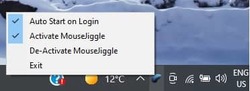
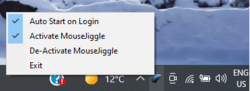
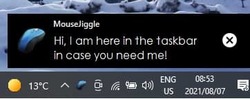
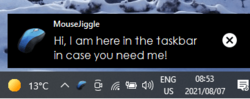





MouseJiggle 1.0 üzerine yorumlar
Please add a comment explaining the reason behind your vote.
Why not just change your settings?
Save | Cancel
I wrote a similar offering to this one - found here.
https://www.phil-the-thrill.com/util/noscreen.html
As to WHY this software is needed:
On a personal machine, you have full control over the settings. As such, there is no need for a program such as this one.
However in a corporate environment, the company's IT/IS department controls the settings, including the screensaver.
In many corporate environments, it is required to enter your password to get back into the machine. This makes sense in an office environment as HIPPA and other confidentiality policies will come into play.
With so many employees working from home, this security concern is not really feasible. The corporate lawyers will still insist on this policy remaining in place. But for the employees - like myself - who have to type in the constantly changing super-complex password multiple times a day, this is a nuisance. Hence, why I wrote this program.
Save | Cancel
As silly as it may sound to some people, utilities like this (I use a different one) can come in handy--an easy way to prevent one's computer from slumbering or the display from turning off while events such as long downloads are occurring, without having to change the computer's settings.
Save | Cancel
2 steps instead of 6+ steps? I'll take it. Others may not understand, but it works well for me. Thumbs up.
There are times I need the screensaver in Windows, but the screensaver isn't enough. I also need the logon screen to appear each time the mouse is moved and the screensaver is halted. This is generally when others are around and I need a basic 'auto-hide' function to keep eyes and fingers away from my device. Using the screensaver is faster than even 'Win + L' (for returning to the screen), and 'Win + L' is not automatic, so ss is my primary choice.
I sometimes use the screensaver with logon screen setting checked if I have guests for a weekend, for example -- and I set the time for 1 to 3 minutes -- tight. But if those guests leave for a few hours at a time, I'd rather not be bothered having to input my login password each time I'm reading something on screen and forget to move the mouse.
This simple program worked immediately and does precisely what it says and keeps the screen from dozing off, no more, no less. Easy. I only wish it came with a time setting, so I could set it to be active/inactive for just a specific amount of time.
Save | Cancel
Not everyone has admin rights on the computer they use. Running Powershell or other scripted languages can also be prohibited. So although changing setting is definitely the easiest method to achieve this, it's not always possible. Of course, if your computer is totally locked down, you may not be able to install this even.
Screens lock after a period of inactivity for a very good reason - security. However, if used sensibly, something like this comes in handy. I use 'Caffeine' which is great for keeping Teams sessions active.
Hope this helps!
Save | Cancel