Her gün sizlere, piyasa değeri onlarca dolar olan bir programı tamamen ücretsiz olarak sunuyoruz!

Giveaway of the day — MouseAxisLocker 1.0.1
MouseAxisLocker 1.0.1 giveaway olarak 28 Temmuz 2024 tarihinde sunulmuştu
MouseAxisLocker is a small Windows software utility, which easily locks the mouse axis and limits the cursor to move in a horizontal, vertical or 45 degree diagonal mode as long as hotkeys are pressed. The program receives your hotkey action in the global Windows environment, even in 3rd-party programs.
Users can use MouseAxisLocker in drawing/design software programs, or PC games which they need to force the cursor move horizontally or vertically.
The usage of MouseAxisLocker is quite simple: Press the hotkey to start locking the mouse cursor movement axis, and press the hotkey again to unlock. Users can also set MouseAxisLocker to run on Windows startup, and let it hide to the system tray automatically.
Sistem Gereksinimleri:
Windows 7/ 8/ 10/ 11 or later & Server (x32/x64)
Yayıncı:
AutoClose.netWeb sayfası:
https://autoclose.net/mouseaxislocker.htmlDosya boyutu:
756 KB
Licence details:
Lifetime
Fiyat:
$24.95
Öne çıkan programlar

AutoAudioRecorder is a Windows audio recording tool that directly records the sound inside the computer to mp3 files and supports automatic start and stop.
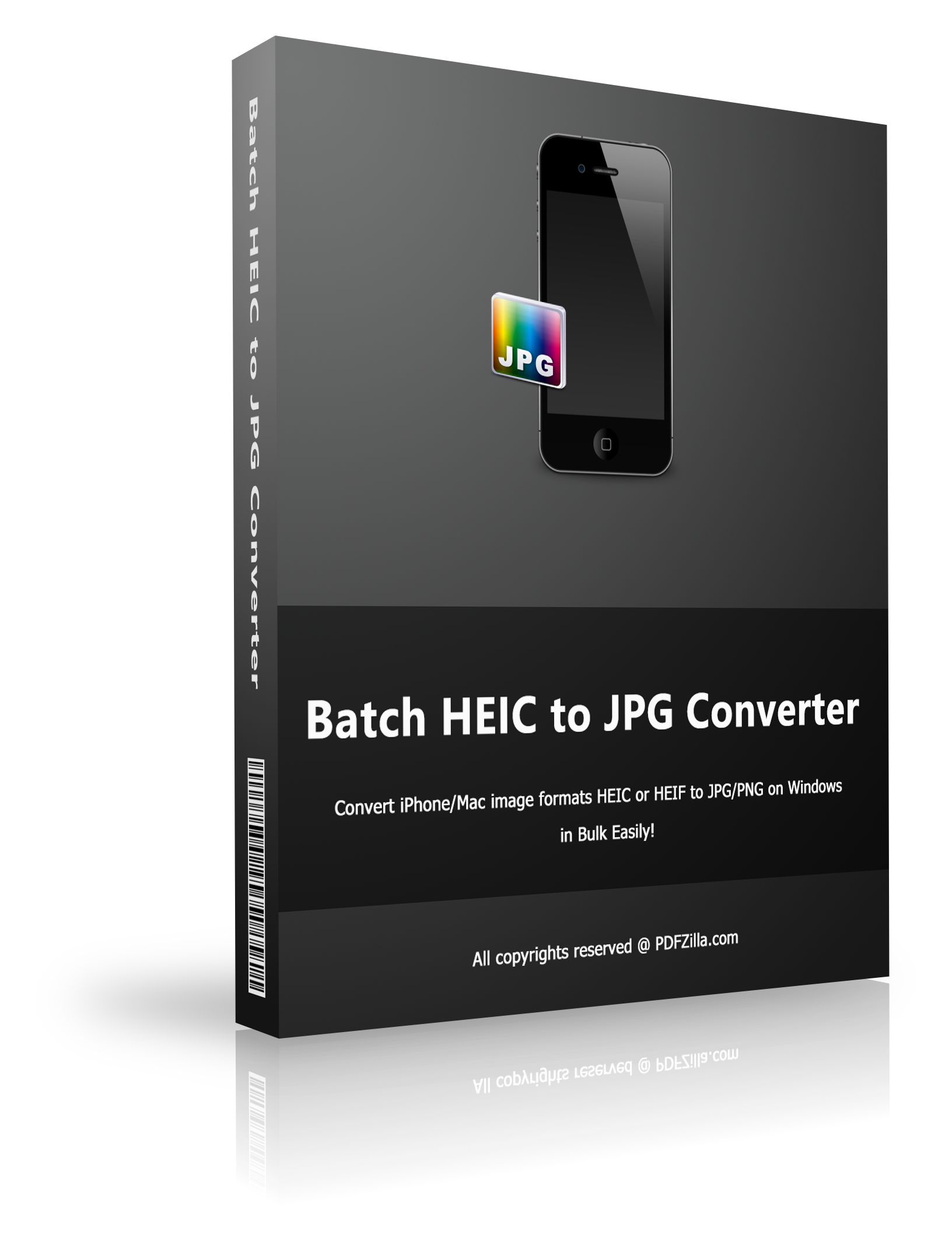
Batch HEIC to JPG Converter is a small Windows batch image converter tool, which batch converts HEIC/HEIF images to JPG or PNG format easily.
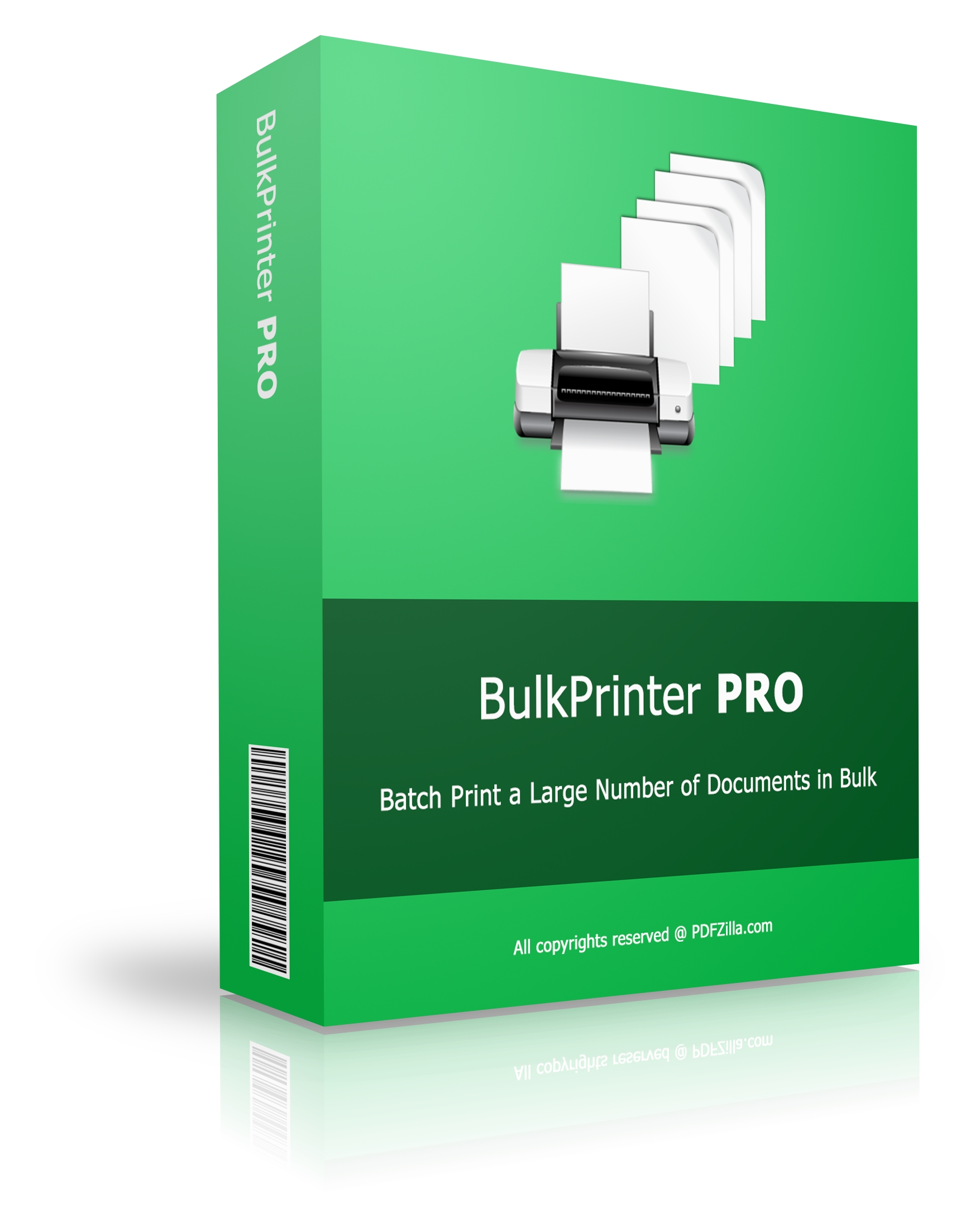
BulkPrinter is a Windows software program that enables users to bulk print multiple documents in different formats such as PDF, WORD DOC/DOCX, Excel XLSX/XLS/CSV, PowerPoint PPT/PPTX, JPG, PNG, GIF, TIFF and more.

PDF Replacer is a Windows software program finds a specified word or phrase text in PDF Files and replaces with new text, and keeps the PDF layout unchanged.


MouseAxisLocker 1.0.1 üzerine yorumlar
Please add a comment explaining the reason behind your vote.
works in Vista, installer script specifies min version of windows it will install under is Win 2000 but executables inside a rated as NT 4.0 minimum it requires access to an admin account in order to install AND run as it hooks into a system DLL in order to modify mouse/track pad output. Note while it does work on the hosting remote desktop machine it is better to use it on the machine with the mouse/trackpad in use as it cannot modify the client. It seems to work as described. On my systems from WIn10 down to Vista the button next to the "Hide to Tray" button which is an "OK" button according to screen shots on their home page renders as a rectangle outline of the button so if that button is being depreciated because it make no sense and performs the same action as hide to tray? it needs a little more work to fully remove it.
Save | Cancel