Her gün sizlere, piyasa değeri onlarca dolar olan bir programı tamamen ücretsiz olarak sunuyoruz!
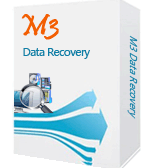
Giveaway of the day — M3 Data Recovery Home 5.6.8
M3 Data Recovery Home 5.6.8 giveaway olarak 12 Haziran 2018 tarihinde sunulmuştu
Çöp kutusundan silinmiş, formatlanmış, RAW, işlem yapılamaz, zarar görmüş, kayıp ve silinmiş bölümler, sabit disk ve harici sürücülerden veri kurtarmanıza yardımcı profesyonel bir Windows veri kurtarma programı.
Sistem Gereksinimleri:
Windows XP/ Vista/ 7/ 8/ 10
Yayıncı:
M3 Data Recovery SoftwareWeb sayfası:
https://www.m3datarecovery.com/Dosya boyutu:
8.17 MB
Fiyat:
$69.95
Öne çıkan programlar

A professional Mac data recovery software to recover deleted/lost documents, photos, videos, etc. from APFS, encrypted APFS, HFS+, HFS, FAT32 and exFAT drives with ease.

Open, access, unlock, mount, read, write Bitlocker encrypted external hard drive, USB drive, flash drive, memory stick, thumb drive, memory card, etc. on Mac computers.
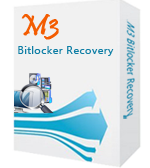
Recover data from formatted, damaged, corrupted, failed, inaccessible, deleted or lost Bitlocker encrypted partitions.


M3 Data Recovery Home 5.6.8 üzerine yorumlar
Please add a comment explaining the reason behind your vote.
In the process of testing this out, but would like to know how long the licence is for. Noticed it shows up as M3 Data Recovery Home 5.6/8 TRIAL when installed.
Save | Cancel
Quick update. I formatted a spare external drive and used to test the recovery process which failed. During the attempted recovery of the formatted drive it reduced my system to a crawl despite task manager showing it was only using 4% CPU and 9% RAM. Then part way through the recovery process I got an error message informing me that the it couldn't complete recovery as the drive was off line. Checked my system and the drive shows as still being connected, quit the program and tried to restart it but got a black screen. After restarting I tried again on a fixed drive and the same thing happened. After restarting my system again, I couldn't access any of my external drives and had to resort to doing a system restore. System ran perfectly before this software was installed. Comment from developer would be appreciated.
Save | Cancel
HDD are cheap these days, best solution:-
Do not store any personal data on your C drive.
Backup your C drive - on another external drive or cloud regularly...A must do!
regularly incrementally, takes negligible space... after/before M$ update.
Use 'Shadow defender' to test out new software...system restore is not good enough.
Use FREE hard disk sentinel to check your drives state regularly...if not 100% or less than 90% get a new one..they are cheap :)
Use quality system protection...MB3 AND a good firewall ( Private firewall 7 is excellent - ex commercial - expensive -, now 100% free)...nothing else is necessary.
Cleanup your system often - CCleaner free is good, Glary utilities is even better...grab a giveaway if/when you can.
....and you'll never need to recover anything, ever.
Save | Cancel
I just tried downloading it, and it seems like google keeps blocking it and telling me is malicious software. I don't know if I can trust this now :/
Save | Cancel
Can a failed drive be accessed via a USB port?
Save | Cancel
Jay, it depends on what has caused the drive to fail. Normally to connect a bare drive to usb you would need an adaptor which you can buy for a few pounds, however, if the drive is clicking or making stange noises it may be physically damaged. Jay, I've no idea of your knowledge of these matters but check to see if the drive is detected by your system, if it is then you could try using Windows check disk to check and repair bad sectors and if that fails try a partition manager to access the drive. A usb adabtor would only allow you to use the drive as an external drive, but only if the drive is working. Without knowing more it is difficult to be of more help. Good luck.
Save | Cancel