Her gün sizlere, piyasa değeri onlarca dolar olan bir programı tamamen ücretsiz olarak sunuyoruz!

Giveaway of the day — Lighten PDF to Excel Converter 5.3.0
Lighten PDF to Excel Converter 5.3.0 giveaway olarak 7 Ağustos 2017 tarihinde sunulmuştu
Extracting tables, forms or lists from your PDF to Excel has never been easier. With Lighten PDF to Excel converter, you can quickly and accurately convert PDF to Excel for easier data processing.
Lighten PDF to Excel Converter offers 2 smart table detection methods, it can detect tables automatically according to the table borders or the data structure. If auto detection is not correct, you can mark table areas flexibly before conversion. So no matter how complex the tables are, it can keep the original formatting and put the data into the right cells in the output Excel.
Multilingual user interface supports 8 languages, including English, German, French, Portuguese, Spanish, Italian, Simplified Chinese, Traditional Chinese.
Check out the video tutorial on YouTube!
Please note: Giveaway version does not support free upgrade. Only for $4.99 you can enjoy lifetime free upgrade and tech support! Get it now!
More exclusive deals for Giveawayoftheday users, only today!
Sistem Gereksinimleri:
Windows XP/ Vista/ 7/ 8/ 10; Recommended hardware: Processor: 2GHz Processor; RAM: 1G
Yayıncı:
Lighten SoftwareWeb sayfası:
https://www.lightenpdf.com/pdf-to-excel-converter.htmlDosya boyutu:
11.8 MB
Fiyat:
$29.99
Öne çıkan programlar
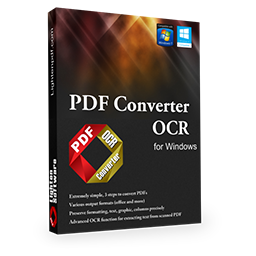
With OCR function and 9 output formats, PDF Converter OCR is the most comprehensive app in Lighten Software product line. Quickly and accurately converts PDF to Word, Excel, PowerPoint, EPUB, RTF, CSV, Image & Plain Text with ease. Get it now, only $14.99 today!
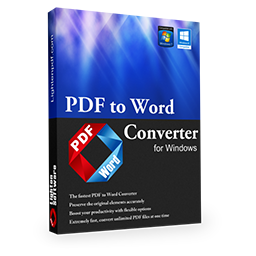
With Lighten PDF to Word Converter you can convert PDF to well-formatted Microsoft Word (.docx, .doc, .txt). Transfer all the content from PDF to Word without spending lots of time retyping or copy-paste job. Get it now, only $9.99 today!

Powered by Lighten Software's PDF solutions, CleverPDF.com offers 19 free online PDF tools including PDF to Office, iWork, EPUB, image conversion, Office to PDF conversion, Merge/Split PDF, compress PDF, encrypt PDF, add watermark to PDF and more! No account required, download the output file instantly after processing in the cloud.


Lighten PDF to Excel Converter 5.3.0 üzerine yorumlar
Please add a comment explaining the reason behind your vote.
Installed the setup file from the homepage of the developer, not for GAOTD. Registration doesn't work, it is OK.
Tried to convert 2 files. First a PDF File generated from an Excel table, the conversion is super fast and the result is excellent. Second time: made a screenshot from the same table and printed by Foxit PDF printer to PDF. Converting this file the result is an empty Excel file. With OCR function it would give a good result, but OCR function isn't part of this software.
Many thanks but uninstalled.
Save | Cancel
Lizzy,
Thanks for your feedback.
PDF to Excel Converter doesn't offer OCR function, it is designed for converting non-scanned file to Excel.
OCR is not an easy task. It's very difficult to recognize the data from image or scanned PDF and rebuild the table in Excel, especially when the table has border lines, which will significantly reduce the OCR accuracy.
We will try to find a good OCR engine provider in the future, thanks again for your feedback.
Save | Cancel
Pretty cool. Works as advertised, although I didn't challenge it too badly. Simple, clean interface produced nicely tabled data. The advertised price is a bit high in my opinion for a 'one trick pony'. $9.99 would be more reasonable I think.
Save | Cancel
DAVID,
Thanks for your comment, glad it works as expected.
If the table in PDF is simple or contains border lines, auto-conversion can output accurate result.
If the table is complex without any borders, you can also change the table detection methods or manually mark the table areas before conversion.
We will also consider the price you suggested, thanks!
Save | Cancel