Her gün sizlere, piyasa değeri onlarca dolar olan bir programı tamamen ücretsiz olarak sunuyoruz!

Giveaway of the day — Leawo Video Accelerator Pro 4.0
Leawo Video Accelerator Pro 4.0 giveaway olarak 3 Haziran 2012 tarihinde sunulmuştu
Leawo Video Accelerator Pro, normal ve HD videoları çok hızlı bir biçimde yürütebilmenize izin verir.
Buna ek olarak bir IE tarayıcısı işlevini görebilir, çevrimiçi video indirebilir, video dönüştürebilir, videoları yönetebilir, HD videoları indirebilir. Video hızlandırıcısı, tüm video yürütme gereksinimlerinizi karşılayacaktır.
Program hakkındaki yorumlarınız ve bilgi alışverişi için: CHIP Online Forum
Anahtar özellikler:
- Hızlı bir biçimde videoları yürütün;
- Çevrimiçi video dosyaları arasında dolaşarak hızlı arama yapın;
- Videoları web sitelerinden hızla indirin;
- Videoları istediğiniz biçime hızla dönüştürün;
- Videolarınızı yönetin.
Sistem Gereksinimleri:
Windows XP/ Vista/ 7
Yayıncı:
Leawo SoftwareWeb sayfası:
http://www.leawo.com/video-accelerator/Dosya boyutu:
19.5 MB
Fiyat:
$29.95
Öne çıkan programlar

Leawo Video Editor is a powerful timeline panel based video editing program, which takes all video sources into uses and edit them with unique effects, transitions and titles. With easy operating mode, you are able to apply multiple editing features to video conveniently, and output videos are suitable for any using purposes.
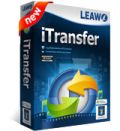
Leawo iTransfer supports to make easy and fast data transfer among iPad, iPhone, iPod, iTunes and PC, so as to let you achieve data transferring, ensure data security, and realize data sharing with great facility.

Leawo Blu-ray to MKV Converter is a professional Blu-ray ripping program specially designed for Blu-ray/DVD to MKV conversion. With prior disc decryption technology, this Blu-ray to MKV converter could easily rip Blu-ray discs with the latest MKB protection, AACS and BD+ protection, and rip CSS-DVD discs to MKV video/audio files as well. It also allows you to freely choose subtitles and audio tracks for output MKV files, and preview them before conversion. With this professional Blu-ray to MKV converter, you can enjoy Blu-ray/DVD content in MKV video files at your will.

Leawo Blu-ray Ripper for Mac is one of the top-notch Mac Blu-ray to video converting programs, which helps you easily rip Blu-ray/DVD to video on Mac computers for various destination devices or players. As a comprehensive Blu-ray ripping program, this Mac Blu-ray converter is able to decrypt the latest MKB protected, AACS and BD+ protected Blu-ray discs and CSS-DVD discs on Mac. Meanwhile, it features practical video editing features for you to customize output files, 2D to 3D conversion for 3D movie creating, professional file parameters settings for output files, etc. With this Mac Blu-ray Ripper, you can enjoy Blu-ray/DVD movies anytime anywhere.
Leawo Video Accelerator Pro 4.0 üzerine yorumlar
Please add a comment explaining the reason behind your vote.
Step 1 Download GAOTD File and install.
Step2 After installation do not open the program
Step3 Open Readme.txt come with GAOTD zip file
Step4 Copy the registration link given in there
Step5 Put your name and email it will send you code immediately.
Step6 Re download the exe using link come in email (its upgraded version)
Step7 Install this exe
Step8 Open the program and enter registration code which came in email
Step9 ... volla it all working
I have installed this program and used it for downloading and playing online videos. To me, the program gives me the following impressions:
Advantages:
1. The program could be said to be simple and easy to use.
2. Acting like a browser, it’s convenient to find what I need.
3. The downloading box is OK to remind me what to download.
4. It could convert videos I’m gonna download to other formats.
5. Quite a lot formats to choose from.
6. I can change file parameters to meet devices more.
7. Many devices are listed. This makes it quite convenient for directly downloading videos to devices.
8. It could play videos, just like a video player.
9. The video downloading speed is OK. Quite fast on my computer.
Disadvantages:
1. Install it on my windows 7 computer is not smooth.
2. The video played back is not accelerated (cause of my computer?).
3. Seems the program security is not good. Clean?
4. The code appears in my spam box.
5. Program once got stuck when downloading a 1.5hr movie (but it’s ok now. Confused.).
6. Seems the profiles provided are out. No detailed profile for the new iPad and iPhone 4S.
All in one, GOTD provides a good item as we couldn’t expect more on a free giveaway tool.
Found a better description of this software. I don't have any videos at the moment that need buffering that I can test it on.
Key features of Leawo Video Accelerator Pro:
1. Video Accelerator
As a video accelerator, Leawo video accelerator pro can effectively speed up YouTube videos and other videos from internet, so with it, there won't have interrupt freezing in your video enjoyment, even the video is a HQ and HD video. In addition, it not only can accelerate videos played in it, but also can speed up videos played in browsers, and accelerate speed of video downloading.
2. Superior Video Downloader
Because of the multi-thread processing, the acceleration of video playing and the technology of temporarily saving videos onto your local computer while being browsed, this video accelerator can extremely fast to download videos with just a mouse-click. In addition, this video accelerator supports batch downloading to save your time.
3. FLV Player
With a built-in FLV player, Leawo video accelerator pro also can work as a FLV player to play videos from internet or from your local PC disks. And with this FLV player, you can watch videos haven't downloaded off completed, videos have viewed once at any time and don't need to open the video page again.
I am still waiting for the key to be sent. I have used three different email addresses and yes I am checking both the inbox and the spam. I would ask the GAOTD team to discourage publishers from requiring an email address to receive a key. There is a readme file with every giveaway. The key can be placed in this readme file. That is so much easier. As always thank You to the GAOTD team for all you do for us. To the publisher, Leawo Software, I will thank you when (if) I ever receive my key.
Would like to give this a try, but the site looks more like an email address collector. I have entered me details several times, and have yet to receive the email with the link needed to get the code.
"You're Almost Done – Retrieve Your GOTD Register Code and Activate Your Subscription!"
Mail not received, and before you ask, its not in the spam folder.
Sorry, but this is a fail. If their site can't process the codes correctly, obviously the software isn't going to work any better.



lisans e-mail, spam kutusunda ordan ulaşabilirsiniz. E-mailde indirme linki ve lisans kodu var oradan indirip kurun, lisansı girin, tam sürüm olur. Youtubedan video indirirken orjinal format mı farklı format mı kaydediyim diye soruyor. Orjinal formatta kolayca kaydetti. Jdownloder da youtubedan kolayca indiriyor. Bu programın güzel yanı convert özelliğinin de olması. Teşekkürler, üretici ve gotd.
Save | Cancel
Nedense,video indirmeme de çok ısrar edince,bende kaldırıp attım.Firefox download helper ile devam.
Save | Cancel
mp clasic, mp 12, bsplayr, vlc plyer,gom, kmplayer, itunes, winamp...ohooo daha neler var bea :) test ettim onayladım hepsi iiii :) hee bi de ashompoo clip finder vardı :)
Save | Cancel
video indirmek için jdownloder kullanıyorum hemde istersem sesi ayrı alabiliyorum. media player classic bütün codecleri çözebiliyor ve yeterince gereksiz programa sahipken buna ihtiyacım yok.
Save | Cancel
enes e katılıyorum
vlc player kullanıyorum :)
Save | Cancel
ben test ettim !
gom player internetten inen videoların bazılarını açmıyor , açanlarında sesleri olmuyor.
gom player yerine vlc player kullanmak daha iyi
Save | Cancel
flash player active x istiyor. Hadi canım Allah versin.
Save | Cancel
Gom player yükleyin. hem her formatı açabilen bedava ve performanslı bir video oynatıcı hem de onlarca profesyonel özellik barındırıyor.
Video oynatma esnasında 'x' tuşu ile filmi yavaşlatabilir, 'c' tuşu ile hızlandırabilir, 'z' tuşu ile ilk haline getirebilirsiniz.
Save | Cancel
program iyi fakat eksik yanı, web tarayıcısı youtube'u açmıyor, hata veriyor. Ayrıca; video indirme işlemini sadece programın web tarayıcısı üzerinden yapabiliyorsunuz.
Save | Cancel
İlk defa program indirirken sorun yaşıyorum. Elektronik posta gelmedi. Program yüklemesinin sonunda finish'e tıkladım fakat hiçbir tepki yok, dondu...
Save | Cancel