Her gün sizlere, piyasa değeri onlarca dolar olan bir programı tamamen ücretsiz olarak sunuyoruz!
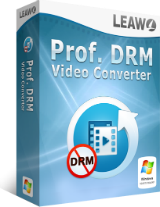
Giveaway of the day — Leawo Prof. DRM Video Converter 2.3.0
Leawo Prof. DRM Video Converter 2.3.0 giveaway olarak 27 Mart 2019 tarihinde sunulmuştu
Leawo Prof. DRM iTunes M4V filmleri ve TV Şovları MP4 formarına DRMleri kaldırarak %100 orjinal kalitede ve 50 kat daha hızlı bir şekilde dönüştürür. Dolby 5.1 surround sound ses kaydı ve herhangi bir cihazda alyazı seçeneği sağlamaktadır.
Not: Anahtar Leawo Prof. DRM Video Converter için geçerlidir. Leawo Prof. DRM suite içinde bir modüldür! Uygulama 1 senelik lisansa sahiptir.
Sistem Gereksinimleri:
Windows 7/ 8/ 8.1/ 10; Processor: 1 GHz or above Intel/AMD Processor; RAM: 512MB RAM (1024MB or above recommended); iTunes 12.0.0.0 or later
Yayıncı:
Leawo SoftwareWeb sayfası:
http://www.leawo.org/tunescopy/Dosya boyutu:
51.8 MB
Fiyat:
$19.95
Öne çıkan programlar
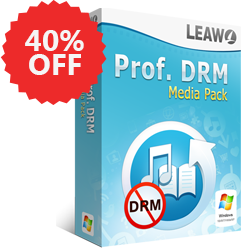
Leawo Prof. DRM is an all-in-one iTunes DRM removal suite, which integrates DRM video converter, DRM music converter and DRM audiobook converter into the program suite. Special 40% OFF Sale for GOTD users!

Leawo iTransfer provides perfect solutions for iPhone, iPad and iPod transfer issues. It’s quite easy to transfer 12 kinds of files, including apps, photos, music, videos, SMS, contacts, and so on between iOS devices, iTunes and PCs. It can also back up iPhone, iPad and iPod (touch) files to computer. Special 30% OFF Sale for GOTD users!

Music Recorder can act as streaming audio recorder/computer audio recorder/online music recorder to record Mic audio and other built-in input audio stream, to record computer audio files in local music library and to record online music of AOL Music, Last.fm, iTunes Radio, BBC audio, Pandora music. Special 30% OFF Sale for GOTD users!

Leawo Tunes Cleaner is an all-in- one iTunes cleanup program that could smartly clean up iTunes library, detect and delete duplicates in iTunes, get album artwork iTunes, download and add music tags like album, song name, artist, year, etc. to complete music info, allow manual editing of music tags, save unfixed music files for future fixing, etc. Special 30% OFF Sale for GOTD users!


Leawo Prof. DRM Video Converter 2.3.0 üzerine yorumlar
Please add a comment explaining the reason behind your vote.
I've tried several times this morning to convert a .m4v video I purchased using Leawo Prof. DRM Video Converter 2.3.0 for the task. I do not want to sell bootlegs copies or whatever when I'm done converting the video, I just want to add the video to my library to watch using Plex. It seems so simple to me.
Launching Leawo after registering triggers a popup message that it needs both Spotify (which today's GOTD software is not licensed for, this version of Leawo is just for converting video) and iTunes and warns not to mess with the two programs while Leawo is running. Clicking ok brings another message saying it is loading Spotify and iTunes and don't mess with the two programs while Leawo is running, and again click ok.
Almost immediately for me the program launches Spotify, but not iTunes. Opening iTunes manually doesn't launch it, either. Opening iTunes before Leawo...Leawo closes it. And, if I try to launch iTunes while Leawo is running...it prevents iTunes from loading.
So, does this mean Leawo converted the video file without iTunes running? Of course not.
What it does do - very well - is display a 'Ready to convert...' text along with 0.0%. The first time I let this program run for an hour and 12 minutes, thinking this was how it began it's long cycle of converting video files, and then so on, and eventually I would have a converted file once it reached the end.
Tiring out, I ran it a few minutes a few times, and then in frustration I lashed out and ran it 5 maybe 7-8 times in quick succession, rebooting and rebooting, updating iTunes, rebooting...and still I got the Ready to convert...0.0% each and every time, without fail...without any indication that there was any part of the conversion process that was missing, not functioning, or damaged, etc. or that I needed to provide any other program, action, or allow for much, much more time than an hour and 12 minutes for it to simply begin the cycle of conversion and eventually work.
So, I'm not certain I will keep this software... :/
Save | Cancel
One year license, NO thanks.
Save | Cancel
Gives me error message when I try to install.
A required privilege is not held by the client.
I am installing as an admin so I have all rights on this computer unless that means something else in this instance?
Save | Cancel
Doesn't work. If I launch the app, it says to relaunch Itunes, but Itunes doesn't want to run simultaneously with this program. If I close the app and then run Itunes by itself, and then load the app, Itunes closes.
Save | Cancel