Her gün sizlere, piyasa değeri onlarca dolar olan bir programı tamamen ücretsiz olarak sunuyoruz!
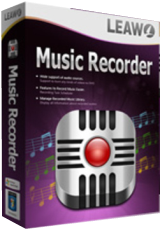
Giveaway of the day — Leawo Music Recorder 3.0.0.3
Leawo Music Recorder 3.0.0.3 giveaway olarak 10 Nisan 2020 tarihinde sunulmuştu
Hem mikrofondan, hem de online müzik servislerinden gelen sesleri kaydetmenin bir yolunu arıyorsanız, Windows'unuza Leawo Music Recorder yüklemeniz yeterli.
Sistem Gereksinimleri:
Windows 7/ 8/ 10; Processor: 1 GHz or above Intel/AMD; RAM: 512MB (1024MB or above recommended); Others: Internet Connection
Yayıncı:
Leawo SoftwareWeb sayfası:
http://www.leawo.org/music-recorder/Dosya boyutu:
41.1 MB
Licence details:
1 year license
Fiyat:
$29.99
Öne çıkan programlar

10-in-1 Media Solution to Download, Convert, Copy, Burn, Play, Edit, and More in 6X Faster Speed. An ultimate media solution to download online videos and audios; convert videos, DVDs, and Blu-rays; copy DVDs and Blu-rays; burn videos to DVD and Blu-ray; edit videos, DVDs, and Blu-rays; play videos, DVDs, and Blu-rays, and so on. Special 40% OFF Sale for GOTD users!
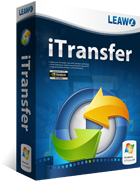
Leawo iTransfer provides perfect solutions for iPhone, iPad and iPod transfer issues. It’s quite easy to transfer 12 kinds of files, including apps, photos, music, videos, SMS, contacts, and so on between iOS devices, iTunes and PCs. It can also back up iPhone, iPad and iPod (touch) files to computer. Special 40% OFF Sale for GOTD users!

Leawo Prof. DRM is an all-in-one iTunes DRM removal suite, which integrates DRM video converter, DRM music converter and DRM audiobook converter into the program suite. Special 40% OFF Sale for GOTD users!
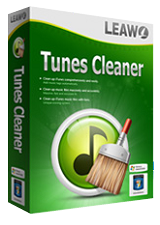
Leawo Tunes Cleaner is an all-in- one iTunes cleanup program that could smartly clean up iTunes library, detect and delete duplicates in iTunes, get album artwork iTunes, download and add music tags like album, song name, artist, year, etc. to complete music info, allow manual editing of music tags, save unfixed music files for future fixing, etc. Special 40% OFF Sale for GOTD users!


Leawo Music Recorder 3.0.0.3 üzerine yorumlar
Please add a comment explaining the reason behind your vote.
Although Music Recorder does what it says - to an extent - the resulting sound files are a poor facsimile of what you wanted to capture. The software adds significant gain to the audio and clipping is an ever present problem. To test I recorded a track and burnt it to a CD. On playing back on my hi-fi the track nearly blew the speakers (and made my ears bleed) due to the extreme loudness (the hi-fi volume wasn't even a quarter of the way turned up). As it uses your sound card I guess much will depend on the quality of the equipment inside your PC. If you don't want to spring for Audials 2020 (which does this correctly) then I'd suggest sticking with Audacity.
Save | Cancel
Ok folks- but how does it work?
Does it work?
What’s your experience?
Save | Cancel
It installs its own audio driver in your Windows driver chain. When you run it, it activates its driver to receiver the sound output of any app that is playing sound, and records the digital stream to a file. The digital quality is exactly what the app is sending to Windows driver. It's smart enough to separate streaming songs by the gap between them (adjustable), and it can look up song titles and metadata in online databases to tag the files automatically.
Version 1 had a glitch in the sound driver that caused a little hiccup every couple of seconds, but version 2 fixed that, and generally works fine.
Save | Cancel
Cannot register as no registration code received. This means I can only record 3 minutes of each recording.
Save | Cancel
I was able to get the Registration #, but it still says Trial" have played around for 30 min., I give up.
Save | Cancel
First it wouldn't install even with Avast disabled. I rebooted. Then it installed. Registered successful. However, the display on my 4k screen is so small that it is practically unreadable.
Save | Cancel