Her gün sizlere, piyasa değeri onlarca dolar olan bir programı tamamen ücretsiz olarak sunuyoruz!
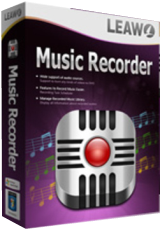
Giveaway of the day — Leawo Music Recorder 2.1
Leawo Music Recorder 2.1 giveaway olarak 10 Mayıs 2017 tarihinde sunulmuştu
Çok tutulan ses kaydedicisi program Leawo Music Recorder herhangi bir ses kaynağından kolay bir şekilde kayıt yapabilmektedir. Uygulama ses yayın kaydedicisi olarak kullanılabilir, mikrofon veya diğer ses girdisi aletlerle de işlem yapabilmektedir. Kaydedilmiş ses MP3 veya WAV formatlarında kaydedilir. Task Scheduler sayesinde dilediğiniz an kayıt başlatılabilir ve durdurulabilir. Leawo Music Recorder ayrıca otomatik müzk indiri ve etiketleyerek kaydeder.
Ana Özellikler:
- Çevrimiçi kaynaklardan ve bilgisayarda çalınan müziği kaydeder..;
- Realtek High Definition Audio, Realtek Digital Input gibi cihazlarla ve mikrofon ile kayıt imkanı sağlar.;
- Recording Task Scheduler kayıt zamanını ve süresini önceden planlama şansı sağlar;
- MP3 veya WAV formatlarında kaydetme özelliği;
- Otomatik müzik indirme ve etiket bilgileri alma;
- El ile müzik etiket bilgilerini girebilme;
- Müzikleri önizleme yaratma, düzenleme veya oynatma listesi yapma özellikleri;
- iTunes müzik kütüphanesi ile senkronizasyon.
Sistem Gereksinimleri:
Windows XP/ Vista/ 7/ 8/ 10; Processor: 1 GHz or above Intel/AMD; RAM: 512MB (1024MB or above recommended); Others: Internet Connection
Yayıncı:
Leawo SoftwareWeb sayfası:
http://www.leawo.com/music-recorder/Dosya boyutu:
25.6 MB
Fiyat:
$29.99
Öne çıkan programlar

Leawo Prof. Media is an all-inclusive program which provides multiple solutions upon Blu-ray, DVD, HD video, audio and photo conversions. This total video converter can be used as HD video converter, DVD burner, DVD ripper, Blu-ray creator, Blu-ray converter, DVD copy, Blu-ray copy, photo slideshow maker, photo slideshow to DVD/Blu-ray burner, and online video downloader. Special 30% OFF coupon code for GOTD users: 0510_BD

Leawo Video Converter Ultimate is a total video converter suite to handle conversions between video, audio, DVD, Blu-ray and online videos. It comprises video converter, Blu-ray ripper, Blu-ray creator, DVD burner, DVD converter, photo slideshow maker and burner, and YouTube video downloader. Special 30% OFF coupon code for GOTD users: 0510_BD
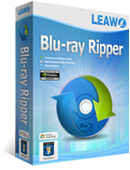
Leawo Blu-ray Ripper is the best Blu-ray converting software that can help you easily decrypt and convert Blu-ray/DVD to video and extract audio of Blu-ray/DVD for saving in multiple formats and playing back on various media players. It can decrypt Blu-ray discs with AACS, BD+ and the latest MKB protection, and convert CSS-DVD discs. Special 30% OFF coupon code for GOTD users: 0510_BD
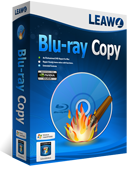
Leawo Blu-ray Copy is one the best Blu-ray copy programs to copy and shrink Blu-ray/DVD disc, folder and/or ISO image file to computer or blank disc. It could copy and backup Blu-ray/DVD disc to computer in folder and/or ISO file, or backup Blu-ray/DVD disc to blank disc in 1:1 rate. Special 30% OFF coupon code for GOTD users: 0510_BD


Leawo Music Recorder 2.1 üzerine yorumlar
Please add a comment explaining the reason behind your vote.
What A Disaster!
Installation of this program totally messed up my sound system which is controlled by Realtek.
It removed it from the start-up menu, my uninstall program did not fix the problem and it was necessary to do a system restore, this occurred in XP.
I need Realtek sound manager when I use Skype.
Had a quick look at the program and didn't find anything that offered anything better for me –no interest in music- than the free program MP3MyMP3, my recorder of choice.
Save | Cancel
After installing Leawo Music Recorder, I can't hear my sound anymore! How can I fix it? During the installation, it has prompted me to install Leawo Audio driver.
Save | Cancel
Quach Phat Thang,
Leawo creates a new "sound out device" in order to funcition. You have to change back the audio settings in Windows:
1) Right click on the volume setting in the bottom right corner of Windows
2) Left click on "Playback devices"
3) When the new window opens, chose your normal "sound out" option and click "set default"
Save | Cancel
Remember that anti malware won't like the installation in many cases of this type of software, and this will change your defaults if not careful. Its pretty good software though. That being said, free alternatives are Aktiv MP3 (my favorite and can schedule recordings)), Audacity (complicated and slower but features!), Streaming Audio Recorder and likely a few new ones if you search deep.
Save | Cancel
I've been using version 2.0 for more than a year, and it's good. Not the most flexible program in the world, but it does the job it's intended for very well. Like some other system sound recorders it inserts its own sound recording device in the audio device chain in Windows, and that could be a problem for some configurations, but it wasn't for me running Win7 with a standard VIA audio system. If you have issues like poster#3, try going to your Windows sound settings and select your correct recording device.
I see that they are giving away version 1.0 free on the web site. Avoid that version - it had a bug where the mp3 audio recording glitched every 10 seconds or so. That bug was gone in version 2.0.
Save | Cancel
Make it so you can copy and paste in the registration code instead of having to type it all in by hand!
Save | Cancel
Ron Dunn,
Just use CTRL + V to paste it in once you have copied the code by the usual right click method.
If you ever get one that has disabled right click copying then CTRL + C will often copy.
Save | Cancel