Her gün sizlere, piyasa değeri onlarca dolar olan bir programı tamamen ücretsiz olarak sunuyoruz!
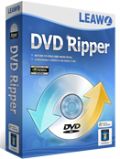
Giveaway of the day — Leawo DVD Ripper 7.0.2.1
Leawo DVD Ripper 7.0.2.1 giveaway olarak 24 Mart 2014 tarihinde sunulmuştu
Leawo DVD Ripper , DVD filmi dönüştürme, ripleme ve ses ayıklama işlemlerini yapabilen profesyonel bir programdır. DVDleri AVI, MP4, WEBM, RMVB, RM, MPG, MPEG, VOB, MOV, M4V, FLV, F4V, MKV, FLAC, AAC, AC3, AIFF, AMR, M4A, MP2, MP3, 3D MP4, 3D WMV, 3D AVI, 3D MKV, 3D YouTube video vb. video/audio formatlara ripleyebilir/ dönüştürebilir.
Dönüştürülmüş medya dosyaları çeşitli şekillerde kullanıma hazırdır: Windows Movie Maker veya diğer düzenleme programları ile düzenlenebilir, YouTube, blog veya website paylaşımı için yüklenebilir, iPhone 5, iPad mini, iPad 4, HTC One, Surface, Galaxy S 4, vb. cihazlarda oynatılabilir. Altyazı ve ses parçaları , değişik detaylı ayarlamalardan sonra istediğiniz şekilde dönüştürülmeden önce ayarlanıp ayrılabilir.
Sistem Gereksinimleri:
Windows XP, Vista, 7, 8, 8.1; 1 GHz or above Intel/AMD Processor; 512 MB RAM; 5GB+ Free hard disk space; NVIDIA GeForce GTX 260 and above; DVD drive, Internet Connection
Yayıncı:
Leawo SoftwareWeb sayfası:
http://www.leawo.com/dvd-ripper/Dosya boyutu:
60.5 MB
Fiyat:
$29.95
Öne çıkan programlar
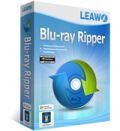
Leawo Blu-ray Ripper provides perfect solution for you to convert Blu-ray/DVD to video in various formats for various media players. It also allows you to edit and customize source Blu-ray/DVD files for output, create 3D videos from 2D Blu-ray/DVD content, set output file parameters, choose subtitles and audio tracks, etc. Only $14.95 Get Leawo Blu-ray Ripper for GOTD users: GOTDBDR324

Software description: Leawo Blu-ray Copy is the best Blu-ray replication software for you to backup Blu-ray (BD25/BD50) and DVD (DVD-5/DVD-9) to DVD disc or hard drive. It could copy Blu-ray/DVD to file folder, ISO image, 1:1 disc replication, and compress BD50 to BD25 or DVD-9 to DVD-5 without quality loss. Special 50% OFF coupon code for GOTD users: GOTD324

Leawo Blu-ray Player is a brand-new Windows Blu-ray player software program to help people enjoy Blu-ray movies on Windows, especially Windows 8. It could play back the latest Blu-ray movie discs without quality loss. What’s more, it provides lifelong free service to allow people play DVD (CSS-DVD discs included), video (up to 1080P video) and audio files with no quality loss. With support of DTS-HD Master Audio and DTS-5.1 Audio, it delivers satisfactory sound. Special 50% OFF coupon code for GOTD users: GOTD324

Software description: Leawo Video Converter Ultimate provides superb movie experience with all-inclusive media converting solutions. It could act as HD video converter, DVD ripper/converter, audio converter, audio extractor, DVD burner, online video player, online video downloader, etc. With Leawo Video Converter Ultimate, you could easily convert DVD/video/audio, burn video to DVD disc/folder/ISO files, extract audio off video/DVD, download online videos, play back online videos smoothly, etc. Special 50% OFF coupon code for GOTD users: GOTD324
GIVEAWAY download basket
Leawo DVD Ripper 7.0.2.1 üzerine yorumlar
Please add a comment explaining the reason behind your vote.
Not a bad program for DVD owners, today: video outputs have a good image and sound quality and conversion speed is acceptable!!
So THUMBS UP!
As better FREE alternative (FREE for a limited period of time), I recommend you to download and install WONDERFOX DVD VIDEO CONVERTER!!
It's a wonderful DVD Ripper + Video Converter & Editor + Video Downloader program!!
FREE LIFETIME LICENSE HERE:
http://www.videoconverterfactory.com/dvd-video-converter/giveaway/2014-spring-giveaway-dvc.html
Enjoy!!
^_^
#3: "Nowhere on their website does it mention what types of Encryption formats it is capable of “ripping.” "
It would be meaningless if they did. DVD & Blu-Ray DRM isn't static -- something new can show up at any time with the week's latest batch of releases, and much, perhaps most(?) of the latest DRM doesn't have a name anyway. When I've had trouble playing a DVD -- not ripping or copying but just playing -- it's been because they went so far outside the specs, actually breaking the DVD in hopes that anything but a DVD player wouldn't recognize it. To me, common sense would suggest that what matters is if the ripper or copier you use works with your DVDs. Every company is going to say their ripper will work with everything, but the only way to tell if it works on your stuff is to try it. And since the developers of rippers & copiers are only human, I'd humbly suggest that it wouldn't hurt to have more than one -- that way you have something else to try if one fails with a new disc you've just bought, because that dev team hasn't figured it out yet.
* * *
#5: I got rid of all my DVDs and all CDs because they don’t last very long."
We should live so long. :) Undamaged, they have a longer life span than most people -- certainly longer than any hard drive or USB stick.
That said, discs do take room to store, it's more hassle to find the one you want & insert it into a drive, & many devices don't have a DVD drive in the 1st place. Which I think is why they have rippers -- Leawo DVD Ripper will take the DVD video that's stored in the decades old mpg2 format & re-encode it into the much more efficient AVC/H.264 that most media players, cells, & tablets handle today. A 6 or 7 GB mpg2 video file can look very good & take up only 1-2 GB re-encoded to AVC.
* * *
#6: "Warning!
This program can install K-Lite Codec Pack and checked this when start install!"
.
Good Point. The K-Lite Codec Pack page at videohelp.com carries this warning:
"NOTE! If you install all the included codecs/decoders you might get problem with other video software on your computer."
http://www.videohelp.com/tools/K-Lite-Codec-Pack
.
* * *
#8: "any way to specify a target max size? that seems to always come out too big…"
When you're encoding video the output file size depends on the frame size of the video, the fps [Frames Per Second], the type or format of video compression used [e.g. AVC], and the amount of video compression applied, usually controlled via bit rate or quality settings -- just like with jpeg images, the less compression you have, the better it'll look, but the bigger the file.
For standard sized video [720 x 480 or 576], AVC with a bit rate of 1.3-1.5 usually works well, but that won't give you the smallest file. If reducing the bit rate beyond that hurts quality more than you'd like, consider reducing the frame size &/or fps -- the fewer pixels you have to store, the smaller the file storing them is going to be. Note that most movies are shot at 24 fps [you'll often see 23.976 in software], but the NTSC standard in North America means that TVs & DVD players want 29.976 fps -- on a DVD this is accomplished by flags in the file telling the player to repeat frames. If/when you re-encode DVD or broadcast video, software can include those repeated frames as actual new frames, needlessly increasing the size of the file.
[I've read -- no idea if it's true -- than many or even most DVDs sold in the EU are US spec., meaning NTSC]
* * *
#10: "The text on GOTD did not tell, that is not a free program, but a licence for a year."
I normally don't like Any software licenses that just last a year, but at least with security software & rippers or copiers I can understand it -- it's not a matter of just writing the program's code & then fixing any bugs that crop up, but continuously doing research, & that has to be paid for somehow. In this case Leawo has to stay current with the latest DRM as it appears, & adapt their code to handle it.
* * *
#14: "Well as I read this I’m actually ripping DVD’s with the best there is and its free, Handbrake."
Ummm, no you're not, Joey. From the Handbrake site itself -- http://handbrake.fr/features.php
"Handbrake can process most common multimedia files and any DVD or BluRay sources that do not contain any kind of copy protection."
.
Reading the mpg2 video & AC3 audio inside the VOB files on a video DVD is no big deal, & neither is re-encoding that audio/video. The reason Leawo DVD Ripper costs $30 a year is because the DRM on that video DVD you bought prevents something like Handbrake from reading the correct video in the correct VOB files in the correct order.
#1 VaughnF : It is so easy to get a temporary email address. Registering with a disposable email should solve your problem.
Warning!
This program can install K-Lite Codec Pack and checked this when start install!
#1 VaughnF and #9 Harry M:
You don't even need a temporary email addy. Just register the software with something like
"bogus-address-GOTD@mailinator.com"
then pop over to www.mailinator.com and wait for their response. Remember to delete the email after reading it.
Note: mailinator addresses are *public* and *open* and can not be passworded. They are for one-off, throwaway use.
And posting from them is not allowed.
Mailinator have other domain names if the "mailinator.com" one is recognised as a fake email.



Program iyi fakat işlem çok uzun sürüyor.
Save | Cancel