Her gün sizlere, piyasa değeri onlarca dolar olan bir programı tamamen ücretsiz olarak sunuyoruz!

Giveaway of the day — Leawo DVD Creator 8.3.0.3
Leawo DVD Creator 8.3.0.3 giveaway olarak 20 Aralık 2020 tarihinde sunulmuştu
Profesyonel bir DVD hazırlama programı olan Leawo DVD Creator ile videolarınızı DVD'ye dönüştürün, ISO dosyalarını DVD'ye yazın ve fotoğraflarınızı kullanarak DVD slayt gösterileri hazırlayın.
Sistem Gereksinimleri:
Windows 7/ 8/ 8.1/ 10; Processor: 1 GHz or above Intel Processor; RAM: 256 MB (512 MB recommended); Free Hard Disk: 512 MB or above
Yayıncı:
Leawo SoftwareWeb sayfası:
http://www.leawo.org/dvd-creator/Dosya boyutu:
131 MB
Licence details:
1 year license
Fiyat:
$29.95
Öne çıkan programlar

10-in-1 Media Solution to Download, Convert, Copy, Burn, Play, Edit, and More in 6X Faster Speed.An ultimate media solution to download online videos and audios; convert videos, DVDs, and Blu-rays; copy DVDs and Blu-rays; burn videos to DVD and Blu-ray; edit videos, DVDs, and Blu-rays; play videos, DVDs, and Blu-rays; and so on. Special 40% OFF Sale for GOTD users!
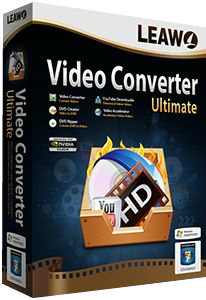
Leawo Video Converter Ultimate provides comprehensive solutions for you to convert video/audio files, rip Blu-ray/DVD, create photo slideshow videos, burn video files/photos to Blu-ray/DVD, play and download online video files. In other words, Leawo Video Converter Ultimate is a program suite that combines three different modules into one program: Convert module, Burn module, and Download module. Special 40% OFF Sale for GOTD users!

Leawo Blu-ray Copy is one the best Blu-ray copy programs to copy and shrink Blu-ray/DVD disc, folder and/or ISO image file to computer or blank disc. It could copy and backup Blu-ray/DVD disc to computer in folder and/or ISO file, or backup Blu-ray/DVD disc to blank disc in 1:1 rate. Special 40% OFF Sale for GOTD users!

Rip Blu-ray DVD to 180+ video/ audio with 100% original quality and 6X faster speed. Leawo Blu-ray Ripper can rip and convert Blu-ray to video and extract audio from Blu-ray to save in all formats for any media player and device. Special 40% OFF Sale for GOTD users!


Leawo DVD Creator 8.3.0.3 üzerine yorumlar
Please add a comment explaining the reason behind your vote.
Instructions a bit confusing. After obtaining a registration number and going to the (Key) for registration, one product says it is installed. I then went to some of the functions and checked the (Key) and used the registration # and some listed as Trial Version some list Lifetime and most list as Trial or the Number 31 in the version box. You must go to the Gear and click on preferences as it has automatic check for newer version checked. You need to uncheck this box or you will be upgraded (?) the program runs and then it would void the giveaway, or at the least that is my understanding.
Save | Cancel
It is good for DVD but this is "BLU-RAY century". Give us some BLU-RAY copier, ripper etc... Thanks...
Save | Cancel
Gunnar, you can find media for dvd and blue ray on Amazon, Ebay, Micro Center, etc...
Save | Cancel
I have used both this one and Freemake. I always have "enough space" when I burn a dvd with Freemake but Leawo tends to pop up a message saying I do not have "enough space" on the blank. Even though I may burn EXACTLY the same movie and use the same brand blank. I have been burning discs for YEARS. Can anyone explain this ?
Save | Cancel