Her gün sizlere, piyasa değeri onlarca dolar olan bir programı tamamen ücretsiz olarak sunuyoruz!

Giveaway of the day — Lazesoft Recover My Password
Lazesoft Recover My Password giveaway olarak 7 Kasım 2009 tarihinde sunulmuştu
Lazesoft Recover My Password genel kullanıcılar için tasarlanmış bir şifre değiştirme yazılımıdır. Windows giriş ekranındaki şifresini unutan bir kullanıcı, bu yazılım ile şifreyi yeniden belirleyebilir. Yönetici hesabı da dahil kilitlenen ya da iptal edilen hesapları da kullanmaya imkan tanır. Sadece birkaç tıklamada işi halleder.
Features:
- 100% kurtarma oranı.
- Lazesoft Recover My Password administrator şifresini birkaç tıklamayla kurtarır.
- Lazesoft Recover My Password kurması kolay bir yazılımdır ve çok temiz bir arayüze sahiptir.
- Bilgisayarda birden çok işletim sistemi kuruluysa bunları tespit eder.
- Kullanıcı hesaplarının kilidini kaldırır.
- Kullanıcı hesaplarını kullanıma açar.
- Şifrenin geçerlilik süresinin dolmasını engelleme seçeneği sunar.
Sistem Gereksinimleri:
Windows 2000, XP, 2003, Vista, 2008 and Windows 7 (x32 and x64)
Yayıncı:
LazesoftWeb sayfası:
http://www.lazesoft.com/Dosya boyutu:
22.1 MB
Fiyat:
$29.95
GIVEAWAY download basket
Lazesoft Recover My Password üzerine yorumlar
Please add a comment explaining the reason behind your vote.
Seems like a good program. Fortunately, Windows Vista and Windows 7 has this already built in.
You can find it in the control panel, user accounts, create a password reset disk. I'm not sure if this is built into windows XP if not it would be a handy tool to have.
So, for a Vista or Windows 7 users I find this program to be of no value as it is already built in.
Windows XP users can check it out, it may be worth the download and $29.95 in case you need it.
Thanks anyway.
Vidimo Se!
@2 (Steelers6) - yes, you can create a password recovery disc in XP too. Control Panel - User Accounts - Pick an account to change - Prevent a forgotten password (in LH panel).
This could be useful. And if I worked in a IT department I would buy it. This download contains 2 programs. One you burn to a CD & boot from the CD on the Windows computer that you want to reset the password(s) on. It doesn't appear to really recover passwords, but selectively resets them. I could be in error on this recovery business. The other program, you install on a Windows computer that you temporarily connect the hard disk of the Windows computer that you want to reset the password(s) on. Running this program then allows you to reset the password(s) on the other connected Windows system. Which I won't use. I presume that the "License data:" in the readme.txt is for this installable program. I hope that the program works better than the instruction files that come with it as these are a little hard to decipher.
This giveaway is the Professional edition, which includes a Windows edition, and a boot-cd edition. They have a Home edition, which does not include a Windows edition.
The Boot-cd edition I think is adequate. You cannot use the Windows edition to reset password on the system where it is installed. It can only reset password on a 2nd OS other than the host OS (where Lazesoft Recover My Password is installed). So, the most straight forward way to reset password is simply by using the boot cd, especially when you just have one Windows OS installed.
The title of the software, "Recovery" is quite a misnomer. It does not recover your password, but actually just reset your password to blank, as if you have never set any password. If you search the internet, there are actually several sites that instruct you how to do the same (that is resetting your password to blank), using the cmd console. But since I always forget how to, I might as well make a boot-cd, for easy resetting just in case I need it again.
The setup/install window displayed non-readable characters (i.e., question marks (????)) on my screen, completely undecipherable, so I decided not to install it. I have Vista Home Premium x64 SP2 OS.
Paul Grenfell (comment #1) and others who are contemplating whether or not to download/install this software - the below description (per developer's downloaded zip file) explains how this program functions.
[BEGIN QUOTE]
"Recovermypassword.iso is an ISO image for a bootable CD-ROM containing Lazesoft Recover My Password.
"Recovermypasswordsetup.exe is a Program to install Windows version of Lazesoft Recover My Password.
To prepare bootable CD/DVD and run Lazesoft Recover My Password:
1. Use any CD/DVD burning software (like Ahead Nero) to burn a CD-ROM ISO image. If you need assistance to burn Lazesoft Recover My Password CD, please refer to " How to burn a Windows password recovery CD" in the package.
2. Insert this CD/DVD into CD-ROM drive of the computer.
3. Check that the CD/DVD has boot priority over HDD in BIOS settings.
4. Re-boot the machine. If your computer does not boot from this CD, please read " How to boot Windows password recovery CD".
The Lazesoft Recover My Password automatically launches.
If there is another Windows installation on your computer except for the Windows you want to recover password for.
You can install the Windows version of Lazesoft Recover My Password on another Windows installation to reset your forgotten Windows password. If you need assistance, please read " How to use Windows version of Lazesoft Recover My Password"." [END QUOTE]



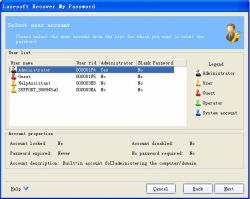



Çok Aradığım ve istediğim bir program ama indiremedim o günü atlamışım indire bilseydim en azından yeniden format atmaktan kurtulurdum neyse sağlık olsun
Save | Cancel
tam da ihtiyacım olduğu zaman yetişiyorsun be giveawayoftheday:):) şimdi de youtube video downloader a ihtiyacım var:):):)
Save | Cancel
teşekkürler
Save | Cancel
cok cok tesekkurler Giveaway of the day
Save | Cancel
Giveaway of the Day in Turkish’e teşekkürler.
Save | Cancel
Tam ihtiyacım olan program tam ihtiyacım olduğu zamanda elimin altında Giveaway of the Day in Turkish'e teşekkürler. :)
Save | Cancel