Her gün sizlere, piyasa değeri onlarca dolar olan bir programı tamamen ücretsiz olarak sunuyoruz!

Giveaway of the day — Kvisoft Data Recovery 1.5.2
Kvisoft Data Recovery 1.5.2 giveaway olarak 19 Kasım 2013 tarihinde sunulmuştu
Kvisoft Data Recovery bir kaç fare tıklamasıyla kayıp, silinmiş ve formatlanmış veriyi kurtarmanıza yardımcı olur. Program, bilgisayar sabit diskinden, CD/DVD, USB, SD card, memory card, optik disk, cep telefonları, MP3/MP4 oynatıcılar, Android cihazlar, iOS cihazları(iPhone, iPad, iPod) vb. cihazlarda kayıp silinmiş verileri kurtarmaya yaramaktadır.
Bunun yanında, Windows'un Word, Excel, PowerPoint, resimler, videolar, sesler, ZIP, Rar, HTML, grafikler gibi bilindik dosyalarını da kurtarır.
Ana Özellikler:
- Veri kurtaran sadece okunur ve güvenli araç;
- Hemen hemen tüm cihazlarla uyumludur;
- Format atılmış, silinmiş, bozulmuş ve diğer kayıp dosyalar geri kazanılabilir;
- Dokümanlar, fotoğraflar, filmler, müzikler, arşivler gibi çeşitli dosya tiplerini kurtarır;
- Dosyaları 3 şekilde tarar: Quick Recovery, Deep Scan ve Raw Recovery;
- Çok hasar görmemiş dosyalarda önizleme sağlar.
Kvisoft Co. özel indirimleri nden sadece GOTD kullanıcıları yararlanabilir.
Sistem Gereksinimleri:
Windows 8/ 7/ Vista/ 2000/ XP; CPU: Pentium III/Athlon 1000MHz or above; Memory: 1 GB or higher; Hard Disk: 40MB Free Space or above; File Systems: HFS+, FAT16/32, NTFS
Yayıncı:
Kvisoft Co.Web sayfası:
http://www.kvisoft.com/data-recovery/Dosya boyutu:
17.5 MB
Fiyat:
$69.95
Öne çıkan programlar

It is a data recovery tool for Mac users that it's compatible with Mac OS X 10.6 or above versions. With it, you can retrieve many lost files like documents, photos, videos, audio, Email, etc from various devices such as Mac hard disk, USB flash drive, SD card, CF card, mobile phones, digital cameras, iPhone, iPod, iPad, Android devices and more storage devices.
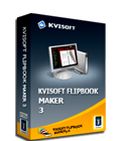
It is a PDF to flash flipbook software for Windows OS. With it, you can turn your PDF files, images and Flash videos into 3D flash page turning e-publications like digital magazines, ebooks, newspapers, catalogs, brochures and etc. The beautiful 3D page flipping animation is good element to enrich your online business presentations. Get FlipBook Maker for Mac.

It can help you make flash page flipping publications from PDF, images and flash videos. By using it, you can embed multimedia objects such as video, hyperlink, SWF, hotspot, image, audio and etc into 3D flipping pages. The output flipping ebooks, magazines, catalogs, brochures or etc can be viewed on computer, iPhone, iPad as well as mobile phones.

It can convert Flash SWF into all popular video and audio formats like MOV, MP4, AVI, 3GP, WMV and more with decent quality and fast speed. With it, you can also convert SWF files to playback on digital devices like iPad, iPhone, iPod, Android devices, Game Hardwares and etc. It can also enable you to edit your SWF files.
GIVEAWAY download basket
Kvisoft Data Recovery 1.5.2 üzerine yorumlar
Please add a comment explaining the reason behind your vote.
Installation and Registration
1. Unzip the package you've downloaded;
2. To avoid any overwriting, please install it on the partition which is different from the one you lost files from;
3. Go to http://www.kvisoft.com/campaign/giveaway-of-the-day/ to get a free keycode of Kvisoft Data Recovery. The free keycode will be sent to your Email automatically.
4. Activate the software with the keycode we sent. Please do not paste any extra blank space in keycode.
5. Then you can enjoy the full version with all features.
Kvisoft provides free online support for this giveaway. If you have questions, please feel free to contact us: giveaway@kvisoft.com.
Kvisoft provides 50% discount for Data Recovery for Mac, Flipbook Maker, FlipBook Maker Pro and SWF to Video Converter at: http://www.kvisoft.com/campaign/giveaway-of-the-day/.
Thanks to Kvisoft Co. and GOTD.
Easily downloaded, installed and activated. Just apply for the serial key and it will be sent immediately.
A rough glance at the user interface shows that it seems user friendly. I have not tested this software in operation. I assume it works reasonably well. If it does not, then well there are many other freeware or giveaway software to handle the task.
I am not worried about the lack of a bootable media in Kvisoft Data Recovery because I have other resource.
Because I already back up regularly using Acronis True Image which has a boot disk. I have used Acronis + Boot disk a few times to rescue my PC. So I know the Boot disk works and how important it is.
Primarily I will be using Kvisoft to lesser tasks such as recover from memory cards and damaged CDs/DVDs.
The software, like many others advise you not to install the software in the drive/partition that you will be recovering from. This is well intentioned. But I find it nonsensical.
Because how would you know which drive/partition would fail?
As for using TestDisk to accomplish esoteric tasks such as:
Rewrite the Master boot record (MBR)
Rebuild partition table
I do not have the technical knowledge or skill level to do these tasks with TestDisk, which I think is best left to experts.
How come almost every comment that is pro-KVISoft is able to be clicked on (positively) but every comment that can be construed as anti-KVI cannot be clicked on positively at all?
There is something quite fishy here! I got "Try again later" for several comments I wanted to agree with that were not particularly supportive of KVI (like Giovanni) but never for anything that could boost the general feeling about KVI.
Living in Hong Kong, I don't feel bad about CHINESE software, but come on guys -- play fair! You can't manipulate things like this -- here it is supposed to be sink or swim. Anyway, I will certainly give this a try -- as too I will one or two of the other programmes suggested by our great friend, Giovanni.
It is the people who provide ALTERNATIVE programmes that may be better (or at least free for longer) that make this whole thing worthwhile.
I still don't know how come certain comments I wanted to vote up, simply would not allow it. Is some moderator there somewhat biased? Certainly something was not ALLOWING it to happen at the time I was trying. Maybe later....
#4: "Primarily I will be using Kvisoft to lesser tasks such as recover from memory cards and damaged CDs/DVDs."
Optical discs don't work that way. When you recover files/folders from writable media you're finding any remaining file fragments & reassembling them into the original order making up whatever files. It works only when the actual files are still on the hard drive or USB stick, when the reason they're *lost* is that they're no longer in the index for that partition.
On a CD, DVD, or BD OTOH, that index is permanent, & cannot be altered to delete or lose files in the 1st place. [The exception is if you burn a disc, leaving the session open so files can be added later.] If you can't read a file on one of these discs then it's because the disc itself is damaged, meaning some portion of that data is gone forever unless you can repair the physical media, as in buffing out a scratch. That said, a recovery app like today's GOTD **May** allow you to assemble a file or files with incomplete data, with some portion of the file missing so whatever app would not open it normally. That sort of thing is not uncommon with Word docs for example, where you might get all or some of the text content back.
"The software, like many others advise you not to install the software in the drive/partition that you will be recovering from. This is well intentioned. But I find it nonsensical.
Because how would you know which drive/partition would fail?"
Good point. I *think* the developers are referring to people who've lost files & found Kvisoft Data Recovery while looking for a solution, because that's one of the only ways you know in advance which partition the lost files are going to be on [another way would be if you always stored your stuff away from the system partition]. Of course if you already have Kvisoft Data Recovery installed, you don't have to worry about installation overwriting the files you hope to recover.
It's also at a basic level why many people insist on portability, &/or the option to boot to something other than the copy of Windows on the same partition you hope to recover files from. The fear is the same in both cases -- installing software or running Windows on the partition containing lost files increases the odds that all or portions of those lost files might be overwritten.
"As for using TestDisk to accomplish esoteric tasks such as:
Rewrite the Master boot record (MBR)
Rebuild partition table
I do not have the technical knowledge or skill level to do these tasks with TestDisk, which I think is best left to experts."
Why? If you've lost files you need to get back, & if regular file recovery won't work, as long as you've got a disk/partition image backup, what have you got to lose? Worst case you screw it up & restore the backup -- best case you get what you were after.
Note that you can do a full disk/partition image backup when you discover you've lost some file(s)/folder(s) that you need to recover -- you just need to select the option in your backup app to save everything, including free space as-is. It takes more time, as well as disk space, but that gives you a way to create clones of the partition as necessary, & you can run your file recovery on those clones just as well as on the original disk.
That way you don't have to worry about pushing a marginal drive over the edge, don't have to tie up a critical system because it's busy running recovery software, might have more than one system running different recovery apps [the files recovered might be different with each one], don't have to worry about damaging the partition's records as a result of rebuilding or repairing the MBR, & so on.
Depending on your backup software you can also back up just the portion of the disc/partition holding those tables, so if repairing or rebuilding them screws things up you're not in a worst place than when you started.
#6: "Do you want your PC looked after in the capable hands of a Chinese software company? Thanks but no thanks."
If you want [or need] to be a bit more paranoid, keep a system that from day one is *Never* connected on-line, running a minimum of open source software. Otherwise odds are some agency or groups has or can fairly easily get access to everything on it, if not some criminal group then some gov agency like the NSA.
Refusing to run anything written by Chinese coders is 1) pretty difficult, because lots of coding for all sorts of software is outsourced, & 2) perhaps ignoring some pretty bad actors elsewhere.
It's maybe comforting to think of your gov as the Good Guys who wouldn't abuse any of their capabilities, to not worry too much when you read of those capabilities, of backdoors inserted & exploits etc., but as recent events have shown us, they're not always as careful as they could be when it comes to the people that they employ.
Myself, and purely FWIW, if I was going to worry 'bout that sort of thing it'd be less about the Chinese, and more about the gov agencies that had [& have] the ability to *talk* to companies like Microsoft when they're developing Windows, & then go on to provide that info to people of maybe lesser character that they shouldn't have hired. If one of those people imagined himself a whistle blower, how many took a more lucrative path, especially considering the huge amounts of money other governments & criminal enterprises have to offer?



sayın Emre bey,
ayrıca HDD ye format atmadım henüz int te araştırdığım da ise bana kimileri format at ve sonra recover prog ile kurtar derken diğerleri ise format atarsan kurtaramazsınız diyorlar. lütfen Bu konuda bana yardımcı olursanız. çok minnettar kalacağım.
Not: HDD ise 1,5 tb tır .
Save | Cancel
sayın Emre Kalkan bey. sizden yardım talep edeceğim. ben bu programı kurup denedim ama hiç veri kurtaramadım veya ben yanlış mı yaptım?bilemiyorum. sizden ricam raw olmuş hdd diskim var.bu içerisinde bulunan verileri kurtarmak için int araştırdım ve sonuç alamadım.not: benim HDD 1.nci windows sp3 2.si ise wint 7 ve E olarak ta Depo yaptım. ama. her ne hikmetse virüs var dediler tarattım olmadı. harici olarak usb den bağladığımda içerisi işletim sistemleri görülüyor lakin D kısmı depo olarak yaptığım yer raw olmuş sadece 367 GB olarak görülüyor. bana yardımcı olacağınızı tahmin ederek şimdiden çok teşekkür eder. selamlarımı sunarım. sahin32@gmail.com
Save | Cancel
Programı kunlanımı sonunda edindiğim en belirgin detay fat,fat32 ile biçimlenmiş disklerininizin veri kurtarımı işi çok başarılı değil.
ama ntfs formatında sonuçlar daha iyi.
ayrıca kart okuyucu yardımı ile sd kartları kurtarmakta oldukça yetersiz.
IOS dosyalarında sarmal Ascii alfabetik karektere dönüşmüş eski tarihli dosyaları çok başarılı şekilde kurtarırken iş IPAD'e gelince tam bir fiyasko.
Üretici firma anladığım kadarı ile programı denediği platformlar içinde windows tabanlı sistemlerde işi takip etmiş.
umarım gelecek sürümlerde IOS ve IPAD sistemlerinede sorunsuzca çözüm sunan bir yapıya kavuşur.
Save | Cancel
Zor okunan bir CD vardı onunla denedim.
Zar zorda olsa sistem okuyor. Bu dosyaları kurtardım diyor.Halbuki 0 değerde oluyor. Öyle kurtardığı birşey yok.
Bir önemli konuda arka planda sürekli İntexplorer açıyor. Görev yöneticisiyle durduruyorum. Az arası geçtimi çaktırmadan yine açıyor. Tabiki açtığı görünmüyor arka planda çalıştırıyor. Görev yöneticini açarsanız öyle görüyorsunuz.
Yok aga bana biraz karnı bozukluk yapıyor gibi geldi. Sildim gitti.
Ben pek anlamam benim lafıma bakıp silmeyin. Herkesin kendi düşüncesi kendine. Ben içime sinmediği için sildim.
Save | Cancel
Daha önce hiç adı duyulmamış, aynı şekilde yüksek olumsuz görüş almış bir program. Bu programla tarama yaptıktan sonra,veya kurtarma yaptıktan sonra, başka bir programla veya daha profesyonel bir programla tarama yaptığınızda, bu programla kurtamadığınız verileri kurtarma ihtimaliniz de düşecektir.
Benim özellikle dikkat ettiğim konulardan birisi de programın orijinalinin lisans fiyatıdır. Az çok kalitesi ve güvenilirliği hakkında bir görüş oluşmasına sebep oluyor.
Sürekli bu tür programları kullanmam gerektiği için, bu programa notum:
10 üzerinden 4.5
Save | Cancel