Türkçe
Her gün sizlere, piyasa değeri onlarca dolar olan bir programı tamamen ücretsiz olarak sunuyoruz!

$14.99
SÜRESI DOLMUŞ
Giveaway of the day — KCleaner 3.8.4
En verimli sabit disk temizleyici ile tanışın
$14.99
SÜRESI DOLMUŞ
Kullanıcı puanı:
59
Yorum yapın
KCleaner 3.8.4 giveaway olarak 28 Mayıs 2022 tarihinde sunulmuştu
Bugün Giveaway of the Day
Her türlü dijital sanat için uygundur!
KCleaner, belgeleriniz, müzik, resim ve filmleriniz dahil ihtiyaç duyabileceğiniz tüm kaynakları size sunmak için gereksiz her baytı izleyerek en verimli sabit disk temizleyici olacak şekilde tasarlanmıştır.
Sistem Gereksinimleri:
Windows XP/ Vista/ 7/ 8/ 10 (x32/x64)
Yayıncı:
KC SoftwaresWeb sayfası:
http://www.kcsoftwares.com/?kcleanerDosya boyutu:
3.5 MB
Licence details:
Ömür boyu, güncelleme yok
Fiyat:
$14.99
GIVEAWAY download basket
Developed by Informer Technologies, Inc.
Create videos and snapshots using your webcam camera.
Developed by IObit
Transfer data between your computer and Garmin devices.
Günlük iPhone önerileri »
Fiyat indirimi: $39.99 ➞ ÜCRETSİZ
Grammar Checker X Keyboard is the most expeditious text keyboard that you can use anytime, anywhere.
Fiyat indirimi: $4.99 ➞ ÜCRETSİZ
Discographic is the best and most complete Discogs app currently available.
Fiyat indirimi: $3.99 ➞ ÜCRETSİZ
The app monitors MEMORY USAGE, BATTERY LIFE, Used Space, Running processes and device information.
Fiyat indirimi: $4.99 ➞ ÜCRETSİZ
Fiyat indirimi: $2.99 ➞ ÜCRETSİZ
Günlük Android önerileri »
Hidden Numbers is an original educational Math game in which you will practice Math and counting numbers.
Fiyat indirimi: $2.49 ➞ ÜCRETSİZ
Enjoy a relaxing game with a combination of farm-unblocking puzzles, adorable animals, and chaos!
Fiyat indirimi: $4.99 ➞ ÜCRETSİZ
Fiyat indirimi: $2.99 ➞ ÜCRETSİZ
Fiyat indirimi: $2.49 ➞ ÜCRETSİZ
A Music Production Tool, highly optimized for doing Electronic Live Performances in Studio Quality.
Fiyat indirimi: $16.99 ➞ ÜCRETSİZ

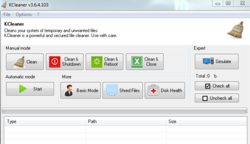
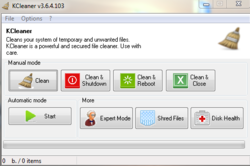
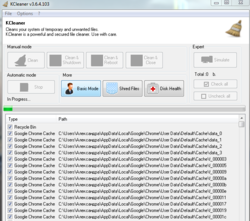

KCleaner 3.8.4 üzerine yorumlar
Please add a comment explaining the reason behind your vote.
Very dangerous program. It cleans a lot of things without giving the opportunity of selecting what exactly will be cleaned. And even worse, there is no backup or way back ! Installed without problem, but removed asap.
Save | Cancel
Have found it an 'aggressive' cleaner and not one to use unless you know what you are dumping!
Save | Cancel
KCleaner wrote: "....tracking every useless byte....", in order to do that, you must keep a d-base of where those useless bytes are or the useless bits or the useless temp files and so on, therefore more useless bytes and files are created and it defeats the purpose of cleaning them. Win OS recreates hundreds if not thousands of temp files every time you start the OS, if you start deleting them every day, the life of you HD will be shorten, it is best to leave them alone, the TRIM feature takes care of it very efficiently.
Save | Cancel
"tracking every useless byte...' must keep a d-base of where those useless bytes are or the useless bits or the useless temp files and so on... "
I think KC Softwares just made/used an unfortunate choice of words -- like every other cleaning app KCleaner targets known locations where temp files are stored, names & locations of cache files it's safe to delete, and so on.
"Win OS recreates hundreds if not thousands of temp files every time you start the OS"
Actually, the only time Win10/11 creates that many temp files is when you install all the available updates on the 2nd Tuesday of the month, or when you reinstall or upgrade. Just firing Windows up, the OS itself creates less than a dozen -- it's the installed software that's responsible for filling the 2 temp folders. [I've got several VMs I use for testing, & know that from compacting their VHDs.]
" ... if you start deleting them every day, the life of you HD will be shorten, it is best to leave them alone, the TRIM feature takes care of it very efficiently."
The effect of leaving them be or deleting them is likely negligible on a conventional hard disk, as long as you don't run out of space. With an SSD what you have to keep in mind is that you generally don't want to use more than 50% capacity, or performance will suffer [Google]. *For me* the main reason to get rid of the trash is that it makes image backup archives larger than they need to be. The larger the archive the longer it takes to backup/restore, plus it obviously uses more storage. I think you misunderstand TRIM... a conventional hard disk writes new data on top of old, deleted data -- it's a single step. An SSD requires two steps, an erase & a write. TRIM proactively erases deleted data to make future writes to the same storage blocks faster.
Save | Cancel
And, if you have to watch that an additional program, which also takes up space on your HD/SSD and always switched on is, keep an eye on everything to be able to remove everything that is temporary and useless after the work done, you are not doing well. Let the Maintenance Center of Windows do its job, you don't do anything wrong with that.
Save | Cancel