Her gün sizlere, piyasa değeri onlarca dolar olan bir programı tamamen ücretsiz olarak sunuyoruz!

Giveaway of the day — jFirewall Personal Pro
jFirewall Personal Pro giveaway olarak 19 Mart 2009 tarihinde sunulmuştu
jFirewall Personal Pro kullanımı kolay, pratik bir firewall programı. Kullanmak için ileri seviye teknik bilgiye sahip olmak gerekmiyor. jFirewall Personal Pro ile her uygulama için farklı kurallar tanımlayarak sisteminizi internet üzerinden gelecek tehditlere karşı koruma altına alabilirsiniz. Programın deneyimsiz kullanıcılar için popüler ayarlara göre otomatikleştirilmiş modları da bulunuyor.
Sistem Gereksinimleri:
Windows XP, XP x64, Server 2003, Server 2003 x64, Vista; 32 bits: Intel x86 and compatible; 64 bits: Intel EM64T; 64 bits: AMD 64; Microsoft .Net Framework version 2.0 SP1
Yayıncı:
iamguard.comWeb sayfası:
http://iamguard.com/lang/english/index.htmlDosya boyutu:
352 KB
Fiyat:
$29
GIVEAWAY download basket
jFirewall Personal Pro üzerine yorumlar
Please add a comment explaining the reason behind your vote.
Good:
Very nice and user friendly interface.
I really like its feature "List of active connections" which also give you the options to "close all connections", "Terminate Individually and creating customized rules.
Plus user friendly menu options like Port blocking etc.
Bad:
Initially I also got key not active problem, but when i started using it, it then accepted
Here is somehting whic seems to be a very bad BUG
It hanged when I tried to open Network connection statistics (Statistics --> Network Connections) and eventually I had to Kill the application, which only terminated the User Interface, however jfirewallUI.exe was still running in background without any UI or window and task bar icon, so I was not able to terminate it neither to see any option to configure it.
Worst situation is that it was slowing down everything, especially my internet connection.
So I had restart my machine and then tested that Network connection statistics again, and faced same problems.
Just due to this hanging problem , I'm rejecting it
Don't run multiple firewalls. In a crowded field, there is no possibility at all that a program this small can provide any meaningful protection. For decent firewalls, check the Matousec Firewall Challenge (results page). Note that they don't test every release. jFirewall is Russian; if you want a top-rated Russian firewall, try Agnitum Outpost Security Suite Pro 2009 ver. 6.5.3 (2518.381.0686).
The Good
* Small file size.
The Bad
* Is not detected by Windows as a firewall.
* Fails as a firewall.
Free Alternatives
Here is an excerpt from my list of top 6 security applications:
Firewall
What: PC Tools Firewall Plus
Why: Simply put, PC Tools Firewall Plus provides great protection and a simple interface at a great price. Yes it is true that in the traditional sense of protection, PC Tools Firewall Plus is not *the* best free firewall out there; however PC Tools Firewall Plus is *one* of the best. The crown for *the* best in the traditional sense would definitely have to go to Comodo Personal Firewall Pro. There is also Online Armor which is considered stiff competition to Comodo and PC Tools. However the following are the reasons why I chose PC Tools over Comodo and Online Armor:
* Compatibility issues. I have tried both Comodo and Online Armor. The last time I tried to install Comodo it screwed up my computer pretty badly. When I installed Online Armor, my windows would not even boot. Doing a little search, I found out that there is a significany minority of people who have similar issues as I had with these two programs.
* The latest version of Comodo will not even install, literally, as long as you have K9 Web Protection installed. K9 Web Protection is one of the recommended software in this list as you will read later on.
* PC Tools, the developer of Firewall Plus, is also the developer of Threatfire. This ensures that there will be little to none conflict between the anti-malware protection and the firewall. Update: With the new Avira 9 out, you may decide not to get Threatfire anymore. In that case this bullet point does not apply to you.
* The difference, in terms of protection, between PC Tools, Comodo and Online Armor is not significant enough to be felt by the average home user.
All things considered, PC Tools Firewall Plus comes out on top.
Alternatives: Comodo Personal Firewall Pro or Online Armor Personal Firewall Free Edition or Windows Firewall.
Extra Note: Unfortunately, Firewall Plus is only for 32-bit systems at the moment. 64-bit users can refer to the 'List for 64-bit Users' at the very bottom of this page for alternatives.
----------------
List for 64-bit Users
The bane of 64-bit is that a good significant number of developers focus only on application for 32-bit users. PC Tools is one of these developers unfortunately. If you are a 64-bit user, the suggestion list is for you:
* Firewall Plus replacement: Comodo Personal Firewall Pro is the next choice (hopefully you won't run into compatibility issues). If you do run into issues, keep in mind that Windows Firewall is not nearly as bad as people might want you to believe (for Vista at least - XP firewall only covers you for inbound traffic).
Verdict
If someone did not get the point by now, I give jFirewall Personal Pro a big thumbs down: my testing revealed it is a very bad firewall. My recommendation for today is PC Tools Firewall Plus. PC Tools is simple, elegant and provides excellent protection - I use it. However since PC Tools is 32-bit only, 64-bit users should check out Comodo and hope for the best in terms of possible compatibility issues.
Full Review: Click here please
Never heard of this one..
Free alternatives are
Comodo firewall
Online armor
PC Tools firewall (doing good according to recent matousec results)
Sorry but I have to recommend against todays offer if you already have a firewall installed. If your happy with yours that is! I use a suite with a new two year renewal on it & I won't be disabling that firewall to try this offer. Don't run two active at the same time.
This is a real shame because I like to see security apps as give aways. This one however, is one I couldn't locate any info on anywhere but the publishers homepage. I'm guessing it's to new but as best as I can tell, it's not offered yet at Softpedia or download.com.

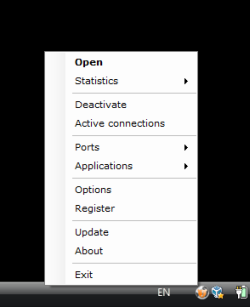
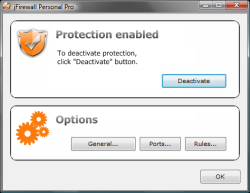
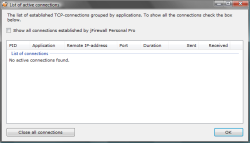
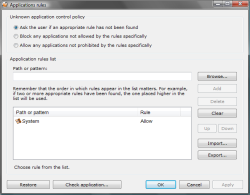



bu program bilgisayarımı şişirdi ve yavaşlattı
Save | Cancel
raptications@hotmail'ieklemeyin sakın....
Save | Cancel
Maaşallah gözlerim yaşardı tertemiz yorumlar devamı dileğiyle yorum yapanlara çok teşekkür ederim.
Bir kaç ilave de ben yapayım; aslında avast ücretsiz tek başlık altında antivirüs firewall gibi tüm özellikleri kapsıyor üstelik türkçe koruma ayarlarınıda istediğiniz gibi özelleştirebilirsiniz ve otomatik olarak virüs veri tabanı güncelleniyor bunu yanında spyboot search destroy'u ek yazılım olarak kullanabilirsiniz bu yazılımda kayıt defterine sizden habersiz hiçbir eklentinin kurulmasına izin vermiyor ve trojan malvare gibi yazılımların korkulu rüyası ben bahsettiğim yazılımları 4 seneden beri kullanıyorum bugüne kadar bir probleme rastlamadım hem bilgisayarıda kasmıyor tek dezavantajı windows yüklenmesi 10-20 saniye daha uzun sürüyor fakat sisteme kurulan tüm fireewall, antivirüs yazılımlarıda açılışı geciktirdiği bir gerçek. son olarak internette arkanızı süpürmek iz bırakmamak kayıt defterini, onarmak temizlemek vb. işlerinizi görmek için "ccleaner" ve "Advanced System Care" yazılımlarını kullanabilirsiniz bunlarında hepsi türkçe ve güvenilir yazılımlardır. saygılar hepinize virüssüz günler dilerim.
Save | Cancel
Tebrikler
Save | Cancel
Arkadaşlar ben 11 yıldır bilgisayar kullanıyorum çok virüs programı kullandım.1,5 yıldır lisanslı nod32 kullanıyorum şimdiye kadar en beğendiğim virüs programı. Tavsiye ederim, yalnız başta eylem ayarlarını çok iyi yapmak gerekiyor yoksa uyarılardan bilgisayarda çalışmazsınız
Save | Cancel
Yukarıdaki değerlerin sizlere faydası olacağı düşüncesiyle.
Save | Cancel
Aşağıda verdiğim virüs test sonuclarına göre en iyi virüs programı
hangisi siz karar verin
2008 yılının sonlarında başlayan ve 2009 yılının başında sona eren Virus Bulletin tarafından yapılan son test sonuçlarına göre antivirüs yazılım denince ilk akla gelen markalar bile sınıfı geçemedi. Test edilen 32 farklı antivirüs yazılımından 17'si Virus Bulletin'in VB100 testinde başarısız oldu. WildList olarak adlandırılan en yaygın virüslerle yapılan testlerde antivirüs yazılımlarının istisnasız bütün virüsleri tanıması gerekiyordu.
Sophos, Kaspersky, Trend Micro gibi yazılımlar bu testte çok tehlikeli ve çok yaygın olan virüsü tanımlayamadı ve başarısız olarak değerlendirildi. Oldukça rağbet gören Kaspersky'nin antivirüs yazılımı 8 virüsü es geçerken, CA Home antivirüs 40 kadar virüsü avlayamadı.
GÜNCELLEME: Virus Bulletin tarafından açıklanan tam liste:
Agnitum Başarılı
BitDefender Başarılı
Bullguard Başarılı
CA eTrust Başarılı
CAT QuickHeal Başarılı
Eset Başarılı
F-Secure Başarılı
GDATA Başarılı
Grisoft Başarılı
McAfee Başarılı
Microsoft Forefront Başarılı
MicroWorld Başarılı
PC Tools AntiVirus Başarılı
Symantec Başarılı
VirusBuster Başarılı
AEC (Trustport) Başarısız
Alwil Başarısız
Avira Başarısız
CA Home Başarısız
Doctor Web Başarısız
Fortinet Başarısız
FRISK Başarısız
Ikarus Başarısız
iolo Başarısız
Kaspersky Başarısız
Kingsoft Başarısız
Norman Başarısız
Redstone Başarısız
Rising Başarısız
Sophos Başarısız
Trend Micro Başarısız
PC Tools Başarısız
AhnLab Katılmadı
Authentium Katılmadı
eEye Katılmadı
K7 Katılmadı
Microsoft OneCare Katılmadı
NWI Katılmadı
Proland Software Katılmadı
Webroot Katılmadı
Güvenlik sitesi olan Virus Bulletin hemen hemen her ay güvenlik programları hakkında test sonucunu yayımlıyor.. Ekim ayının testini de kullanıcılarına sundu.. İşte sonuçlar..
Windows Server 2008 - Ekim 2008
Bu Testi Başarıyla Geçenler:
Agnitum Outpost
McAfee
Eset NOD32
Sophos
Symantec
Bu Testte Başarısız Olanlar:
Kaspersky
F-Secure
Avira
Bu Teste Katılmayanlar:
Bitdefender
Microsoft OneCare
PC Tools AntiVirus
PC Tools Spyware Doctor
Trend Micro
Webroot
Buda 2009 test sonucları,
adres:http://forum.donanimhaber.com/m_29119639/tm.htm
Save | Cancel
arkadaşlar programı daha kurmadım ama üçretsiz olan ve kullanımı basit olan firewall var comodo artı öle nod32 cracklı yok 64 yıllık yok patchli lütfen aldanmayın böle yazılara size verilmiş bi firewall var isterseniz onu kullanın isterseniz size belirttiğimi kullanın
Save | Cancel
nod32 çoğu virüsü gözden kaçırıyor pek güvenmeyin derim.
Save | Cancel
Ali bey kardeşim konunun dışında size sormak istiyorum nod32 nekadar zamandır kullanıyorsunuz? sorurularım cevabınızdan sonra olacaktır.
Save | Cancel
arkadaslar google a yazın:64 yıl full lisans nod32 başka hiçbir virüs solucan firevall ihtiyacınız olmasın
Save | Cancel
Program çok kapsamlı firewall değil fakat yine de windows'un kendi firewall'undan iyidir.. Alternatifi olmayanlar için bedava olarak kullanılabilir, teşekkürler chip...
Save | Cancel
arkadaşlar bu mail ağdan pc ye erişimi engeller mi yardımcı olan olursa sevinirim
Save | Cancel
mozole
ekle beni
Save | Cancel
mozole
Save | Cancel
indirmeye gerek yok eğer daha iyisini isterseniz raptications@hotmail.com'a bir mail atın ben size her türlü programla yardımcı olayım.Üstelik 3000 in üzerinde(demo dahil) program arşivim var. Beni Ekleyin.
Save | Cancel
Açıklamalar keşke türkçe olsaydı bu sayede program hakkında ön bir bilgiye sahip olurduk.Biran önce yenilerseniz sevinirim.
Save | Cancel