Her gün sizlere, piyasa değeri onlarca dolar olan bir programı tamamen ücretsiz olarak sunuyoruz!

Giveaway of the day — Jet Screenshot Home 3.1
Jet Screenshot Home 3.1 giveaway olarak 11 Nisan 2023 tarihinde sunulmuştu
Jet Screenshot is a screen capture service enabling you to share screenshots online in seconds. Take a screenshot, edit and send it to the web, and immediately provide anyone with a link to the image. It is a perfect solution for specialists working remotely: programmers, designers, QA testers, bloggers, technical assistance specialists, sales managers etc.
Jet Screenshot helps make online communication easier by using images and it does it in a quick and convenient manner. You press PrintScr and select the screen area that you want to show to the other party. Add visual markers and click "Share in Web". Jet Screenshot turns the image into a URL that is automatically copied to the clipboard. All you need to do now is to press Ctrl+V to send the URL to the person you are chatting or exchanging emails with. Jet Screenshot does not require any third-party tools on either end of the line. The other person just has to click the link you sent them.
Sistem Gereksinimleri:
Windows XP/ Vista/ 7/ /8/ 8.1/ 10
Yayıncı:
ArcticLine SoftwareWeb sayfası:
http://www.jetscreenshot.com/more-info.phpDosya boyutu:
2.87 MB
Licence details:
2 year license
Fiyat:
$14.95 per year

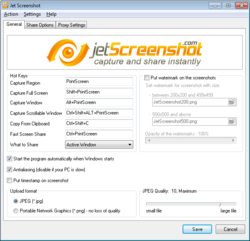
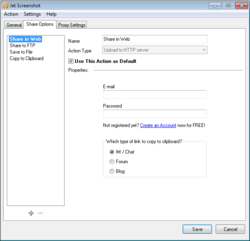
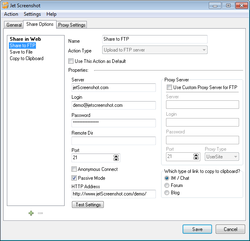
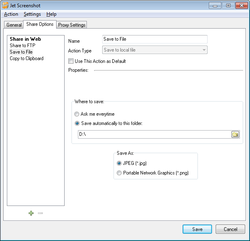


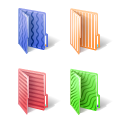



Jet Screenshot Home 3.1 üzerine yorumlar
Please add a comment explaining the reason behind your vote.
Is it possible to save the image to local comp?
Save | Cancel
EDDIE, you can do this using the built-in Windows snipping tool (if you're running a Windows computer) very easily.
Hold down the left shift key, the Windows key and the S key on your computer at the same time and that will bring up the Windows snipping tool in the most recent Windows platforms. From there, draw a box around what you're looking to capture and hit the disk icon to save.
Save | Cancel
Jennifer, Also you can set up in settings that the print screen button will bring up Windows snipping tool
Save | Cancel