Her gün sizlere, piyasa değeri onlarca dolar olan bir programı tamamen ücretsiz olarak sunuyoruz!

Giveaway of the day — iSpring Presenter 5.6
iSpring Presenter 5.6 giveaway olarak 1 Şubat 2011 tarihinde sunulmuştu
iSpring Presenter is a multifunctional eLearning authoring tool that supplements PowerPoint with unique opportunities to create engaging interactive quizzes and Flash eLearning courses. iSpring Presenter created content can be easily uploaded to any SCORM/AICC compliant Learning Management System (LMS), but notably faultless in a combination with iSpring Online, a platform to deliver and track eLearning content online.
Together with audio and video narrations recording functionality and presentation protection features, iSpring Presenter appears to be one of the smartest eLearning tools for simple creation of engaging eLearning content.
Product features:
- PowerPoint 2003, 2007 and 2010 (including x64 version) compatibility;
- 189 out of 199 PowerPoint animation effects including trigger animations and slide transitions support;
- Integrated QuizMaker;
- Audio and video narration recorder;
- 10 customizable player templates;
- and more...
Sistem Gereksinimleri:
Windows XP/Vista/7 (x32 or x64 bit); PowerPoint XP/2003/2007/2010 (x32 and x64)
Yayıncı:
iSpring SolutionsWeb sayfası:
http://www.ispringsolutions.com/products/ispring_presenter.htmlDosya boyutu:
41.2 MB
Fiyat:
$399
Öne çıkan programlar

iSpring Pro is a handy PowerPoint add-in which creates compact and web-friendly Flash movies from your presentations. It keeps the original look of your PowerPoint presentation, preserving all the animation and transition effects, sounds and videos. Plus, you can import or record your own audio narrations and synchronize them with the presentation playback. Generated Flash presentations can be published on your web site or blog.
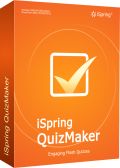
iSpring QuizMaker is a useful tool for creating engaging interactive quizzes accompanied on demand with images, audio and video. The created quizzes can be simply embedded into web pages, or uploaded and tracked at any SCORM/AICC compliant Learning Management System (LMS).

iSpring SDK is a high performance solution compatible with major development platforms for Windows which provides web sites and online applications with automatic PowerPoint to Flash conversion facilities.

iSpring Online is a new generation Learning Management System (LMS) which provides you with audience managing opportunities and user activity tracking.
GIVEAWAY download basket
iSpring Presenter 5.6 üzerine yorumlar
Please add a comment explaining the reason behind your vote.
We use iSpring Presenter for creating and uploading Flash files to website as well as to share ppt with clients with a small file size. We tried the test version of almost all ppt -flash converters online before deciding on iSpring version ( for 2007)
Its a really useful software and it is better than other ppt to flash converters in the following aspects
1) Allows to convert almost all animations. Some of the softwares tested didn't convert motion paths at all.
2)Compresses fairly well. Have converted 4MB pptx files with images to around 300KB. This is much better than others that do not compress to less than 1MB no matter what you do.
3) The options are brilliant - do not play till clicked, settings for adding standard animations etc. They actually work as you expect.
If you are looking for such software- grab this and buy it for your professional use - as we did after testing this software on GOTD last time.
2 changes i suggest:
Price - it is priced higher as compares to its competitors
Options - more options for player templates - to make it suitable for posting on the web as that is the most common use. The navigation buttons end up on the presentation content - which is a minus.
Hi everybody.
#2
I have Powerpoint 2010 (3×2) and Win 7 (x64), which download should I use?
You should use a regular download link.
Only if you are using PowerPoint 2010 64 bit then you need a 64 bit version of iSpring Presenter. In all other cases you need 32 bit version.
Sincerely,
Alexey Malov
iSpring Team
@jaybird - You need to use the (x64) and Windows x64 OS user link.
I use Open Office power point which is free. Apparently you need Microsoft's Powerpoint for this program to work. Microsoft's Powerpoint costs $139.99. This costs $400.00 USD. A $400.00 flash tutorial maker shouldn't be contingent on powerpoint. If it is, it should be made compatible with all of the freeware versions of powerpoint.
Most computers do not come with Microsoft Office so you are losing business and need to fix this issue because if I am going to spend $539.00 it would be for a new computer, not iSpring Presenter and Microsoft PowerPoint.
Here you can find a number of online video tutorials on how to achieve maximum efficiency with iSpring Presenter^
http://www.ispringsolutions.com/kb/presenter.html#tutorials
Hello I was wondering if this very interesting product runs on OpenOffice? Or does it rely on the PowerPoint SDK (or Office SDK, if there is such a thing). I’d try myself, but my connection is shaky right now, I’ll have to wait the evening to have a stable connection.
iSpring uses PowerPoint API to convert the presentation, so there is no Open Office support.



güvenlik duvarını ve virüs programını devre dışı bıraktığım halde aktifleştirme bir türlü gerçekleşmedi.bu güzel programı kaçırmış oldum,tek kelimeyle "ıslık çalıyorum" artık.
Save | Cancel
Sistemi formatladığımız zaman tekrar nasıl aktive edeceğiz?
Save | Cancel
evet işyeri bilgisayarımda yaptım fakat evdeki bilgisayarıma yüklemeyi active işlemini yapamadım yönetici olarakta çalıştırdım fakat bir türlü olmadı 30 günlük deneme sürümünü yükledim serialini nasıl regeditten alabilirim yardımcı olabilirseniz sevinirim şimdiden teşekkürler
Save | Cancel
Activate.exe 'de donma sorunu yaşayanlar, onu zipten masaüstüne çıkarıp, üzerine sağ tıklayıp, "yönetici olarak çalıştır" a tıklayarak aktif edebilirler.ben bu şekilde yaptım. ( benm kullandıım işletim sistemi win7 32bit ) umarım işinize yarar. programı cok beğendim , teşekkürler GOTD :)
Save | Cancel
Aktivasyon programının donması bilgisayarınızdaki mevcut firewall programının izin bekliyor olmasından kaynaklanıyor olabilir. Bu win. güvenlik duvarı da olabilir. Sonradan eklenmiş bir yazılım da, sisteminizi konrol edin.
Save | Cancel
programı yükledim active bastığım zaman bir türlü olmuyor donuyor kalıyor active edemedim yardımcı olabilirmisiniz şimdiden teşekkürler
Save | Cancel
BUDUR!
15 yıldır powerpoint kullanıyorum, çok uzun süre bu işi yapacak bir yazılım aradım. Bunun eski versiyonları dahil, bu işi verimli bir şekilde yapabilen çıkmamıştı.
Bu yazılım ppt dosyalarını mükemmel bir şekilde flash dosyalarına dönüştürüyor, bütün animasyon, bağlantı vb. gibi özellikler %99 oranında orjinal sunuyla aynı kalıyor.
İsterseniz çeşitli özellikleri olan bir oynatıcı çerçeve ekleyebiliyorsunuz.
Bunun dışında sunularınıza çok farklı özelliklerde sorular içeren (çoktan seçmeli, doğru yanlış, boşluk doldurma...) quizler ekleyip, öylece flasha çevirebiliyorsunuz.
Yazılımın Türkçesi yok ama elde ettiğiniz dosyaya yazılım tarafından otomatik eklenen tüm ifadeleri istediğiniz şekilde özelleştirip Türkçeleştirebilirsiniz.
Özetle, powerpointi iki katına güçlendiren bu yazılımı bugün sakın kaçırmayın.
Save | Cancel