Türkçe
Her gün sizlere, piyasa değeri onlarca dolar olan bir programı tamamen ücretsiz olarak sunuyoruz!
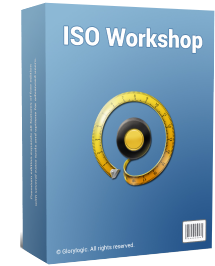
$29.95
SÜRESI DOLMUŞ
Giveaway of the day — ISO Workshop Professional 10.7
ISO görüntü yönetimini ve dönüşümünü kolaylaştırmak için tasarlanmıştır.
$29.95
SÜRESI DOLMUŞ
Kullanıcı puanı:
34
Yorum yapın
ISO Workshop Professional 10.7 giveaway olarak 10 Ocak 2022 tarihinde sunulmuştu
Bugün Giveaway of the Day
Control remote desktop or laptop from any device and anywhere!
ISO Workshop, ISO görüntü yönetimi ve dönüştürmenin yanı sıra CD/DVD/Blu-ray yazma ve kopyalama işlemlerini kolaylaştırmak için özel olarak tasarlanmış ücretsiz bir Windows masaüstü uygulamasıdır. Program çok sezgisel bir kullanıcı arayüzüne sahiptir ve ISO görüntüleri oluşturmanıza, disk görüntülerinden dosya çıkarmanıza, disk yedeklemeleri oluşturmanıza, disk görüntülerini dönüştürmenize ve yakmanıza, tam CD/DVD/Blu-ray kopyaları oluşturmanıza olanak tanır.
Sistem Gereksinimleri:
Windows XP/ Vista/7/8.1/10 (x32/x64)
Yayıncı:
GloryLogic Software CompanyWeb sayfası:
https://www.glorylogic.com/iso-workshop.htmlDosya boyutu:
8.8 MB
Licence details:
Ömür boyu, güncelleme yok
Fiyat:
$29.95
GIVEAWAY download basket
Developed by Informer Technologies, Inc.
Developed by Disc Soft Ltd.
Developed by Baidu, Inc.
Developed by AOMEI Tech Co., Ltd.
Günlük iPhone önerileri »
Fiyat indirimi: $19.95 ➞ ÜCRETSİZ
Fiyat indirimi: $0.99 ➞ ÜCRETSİZ
Every Day Spirit is a collection of beautiful, original, hand-crafted wallpapers created to make your phone look amazing.
Fiyat indirimi: $0.99 ➞ ÜCRETSİZ
Fiyat indirimi: $4.99 ➞ ÜCRETSİZ
Fiyat indirimi: $1.99 ➞ ÜCRETSİZ
Günlük Android önerileri »
Fiyat indirimi: $0.99 ➞ ÜCRETSİZ
Fiyat indirimi: $0.99 ➞ ÜCRETSİZ
Spelling Right is a new challenging educational spelling game that will test your English spelling skills.
Fiyat indirimi: $2.29 ➞ ÜCRETSİZ
Fiyat indirimi: $0.99 ➞ ÜCRETSİZ
Fiyat indirimi: $1.49 ➞ ÜCRETSİZ


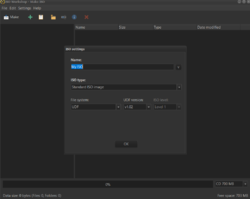


ISO Workshop Professional 10.7 üzerine yorumlar
Please add a comment explaining the reason behind your vote.
Googling for Iso Workshop Pro 10.7, I find sites where the program (32-bit and 64-bit) is freeware, others where only 32-bit version is freeware, while 64-bit is sold at 29.95$, and more others where both versions are freeware for personal use and paid for professionals. And there i s also a portable version with the same confusion. Could you please clarify what is free, what is paid, and what' s the difference betwween various versions ?
Save | Cancel
There is a free program called ANYBURN that does more than this.
Save | Cancel
Download Archive empty?????
Save | Cancel
Poorly presented and poor help files. But I do not understand why they feel the need to say it's normally $29'95 when their own web site says it's free software. Removed.
Save | Cancel
With the number of errors and warning posted on this, I think I'll pass.
Save | Cancel