Türkçe
Her gün sizlere, piyasa değeri onlarca dolar olan bir programı tamamen ücretsiz olarak sunuyoruz!
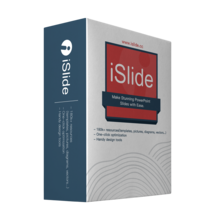
$59.94
SÜRESI DOLMUŞ
Giveaway of the day — iSlide 3.3.1 - PowerPoint add-in
iSlide hepsi bir arada Mircrosoft PowerPoint benzeri bir programdır.
$59.94
SÜRESI DOLMUŞ
Kullanıcı puanı:
35
Yorum yapın
iSlide 3.3.1 - PowerPoint add-in giveaway olarak 18 Temmuz 2018 tarihinde sunulmuştu
Bugün Giveaway of the Day
iPhone verilerini Windows'taki iTunes yedekleme dosyalarından çıkarın.
iSlide hepsi bir arada Mircrosoft PowerPoint benzeri bir programdır. PowerPoint slaytlar hazırlamak için bire birdir.
NB: 6 Aylık Premium Üyelik.
Sistem Gereksinimleri:
Windows 7/ 8/ 10; Additional Requirements: Microsoft Office 2010/ 2013/ 2016/ 365
Yayıncı:
iSlide Network CorporationWeb sayfası:
https://www.islide.cc/download?lang=enDosya boyutu:
10.3 MB
Fiyat:
$59.94
GIVEAWAY download basket
Developed by Adobe Systems Incorporated
Developed by Dropbox, Inc.
A standalone client for accessing Apple cloud storage.
Sync your photos and other files in this cloud storage service.
Günlük iPhone önerileri »
Pedali offers interval training that can be customized to best meet your needs whether you want to start running.
Fiyat indirimi: $0.99 ➞ ÜCRETSİZ
Fiyat indirimi: $9.99 ➞ ÜCRETSİZ
Fiyat indirimi: $1.99 ➞ ÜCRETSİZ
With MovieSpirit, you can combine all media elements such as video, photo, music, text and voice with your ideas.
Fiyat indirimi: $0.99 ➞ ÜCRETSİZ
Fiyat indirimi: $0.99 ➞ ÜCRETSİZ
Günlük Android önerileri »
Fiyat indirimi: $4.99 ➞ ÜCRETSİZ
Buff Knight Advanced is a 2D Pixel RPG where a player's character is constantly on the move.
Fiyat indirimi: $1.99 ➞ ÜCRETSİZ
Fiyat indirimi: $1.99 ➞ ÜCRETSİZ
Fiyat indirimi: $1.49 ➞ ÜCRETSİZ
Fiyat indirimi: $0.99 ➞ ÜCRETSİZ


iSlide 3.3.1 - PowerPoint add-in üzerine yorumlar
Please add a comment explaining the reason behind your vote.
"NB: 6-Month Premium Membership." - So is this just a 6 month license, or is that something extra that comes along with the program giveaway?
Second (but actually more important for me) question: Will this only work with MS PowerPoint, or will it work with similar programs like Softmaker Office / FreeOffice Presentations, OpenOffice, and other presentation software that work with .ppt / .pptx files?
Save | Cancel
I get that the giveaway comes with 6-months premium access. But what happens to the templates/plugins I download during the 6-month window? Will they still work after 6-months or do they become disabled? What is the difference between the "free" and "premium" solutions that are included, and what is the cost, if needed, to continue getting premium access after 6-months?
Thanks!
Save | Cancel
Jennifer, Premium account can download premium resources. Once you downloaded the resources, they are yours. You can use it anytime even if your iSlide membership expired.
Save | Cancel
Installation was smooth no issues whatsoever if you let it install to the default folder it suggests. Installed on Windows 7 with PowerPoint 2007.
Installation steps for anyone having issues:
1. Download file and unzip
2. There is a readme file. You will see a website address to register your software. Copy this url.
3. Install Application file
4. Once it installed I had to open Powerpoint manually.
5. Once it completes you will see a popup window to "login" or create an account. Instead paste the URL
you copied into your browser. It will take you to their GOTD registration page. Just fill in your email and submit.
6. Now check your email. You will receive your password. Copy this password
7. Go back to powerpoint and in the login sections use the same email you gave on the registration page and paste
the password you were sent into the password field.
Save | Cancel
Just installed iSlide 3.3.1 Powerpoint add-in...Installation was smooth no issues whatsoever. Installed on Windows 7 with PowerPoint 2016.
Installation steps for anyone having issues:
1. Download file and unzip
2. There is a readme file. You will see a website address to register your software. Copy this url.
3. Install Application file (Only took a couple of minutes if that long)
4. Once it installs it should automatically open PPT and add itself as a plugin. If it doesn't open it manually.
5. Once it completes you will see a popup window to "login" or create an account. Instead paste the URL
you copied into your browser. It will take you to their GOTD registration page. Just fill in your email and submit.
6. Now check your email. You will receive your password. Copy this password
7. Go back to powerpoint and in the login sections use the same email you gave on the registration page and paste
the password you were sent into the password field.
That's it!
Have a great day!
Save | Cancel